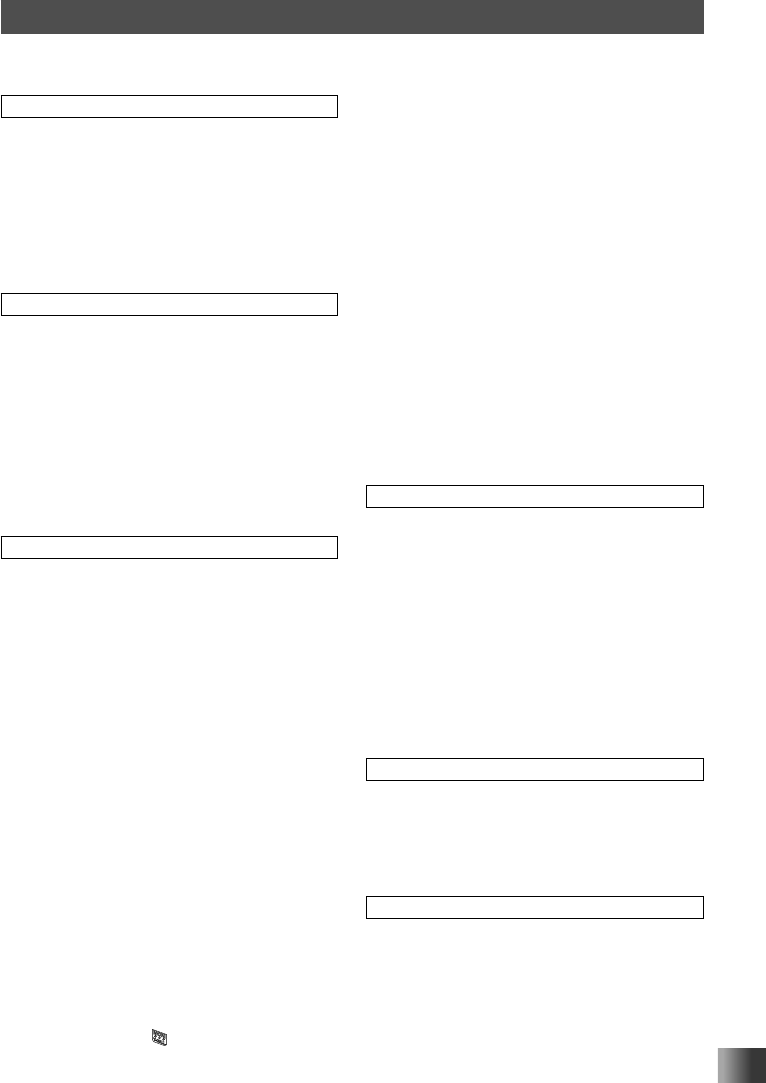167
Appendix
Index
Optional Parts ........................................................................ 163
OPTION Menu Operations .................................................... 157
P
Packet Communication..........................................................159
Password Function ................................................................ 149
Permitting/Prohibiting T
Frequency to VFO ................................................................. 147
PMS ......................................................................................... 81
Preset Receiver ....................................................................... 65
Programmable Memory Channel Scan ................................... 81
Prohibiting Registration to a Memory Channel
Memory Channel Protect Function ........................................ 137
PTT DELA
R
Recalling a Memory Channel .................................................. 57
Recalling Memory Bank...........................................................63
Recalling the Home Channels ................................................. 57
Receiver Battery Save Function ............................................ 151
Registering to Memory Banks ................................................. 62
Registering to Memory Channel .............................................. 55
Repeater Operation ................................................................. 52
Reset ....................................................................................... 51
Resetting the ...................................... 120
Restoring the Cleared Memories ............................................. 59
RPT ARS Function ................................................................150
RPT SHIFT FREQ Function .................................................. 151
RPT SHIFT Function ............................................................. 150
S
Saving Data to/from microSD Memory Card ......................... 154
Saving GROUP ID Information to/from a microSD Memory
Card ....................................................................................... 155
Saving Memory Channel Information to/from microSD
Memory Card ......................................................................... 155
SCAN Menu Operations ........................................................ 142
Scanning Function ................................................................... 71
Scanning the Memory Bank .................................................... 79
SD CARD Menu Operations .................................................. 154
SDD-13 .................................................................................... 26
SD Memory Card ..................................................................... 29
Searching for the CTCSS T ............................................. 111
Searching for the DCS Code ................................................. 11
Selecting a CTCSS T ..................................... 141
Selecting a DCS Code...........................................................138
Selecting a Frequency Band ................................................... 37
Selecting a Receive Operation When Scanning Stops ......... 143
Selecting the Communication Mode ........................................ 39
Selecting the Display Language ............................................ 129
Selecting the Squelch T ................................................... 109
Selecting the Vibrator Operation Mode .................................11
Set Mode ...............................................................................11
Set Mode Operation ..............................................................11
Setting a T
Information.............................................................................147
Setting Memory Bank Link.....................................................136
Setting the Compass Display ................................................ 128
Setting the DCS Code ...........................................................11
Setting the DTMF Code ......................................................... 139
Setting the Key Operation Confirmation Sound.....................146
Setting the Memory Channels Used for Registration ............ 137
Setting the Operation of the Key ..................................... 148
Setting the Pop-up T
Information.............................................................................133
Setting the Receive Operation When Scanning Stops ............ 74
Setting the Scanning Range .................................................. 143
Setting the Search Channels ................................................. 128
Setting the Squelch T ...................... 133
Setting the Standby Beep ...................................................... 134
Setting the T ................................................... 11
Setting the T
Setting the T .................................. 132
Setting the T ................................................... 141
Setting What to Display Using the Smart Navigation
Function ................................................................................. 128
SIGNALING Menu Operations .............................................. 138
Simultaneous Radio Broadcast Reception ............................ 135
Skip Search Memory ............................................................... 72
Smart Navigation ..................................................................... 93
S-Meter Squelch Function ..................................................... 140
Snapshot Function.................................................................107
Specifications ........................................................................ 168
Specifying Skip/Selected Memory Channels ........................... 77
Spectrum Analyzer ................................................................106
Split Memory............................................................................56
SQL EXP ................................................... 140
SQL LEVEL ............................................................. 139
Squelch Level .......................................................................... 47
Supplied Items ........................................................................... 8
Swapping the Dial Knob Functions........................................152
Switching the Receive Mode ................................................. 133
T
T ............................................. 121
Timer Function ....................................................................... 149
T ............................................................ 53
T
T .......................................................... 109
TOT Function ......................................................................... 152
T
Transmission Power Level ...................................................... 46
Transmitting and Receiving a DCS Code with an Inverted
Phase DCS INVERSION Function ........................................ 138
Transmitting the Registered DTMF Code .............................. 104
Transmitting the Saved Image to Other ........... 108
Tuning to a Frequency ............................................................. 38
Turning of .............................................. 146
TX/RX Menu Operations ....................................................... 132
V
VFO Dual Receive ................................................................... 97
VFO MODE Function.............................................................152
VFO Scan ................................................................................ 71
Vibration ........................................................................ 1
Viewing the Saved Image ...................................................... 108
V ........................................................................... 34
W
Weather Alert Feature ...........................................................141
WIRES-X ................................................................................. 85
WIRES-X Menu Operations...................................................144