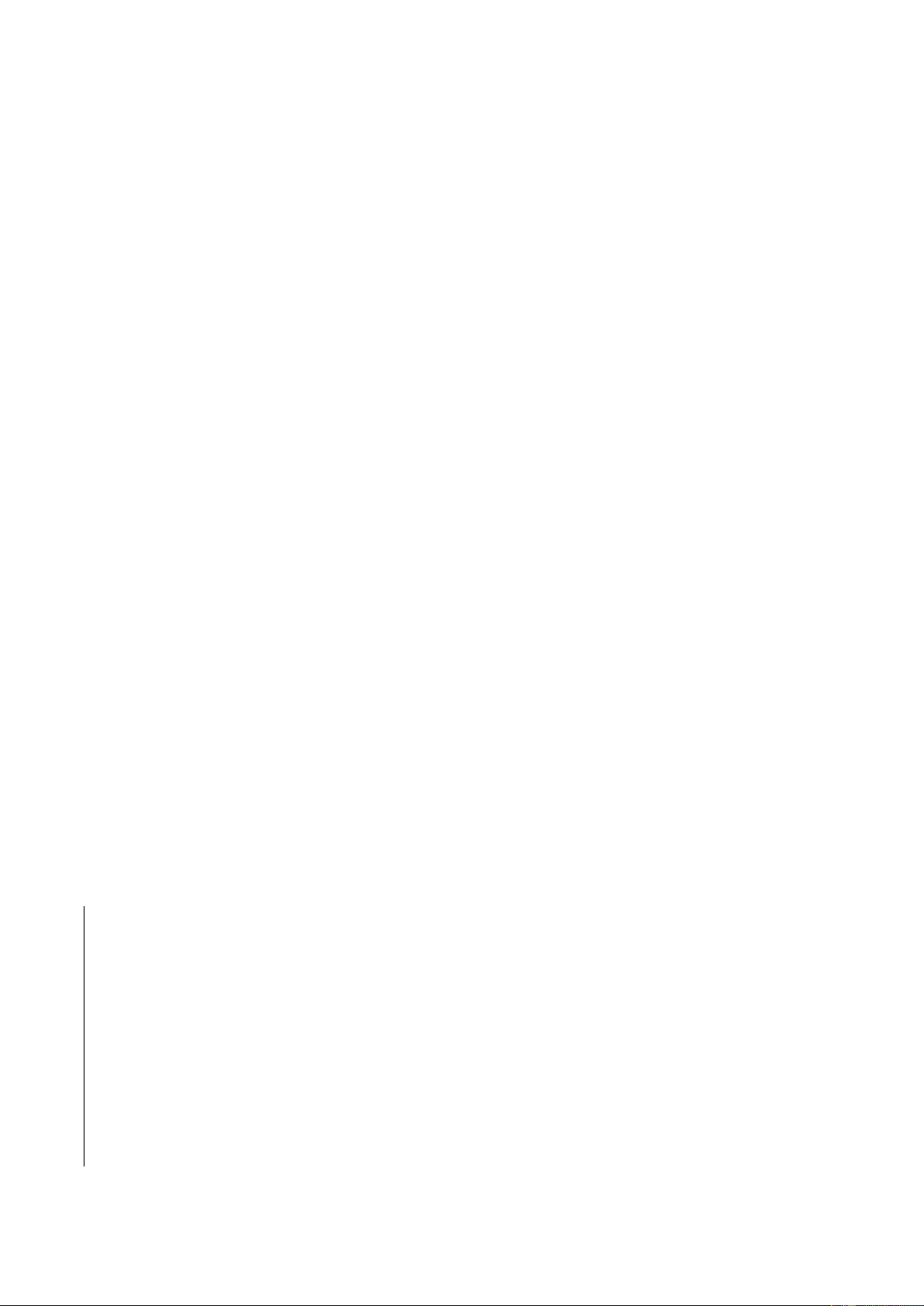4. Precautions
4.1 Only one wearables APP should be installed on the phone to ensure that the connection
with the Activity Tracker is normal. If several APPs are connected, they can affect the
connection between the Activity Tracker and the phone.
Note: Some Android phones will prompt you that you cannot install them. Please go to ‘settings’
of the phone and authorize the ‘Unknown source’.
4.2 When the mobile phone requests permissions, click "Allow". If you do not, you may not
receive notifications, scan QR codes, open the remote camera or use other functions. These
permissions do not affect the flow of the phone or other information on the phone.
4.3 Some Android phones may accidentally close the APP when cleaning the APP. Please keep
the APP running in the background.
Android phone settings (background running method): Open the phone Settings > Apps and
notifications > Special app access > Battery Optimization > When the app list appears, search
‘Xplora App’ > Select ‘Don’t Optimize’ > Click Done. (The setting method may be slightly
different due to different mobile phone versions and models).
4.4 Heart rate monitoring requires that the tracker and arm are in contact, and the tracker
should not be too tight or too loose. The test may be inaccurate if it is too tight because it
will affect blood flow, and if it is too loose because it will affect heart rate sensor monitoring.
4.5 Avoid hitting the Activity Tracker it could break the glass.
4.6 Use 5V, 1A for charging. Only use the charger supplied with the tracker. This product does
not support fast charging. Do not charge if the watch has water (or sweat) to avoid short
circuits and damaging the product.
4.7 This product is an electronic monitoring product, it is not to be used for medical reference.