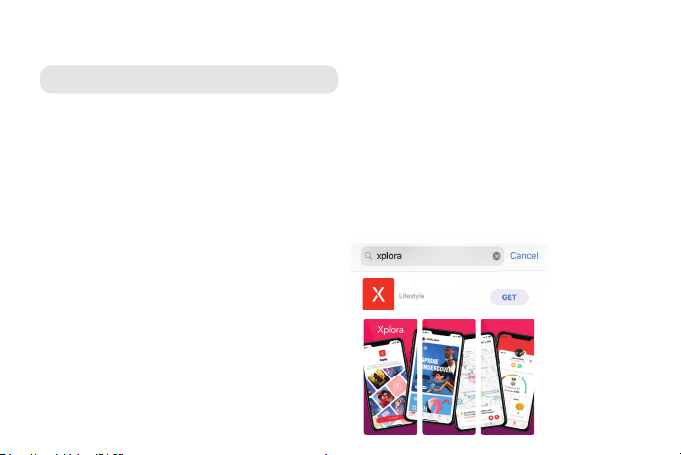TRINN 1:
Aktivering av XGO2 SIM-kort:
XGO2 har et forhåndsinstallert SIM-kort.
Dersom du har kjøpt produktet hos en av vår
forhandlere, aktiver
på start.myxplora.com/no/xgo2
For ytterligere informasjon, vennligst besøk
xplora.no
TRINN 2:
Sett din XGO2 på lading med den
medfølgende ladekabelen, se Punkt 05.
Hold inne knappen på høyre side i 10
sekunder for å slå på din Xplora.
01 W elcome
01 W elcome
01 W elcome
01 W elcome
NO
01 V elkommen
05 Strømladning
02 Eskens innhold
06 Spesifikasjon av SIM kort
07 Samsvarserklæring
03 Hvordan komme i gang
T akk for at du valgte XPLORA. V i håper at du
og ditt bar n vil bli for nøyde med pr oduktet
som er utviklet spesielt for å gi bar n en trygg
mobilopplevelse.
(1) Bruk kun XPLORAs autoriserte magnet-
ladekabel.
(2) Koble til den magnetiske lader en som
vist nedefor .
(3) V ed førstegangsbruk: Før du skrur på klokken,
skal den lades i minimum 15 minutter
fullestendig avslått. V ennligst bruk en
utgangsspenning på 5V og strøm over
500mA.
XPLORA 4 aksepter er kun Nano SIM-kort.
NB! gjelder KUN ved bytte av defekt SIM kort!
Sjekk innholdet i esken:
TRINN 1:
Aktivering av SIM-kort: XPLORA har et forhånds-
installert SIM-kort. Dersom du har kjøpt pr oduktet
hos en av vår e forhandler e, aktiver er du mobil-
abonnementet på https://xplora.no/aktiver
For ytterliger e informasjon, vennligst besøk
https://xplora.no
TRINN 2:
Sett din XPLORA 4 på lading med den medfølgend
e
ladekabelen, se Punkt 05. Hold inne knappen på
høyr e side i 10 sekunder for å slå på din XPLORA.
TRINN 3:
XPLORAs App finnes i Apples App Stor e og
Google Play . Søk etter ”XPLORA”.
MERK: V ennligst forsikr e deg om at du har
lastet ned riktig app for din XPLORA-klokke.
TRINN 4:
Aktiver appen på din egen telefon.
1. Logg inn eller oppr ett ny konto.
2. V ed oppr ettelse av ny konto, velg «Oppr ett
konto».
3: Skriv inn for esattes mobilnummer og velg et
passor d.
4: Klikk «Neste».
5. Du vil motta en 6-sifr et verifiseringskode på
melding, fyll inn koden på neste side og klikk
«V erifiser».
TRINN 5:
1: På XPLORA Appen, velg «Legg til enhet».
2: V elg «Skann kode». Mobilen vil nå bytte til
kameramodus, for å scanne QR-koden på
klokken slik at de kobles sammen.
3. Skriv inn ditt XPLORA telefonnummer
på skjemaet som dukker opp, og fullfør .
VIKTIG:
-
Lad din XPLORA på kveldstid slik at den er
klar til bruk neste dag.
- XPLORA er ikke en r en sporingsenhet og
avvik kan for ekomme ved dårlige signaler .
- Dersom din XPLORA ikke kommer på nett,
tr enger den en omstart. Start din XPLORA på
nytt ved å holde knappen på høyr e side inne i
ca. 10 sekunder til den skrur seg av . V ent noen
sekunder . Hold samme knappen inne i 10
sekunder til den skrur seg på igjen. V ent opp
til 1 minutt så skal din XPLORA vær e på nett.
- Ønsker du å lese mer om tekniske
spesifikasjoner eller har spørsmål knyttet til
oppsett, ta gjer ne en titt i vårt kundesenter
https://support.xplora.no/hc/no
MERK: V ennligst bruk XPLORA-autorisert
tilbehør .
XPLORA T echnologies AS erklær er herved at
denne XPLORA smartklokken for bar n (Modell-
navn: XPLORA 4) er i samsvar med de grunnleg-
gende kravene og andr e r elevante bestemmelser
i dir ektiv 2014/53/EU.
Klokken oppfyller RF (radiofr ekvenser) -
spesifikasjonene etter CE-standar den som
måles 10 mm fra kr oppen.
En kopi av den opprinnelige samsvars-
erklæringen finner du på https://support.xplora.no
Alter nativt kan du kontakte XPLORAs
kundesupport via kundeservice@xplora.no
XPLORA 4 Brukerveiledning Lade-
Klokke kabel
(1) Plasser SIM-kortet i SIM-kortbr ettet med
gullsiden av kortet vendt oppover .
(2) Pass på at SIM-kortbr ettet er vendt
oppover slik at kortet ikke faller ut.
(3) Skyv SIM-kortbr ettet jevnt hele veien inn
i SIM-spor et.
INST ALLER SIM-KOR T :
Mini- Micro- Nano-
SIM SIM SIM
SIM-spor
Nano-SIM
SIM-kortbrett
Ladeport Koble til
lader en
Strøm /
Hjem
Tilbake /
SOS
01 W elcome
04 Klokkens knapper
Strøm / Hjem-knapp
Tilbake / SOS-knappen
(1) T rykk og hold i 5 sek
for å initier e SOS.
(2) T rykk én gang for å r etur ner e
til den forrige menyen.
(1) Pr ess og hold i 10 sek
for å skru den av eller
på.
(2) T rykk én gang for å
r etur ner e til hjemme-
menyen.
XPLORA 4 + GO
ADV ARSEL: Å bytte ut batteriet med feil
batteritype kan skape eksplosjonsfar e. Ikke
fjer n eller prøv å fjer ne det ikke-utskiftbar e
batteriet. Dersom du har et pr oblem med
batteriet, vennligst kontakt vår kundeservice.
XPLORA 4
Barnets første mobil telefon
– BRUKERVEILEDNING –
Fr equency Power
GSM 2/3/5/8 32dBm
WCDMA 1/2/4/5/8 22dBm
L TE-FDD 1/2/3/4/5/7/8/20 23dBm
L TE-TDD 38/40 22dBm
Bluetooth 4dBm
Bluetooth LE 0dBm
2.4 b/g/n 17dBm
EUT operating temperatur e range -10°C to 45°C
Highest SAR value 2.0W/kg ICNIRP
NO
43
TRINN 3:
Xplora’
Google Play
MERK: V
lastet ned riktig App for din Xplora-klokke.
01 W elcome 01 W elcome
01 W elcome
01 W elcome
01 W elcome
01 W elcome
01 W elcome
UK
01 W elcome 05 Power Charge
02 Box contents
06 Download XPLORA app
07 Declaration of Conformity
03 SIM Car d specification
04 W atch Button
Thank you for choosing XPLORA. W e hope that
you and your child enjoy this new and mor e
exciting way of exploring the world.
SIM CARD ACTIV A TION: If your XPLORA comes
with a pr e-installed or bundle SIM car d, please
visit at https://activate.myxplora.com or
NO: https://xplora.no/aktiver
SE: https://xplora.se/aktivera
FI: https://xplora.fi/aktivoi
for further instruction to activate your SIM car d.
IMPOR T ANT : If you choose to use your own
SIM car d, you must r emove PIN code fr om SIM
car d befor e use.
For further information, please visit
https://start.myxplora.com or
NO: https://xplora.no
SE: https://xplora.se
FI: https://xplora.fi
(1) Use only XPLORA authorized magnetic
char ging cable.
(2) Connect the magnetic char ger as shown
below .
(3) Char ge for the watch mor e than 15 minutes
fr om complete power off befor e use. Please
use an output voltage of 5V and curr ent
above 500mA.
Check the box contents:
XPLORA 4 accepts only nano size SIM car d.
(1) With your nano SIM car d’ s gold contacts
facing up, place car d into SIM holder tray .
(2) Make sur e the tray is facing up so that
your car d doesn’ t fall out.
(3) Steadily slide the tray all the way into
the slot.
NOTE: Please use XPLORA authorized
accessories.
CAUTION: Risk of explosion if battery is r e-
placed by an incorr ect type. Do not r emove or
attempt to r emove the non-user -r eplaceable
battery . If you have a pr oblem with the battery ,
please contact the customer support.
XPLORA app is available in Apple and Google
app stor e. Sear ch the app by “XPLORA”.
NOTE: Please ensur e that you download the
corr ect app for your XPLORA watch.
XPLORA T echnologies AS her eby declar es
that this XPLORA smartwatch phone for kids
(Model name: XPLORA 4) is in compliance with
the essential r equir ements and other r elevant
pr ovisions of Dir ective 2014/53/EU.
XPLORA 4 complies with the RF (Radio
Fr equencies) standar ds by CE which is
measur ed 10mm away fr om the body .
A copy of the original declaration of conformity
can be found in https://start.myxplora.com.
Alter natively you may contact XPLORA
customer support via support@myxplora.com
or
NO:
kundeservice@xplora.no
SE:
kundservice@xplora.se
FI: asiakaspalvelu@xplora.fi
Activation pr ocedur e:
(1) Ensur e the SIM is active with sufficient
voice and data allowance.
(2) If necessary , char ge the watch.
(3) Open XPLORA app and cr eate your
guar dian account if it is the first time.
(4) Fr om the app, scan QR code to be shown
on the watch scr een.
(5) Pr ovide your child’ s pr ofile information
as well as the phone number of the watch.
(6) Once it’ s successfully connected, the
watch may take a few minutes to fully
synchr onize with the app.
NOTE:
The service performance may vary
by the mobile network coverage. Feel fr ee to
contact us via support@myxplora.com or
NO:
kundeservice@xplora.no
SE:
kundservice@xplora.se
FI: asiakaspalvelu@xplora.fi
for further assistance.
Install SIM Car d:
XPLORA 4 Quick Charging
Watch User Guide Cable
Mini Micro Nano
SIM SIM SIM
SIM slot
Nano SIM
Place SIM
upward
Power / Home Button
Retur n / SOS Button
(1) Pr ess and hold for 10
sec to tur n it on or off.
(2) Short pr ess to r etur n
the home menu.
(1) Pr ess and hold for
5 sec to initiate SOS.
(2) Short pr ess to r etur n
the pr evious menu.
Power /
Home
SOS /
Return
Char ging
Port
Connect
the char ger
XPLORA 4 + GO
XPLORA 4
Smartwatch Phone for Kids
– QUICK USER GUIDE –
Fr equency Power
GSM 2/3/5/8 32dBm
WCDMA 1/2/4/5/8 22dBm
L TE-FDD 1/2/3/4/5/7/8/20 23dBm
L TE-TDD 38/40 22dBm
Bluetooth 4dBm
Bluetooth LE 0dBm
2.4 b/g/n 17dBm
EUT operating temperatur e range -10°C to 45°C
Highest SAR value 2.0W/kg ICNIRP
Xplora
01 W elcome 01 W elcome
01 W elcome
01 W elcome
01 W elcome
01 W elcome
01 W elcome
UK
01 W elcome 05 Power Charge
02 Box contents
06 Download XPLORA app
07 Declaration of Conformity
03 SIM Car d specification
04 W atch Button
Thank you for choosing XPLORA. W e hope that
you and your child enjoy this new and mor e
exciting way of exploring the world.
SIM CARD ACTIV A TION: If your XPLORA comes
with a pr e-installed or bundle SIM car d, please
visit at https://activate.myxplora.com or
NO: https://xplora.no/aktiver
SE: https://xplora.se/aktivera
FI: https://xplora.fi/aktivoi
for further instruction to activate your SIM car d.
IMPOR T ANT : If you choose to use your own
SIM car d, you must r emove PIN code fr om SIM
car d befor e use.
For further information, please visit
https://start.myxplora.com or
NO: https://xplora.no
SE: https://xplora.se
FI: https://xplora.fi
(1) Use only XPLORA authorized magnetic
char ging cable.
(2) Connect the magnetic char ger as shown
below .
(3) Char ge for the watch mor e than 15 minutes
fr om complete power off befor e use. Please
use an output voltage of 5V and curr ent
above 500mA.
Check the box contents:
XPLORA 4 accepts only nano size SIM car d.
(1) With your nano SIM car d’ s gold contacts
facing up, place car d into SIM holder tray .
(2) Make sur e the tray is facing up so that
your car d doesn’ t fall out.
(3) Steadily slide the tray all the way into
the slot.
NOTE: Please use XPLORA authorized
accessories.
CAUTION: Risk of explosion if battery is r e-
placed by an incorr ect type. Do not r emove or
attempt to r emove the non-user -r eplaceable
battery . If you have a pr oblem with the battery ,
please contact the customer support.
XPLORA app is available in Apple and Google
app stor e. Sear ch the app by “XPLORA”.
NOTE: Please ensur e that you download the
corr ect app for your XPLORA watch.
XPLORA T echnologies AS her eby declar es
that this XPLORA smartwatch phone for kids
(Model name: XPLORA 4) is in compliance with
the essential r equir ements and other r elevant
pr ovisions of Dir ective 2014/53/EU.
XPLORA 4 complies with the RF (Radio
Fr equencies) standar ds by CE which is
measur ed 10mm away fr om the body .
A copy of the original declaration of conformity
can be found in https://start.myxplora.com.
Alter natively you may contact XPLORA
customer support via support@myxplora.com
or
NO:
kundeservice@xplora.no
SE:
kundservice@xplora.se
FI: asiakaspalvelu@xplora.fi
Activation pr ocedur e:
(1) Ensur e the SIM is active with sufficient
voice and data allowance.
(2) If necessary , char ge the watch.
(3) Open XPLORA app and cr eate your
guar dian account if it is the first time.
(4) Fr om the app, scan QR code to be shown
on the watch scr een.
(5) Pr ovide your child’ s pr ofile information
as well as the phone number of the watch.
(6) Once it’ s successfully connected, the
watch may take a few minutes to fully
synchr onize with the app.
NOTE:
The service performance may vary
by the mobile network coverage. Feel fr ee to
contact us via support@myxplora.com or
NO:
kundeservice@xplora.no
SE:
kundservice@xplora.se
FI: asiakaspalvelu@xplora.fi
for further assistance.
Install SIM Car d:
XPLORA 4 Quick Charging
Watch User Guide Cable
Mini Micro Nano
SIM SIM SIM
SIM slot
Nano SIM
Place SIM
upward
Power / Home Button
Retur n / SOS Button
(1) Pr ess and hold for 10
sec to tur n it on or off.
(2) Short pr ess to r etur n
the home menu.
(1) Pr ess and hold for
5 sec to initiate SOS.
(2) Short pr ess to r etur n
the pr evious menu.
Power /
Home
SOS /
Return
Char ging
Port
Connect
the char ger
XPLORA 4 + GO
XPLORA 4
Smartwatch Phone for Kids
– QUICK USER GUIDE –
Fr equency Power
GSM 2/3/5/8 32dBm
WCDMA 1/2/4/5/8 22dBm
L TE-FDD 1/2/3/4/5/7/8/20 23dBm
L TE-TDD 38/40 22dBm
Bluetooth 4dBm
Bluetooth LE 0dBm
2.4 b/g/n 17dBm
EUT operating temperatur e range -10°C to 45°C
Highest SAR value 2.0W/kg ICNIRP