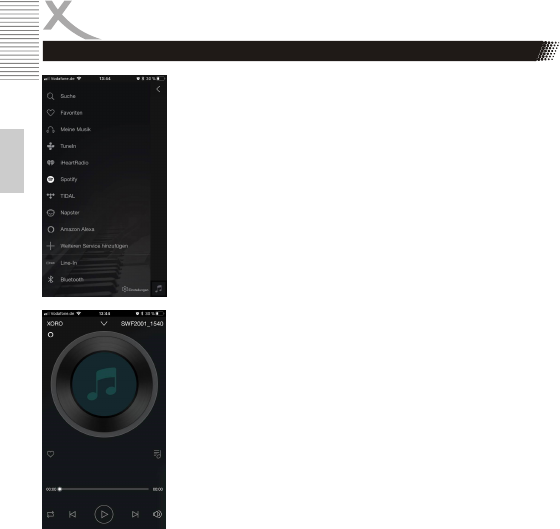10
Deutsch
Wenn Sie sich in der Geräteliste befinden, können sie durch wischen nach
rechts oder links verschiedene Oberflächen erreichen.
In dieser Ansicht können Sie verschiedene Musik Onlinedienste verwalten
und auf Ihrem Lautsprecher anhören. Melden Sie sich ggf. einfach in der
gewünschten Plattform an, um Musik daraus zu streamen.
Wenn Sie mehrere Systeme mit der XORO Player App verbunden haben,
können Sie in der Geräteliste mehrere Geräte unabhängig konfigurieren.
Tippen Sie dafür einfach auf das gewünschte Gerät in der Geräteliste, bis
Dieses markiert ist. Dann können Sie durch wischen nach rechts oder links
in den Oberflächen Einstellungen vornehmen!
Im unteren Displaybereich können Sie zwischen den Betriebsmodus Line-In
(Auxiliary Mode) und Bluetooth (Bluetooth Mode) wechseln (Seite 6).
Wenn Sie sich in der Geräteliste befinden, können sie durch wischen nach
rechts oder links verschiedene Oberflächen erreichen.
Die XORO Player App bietet einen einfachen Mediaplayer an. Hier können
Sie ihre auf dem Smartphone oder Tablet befindliche Musik abspielen, Play-
listen erstellen oder ihre Favoriten bestimmen.
Über die Auswahl am oberen rechten Displayrand können sie alle in der
XORO Player App verbundene Lautsprecher individuell steuern.
XORO Player
Amazon Alexa Sprachassistent
Wenn der Lautsprecher erfolgreich mit der XORO Player App mit Ihrem Heimnetz und ihrem Amazon
Konto verbunden ist, können Sie jederzeit den Amazon Alexa Sprachassistenten nutzen. Um den
Assistenten zu aktivieren, sagen Sie laut und deutlich in Richtung des Lautsprechers das Signalwort
„ALEXA,…“. Das Gerät wird sodann den laufenden Betrieb pausieren, Ihren Anweisungen zuhören
und nach kurzer Recherche im Internet, auch beantworten oder Befehle ausführen:
Beispiele: „Alexa,...wie wird heute das Wetter in Hamburg?“
„Alexa,...spiel Antenne Sylt von TuneIn!“
„Alexa,...erzähl mir einen Witz!“
„Alexa,...wer ist Angela Merkel?“
„Alexa,...spiel Musik von Michael Jackson von Amazon Music!“
„Alexa,...spiel meine Spotify Playlist!“
„Alexa,...stelle den Wecker auf 7:00 Uhr.“
„Alexa,...wie ist der Verkehr in Stuttgart?“
Erste Schritte