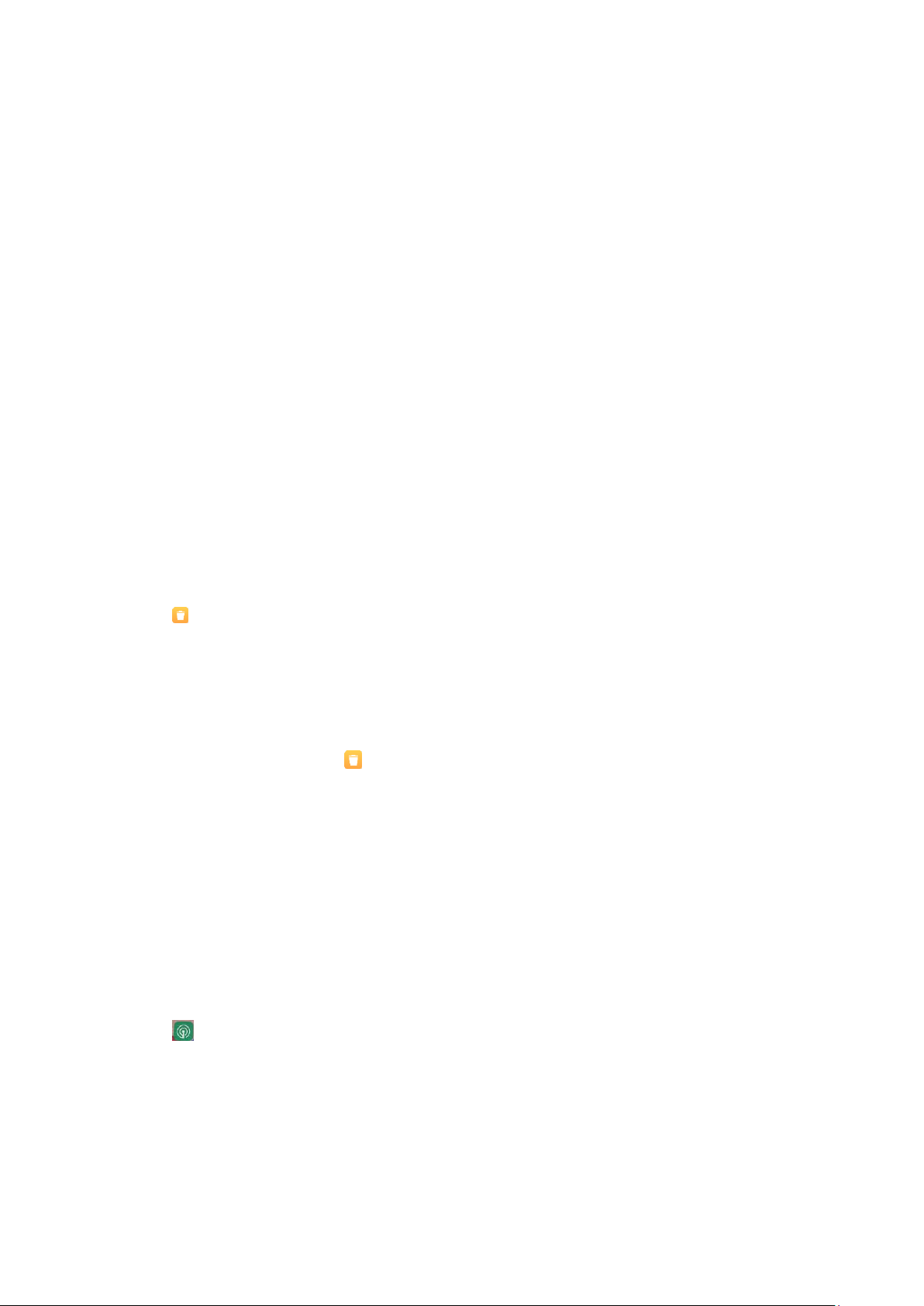Manage files
Manage videos, audio files, and images stored on your device. Add items intended for
your eyes only to a private folder.
Translate page
Browse content in other languages, select words and translate them instantly.
Incognito mode
Incognito mode allows you to browse the web safely and privately without leaving any
search or browsing history. You can also turn on/off aggregated data-sharing under this
mode.
Dark mode
Switch to the dark color scheme to boost visual experience.
Cleaner
Cleaner helps you delete files from your smartphone. Thanks to this useful app, you can
delete tons of files you no longer need with the tap of a button. That includes the cache
files, obsolete files, installation packages, residual files from uninstalled apps, and lots of
other elements that take up unnecessary space on your smartphone.
To open the app, just tap Cleaner on the home screen. After that, you'll have a complete
list of all the files Cleaner considers ready for deletion. Browse the results to decide what
stays and what goes, then get rid of everything you want with a single tap. You can also see
how big each file is, when it was last modified, and where it is located, helping you decide
whether you want to delete it.
FM Radio
Radio FM (Radio for Mobile) is an app to play Internet Radio stations. Radio FM allows
you to listen and enjoy a variety of programs made available by various Internet Radio
Broadcasters across the world. It also allows you to scan and add favorite radio stations.