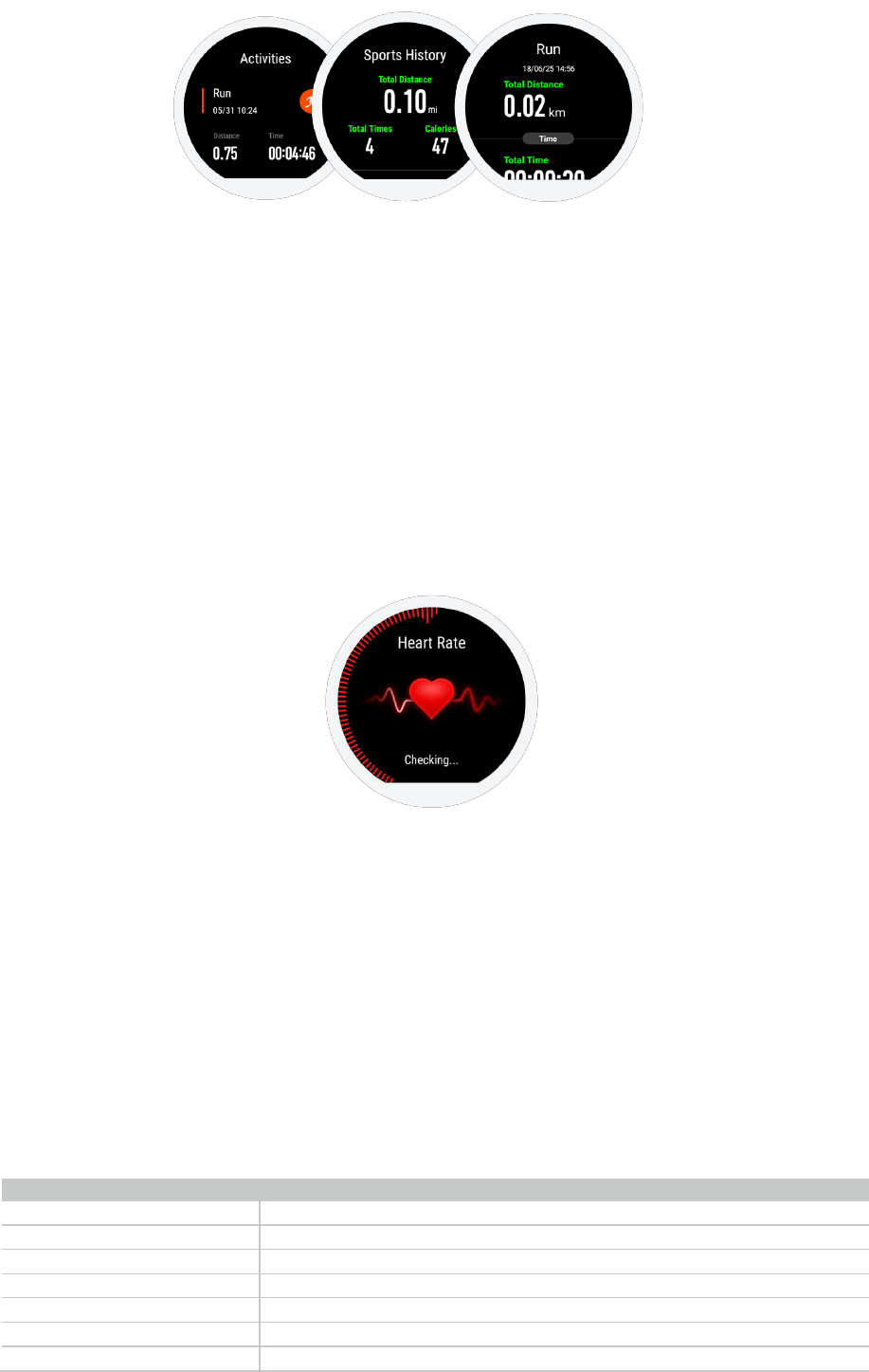10
5) Heart Rate
The Amazfit Smart Sports Watch supports two modes of heart rate measurement, the "Single
Measurement" and "All-day Heart Rate" modes, which can be switched between each other in
the Amazfit Watch App. Note: Please wear the watch as instructed and keep the part wearing
the watch clean and free of sunscreen to improve the accuracy of the heart rate measurement
by the watch.
Single Measuring mode
You can take a manual heart rate measurement when needed. Please remain relatively static
during the measurement so that the watch can output the heart rate data more accurately.
All-day Heart Rate mode
After the All-day Heart Rate mode is enabled, the app will display your BPM, as well as the
average heart rate, maximum and minimum heart rates, and resting heart rate (evaluated after
you fall asleep with the watch only) of the day in non-activity statues.
Ways to check the heart rate values:
1. Check by tapping the Heart Rate widget on the watch;
2. Check on the Heart Rate page under Status of the Amazfit Watch App after
synchronization of the data.
Note: Enable the All-day Heart Rate may reduce the battery life of the watch.