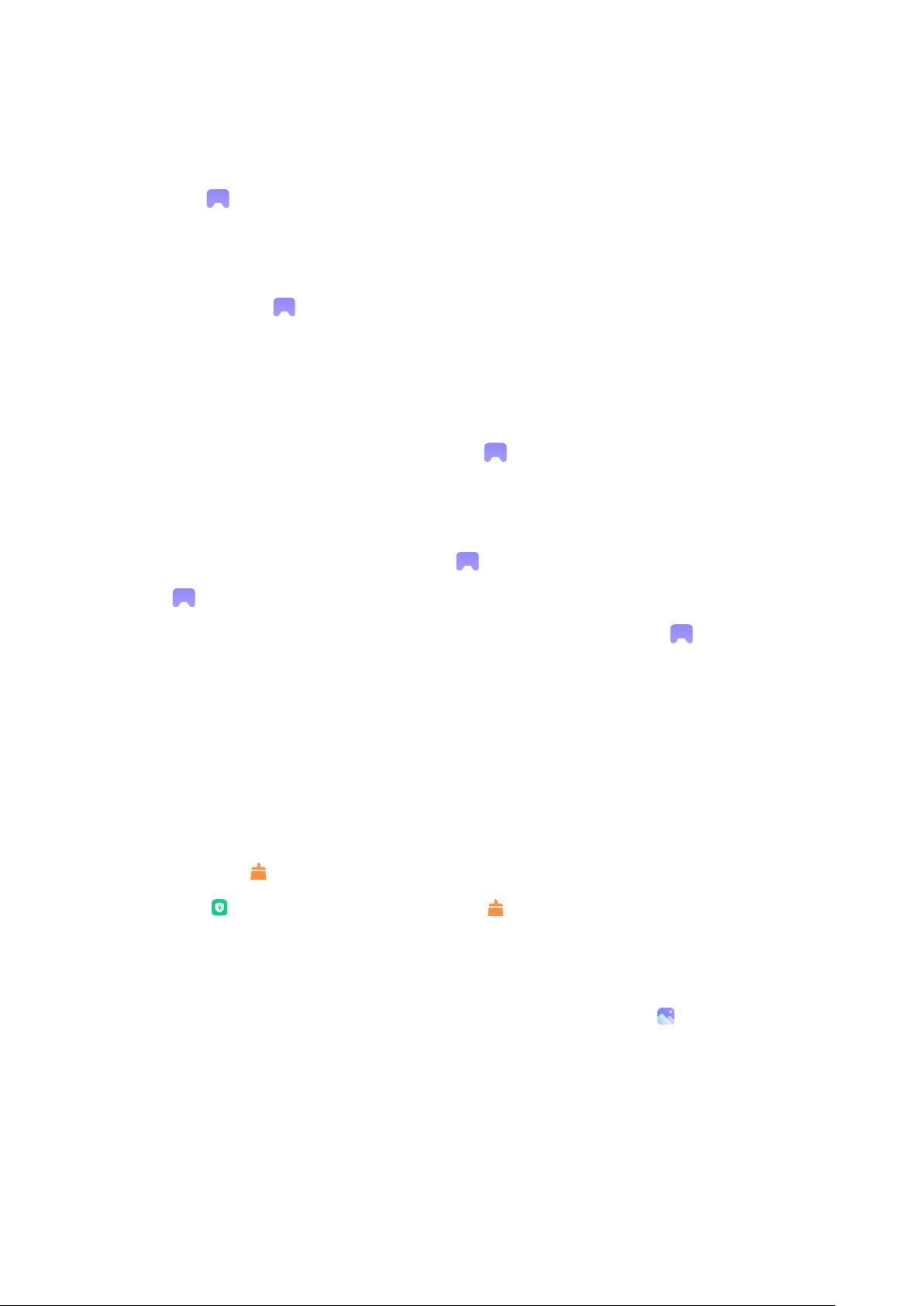Game Turbo
1. How Game Turbo works
• Optimization: This feature clears memory reserved for the background processes to free
more space for the game.
• Network: Game Turbo increases the game’s connection speed by limiting the
bandwidth of background downloads, reducing network delay.
• Concentration: Notifications will be hidden, and buttons will be restricted. Nothing will
distract you!
You can also create a Home screen shortcut so Game Turbo always stays just a tap
away.
2. Adding games
You can add the games that will work with Game Turbo on the start page.
3. Game Turbo settings
Launch a previously added gaming app on the start page to turn on Game Turbo
automatically.
You can also limit the speed of background downloads, restrict sync, and make sure your
device doesn't switch between networks while you're playing a game.
Deep clean
1. How to use Deep clean
Open Security and scroll down until you see Deep clean. This feature gives you a clear
image of how your phone's memory is being allocated and how trash is being distributed.
• Photos
Deep clean can detect duplicate photos and poor-quality images in your Gallery. You can
choose to delete redundant items.
• Apps
Learn about the number of installed apps and their size, and allow you to delete rarely used
apps.