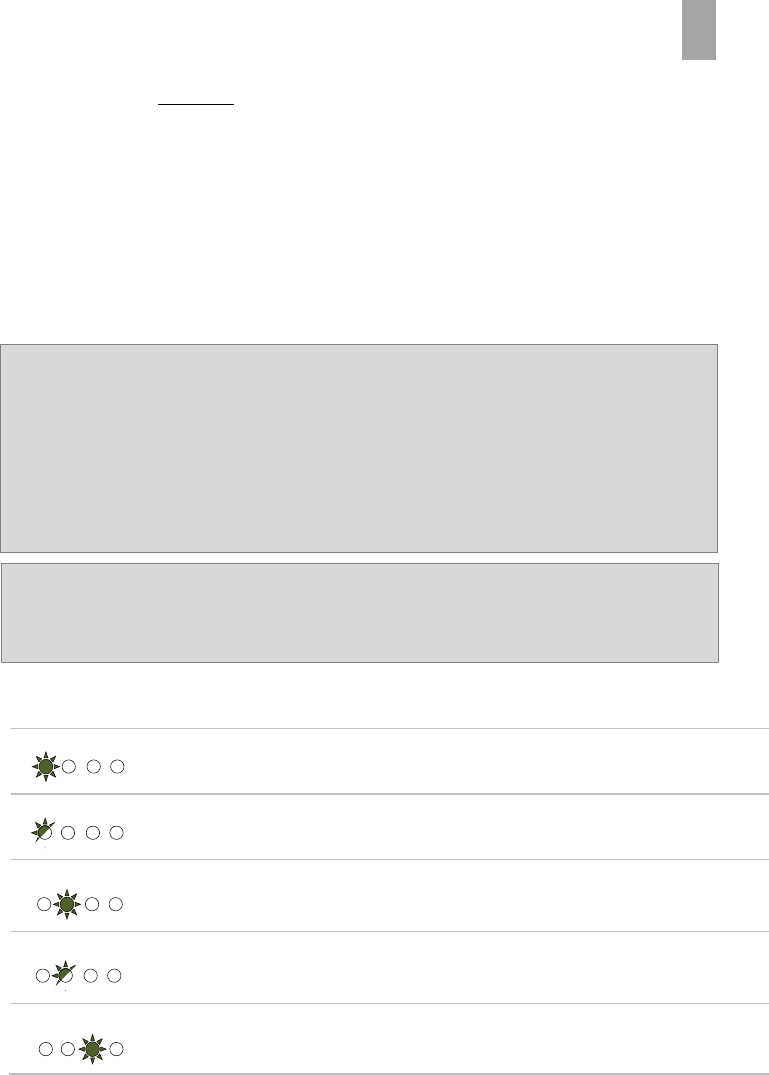when there are no users present during charging. Attention: always check if the
concerning battery may endure this extra phase. For example, for many closed
maintenance free batteries this phase isn’t suitable.
Setting procedure
The battery may be connected, but is not required.
Connect the charger to the mains. Push directly afterwards, within 5 seconds, on
the ‘power/mode’ button shortly. The green ‘Power’ LED starts flashing, which
means that the charger is in its setup-mode. By way of pressing the button you
now can choose between the ‘setting’ LED’s. Each different LED combination
stands for a voltage setting. For the voltages, see page 36.
Important
The battery manufacturer determines how his battery should be recharged.The
schedule below is therefore a directive. Always check if the suggested charging
voltages match with the charging guides of your battery. If necessary, choose a
setting that suits better for the concerning battery. Most of all AGM batteries
have a large diversity of charge voltages (for this reason we apply more
suggestions). So for this type of battery it is even more important that the
advised charge voltages are verified. Never set the charger to your own opinion.
This can lead to irreparable damage to the battery.
Important
The charger can only run the set-up mode after connection with the mains. So
when the charger for instance is reactivated from its stand-by mode, it can’t be
set.