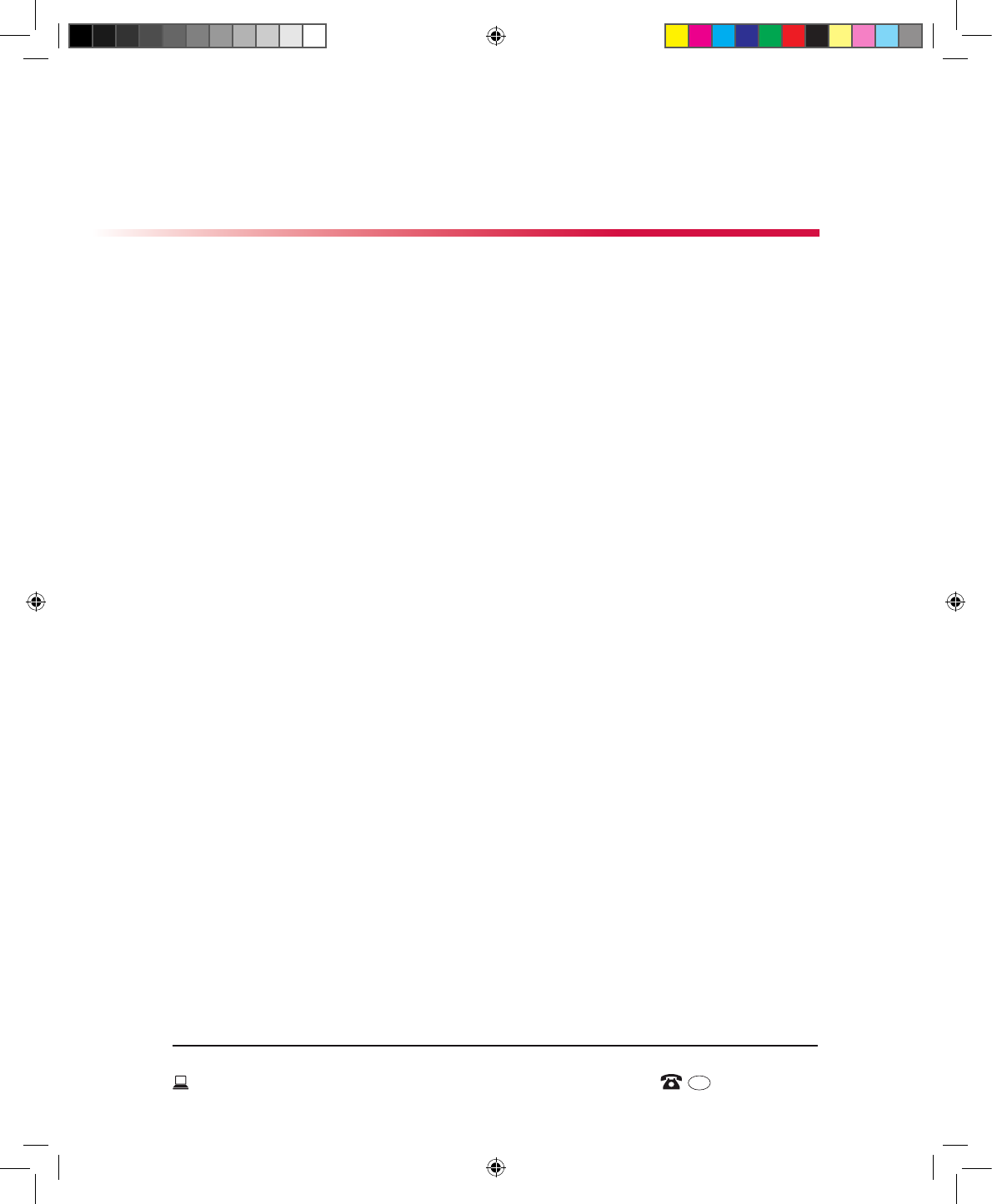AUS
AFTER SALES SUPPORT
email: help@powertoolsupport.com
1800 909 909
MODEL: T12VW / T12VWP PRODUCT CODE: 51546 12/2015
Phone lines available Monday to Friday, 8am - 6pm.
AUS
AFTER SALES SUPPORT
email: help@powertoolsupport.com
1800 909 909
MODEL: T12VW / T12VWP PRODUCT CODE: 51546 12/2015
Phone lines available Monday to Friday, 8am - 6pm.
Do I need to charge the battery before use?
Yes, New battery packs are shipped in a low charge condition and must be fully charged
before use. It takes approximately 3 hours to fully charge your new battery. Charging of
batteries should not be undertaken casually. Through the charging cycle the condition of the
battery pack should be monitored and the charge cycle turned off at completion or at the
end of the recommended time.
How do I obtain the best life for the battery?
Never allow the drill to come to a complete stand still before recharging. The battery should
be placed on charge whenever the battery is noticeably running down or the drill no longer
performs a task it previously performed.
Avoid allowing lose items like screws or nails etc. to be stored with battery packs as these or
similar items can short battery packs and cause a fire or explosion.
Always unplug the plug pack charger when not in use and store in a dry secure place.
Avoid charging or storing your battery in temperatures below 0ºC and above 40ºC.
How do I use the 2 gears on the drill?
To select the LOW gear (low speed, high torque setting), push the gear selector backward,
towards the back of the drill/driver. The word LO will be displayed. To select the HIGH gear
(high speed, low torque setting), push the gear selector forward, towards the chuck.
The word HI will be displayed.
How do I adjust the torque?
To adjust the torque setting you rotate the torque collar. The higher the number, the higher
the torque setting collar. Controlling the torque allows for better control when using the drill/
driver on specic add screwing tasks and prevents over-fastening and over-tightening.
For drill/driving, always use the drill/driver position by aligning the drill/driver symbol with
the triangular indicator on the front face of the drill/driver near the torque collar.
For setting the torque position, select a low setting on the torque collar and align the selected
symbol with the triangular indicator on the top of the drill/driver.
What is the function of the Forward / Reverse switch?
This switch will allow you to change the direction of the motor while the trigger switch is
not depressed. Drill/driving uses the forward mode. The reverse mode is intended for the
removal of screws and assisting to remove jammed drill/driver bits.
What do I do if I have an issue with my drill?
If you have any issues with your drill/driver, please contact our Customer Service line
on 1800 909 909.
Troubleshooting / FAQ’s
9