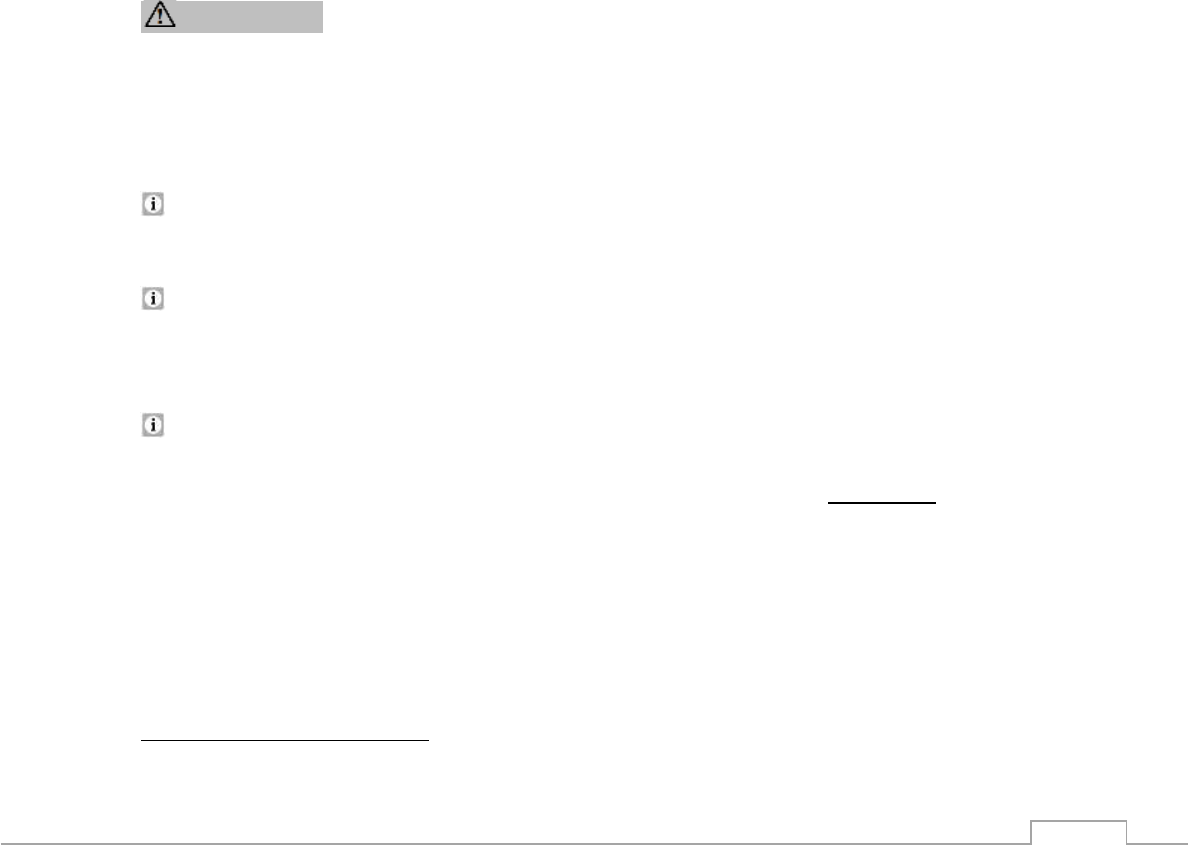1. Remove all packaging materials.
2. Adjust the feet and clean the appliance (see chapter CLEANING AND
MAINTENANCE).
3. Do not start the appliance immediately after installation. Wait at least 12 hours
to ensure proper operation.
4. The settings of the temperature of both the fridge and freezer can be adjusted
manually by pressing the relevant buttons until the desired values will be
indicated (s. chapter 4.5 SETTING OF THE TEMPERATURE).
5. If operation was interrupted, wait at least 5 minutes before restart.
6. The appliance needs some time to balance temperatures when you have
changed the settings before or when you have stored additional food in the
appliance. The duration of this period of time depends on the range of the
change, the ambient temperature, the amount of food and the frequency of
door-openings. When you set the temperature of both the fridge and freezer
these aspects should be taken into account.
7. Operate the appliance according to the instructions described in the following
chapters.
4.3 Operating buttons and display
WARNING! To disconnect the appliance from the mains, you must
unplug the appliance or use a cut-off device.
❖ Operate the appliance according to the instructions about the control of the
functions and modes described in the following paragraphs.
The SMART MODE is the default setting
, when you operate the appliance for
the first time (s. chapter 4.6 SELECTION OF THE MODES / SMART MODE).
The modes as well as the temperatures of both the fridge and freezer can be
adjusted manually, if required (s. chapter 4.5 SETTING OF THE TEMPERATURE /
s. chapter 4.6 SELECTION OF THE MODES).
The operating buttons of the display will be locked automatically after each
operation. Before you can carry out further settings of the temperatures or
modes you always have to press the unlock button (D) for 3 seconds to unlock
the operating buttons.