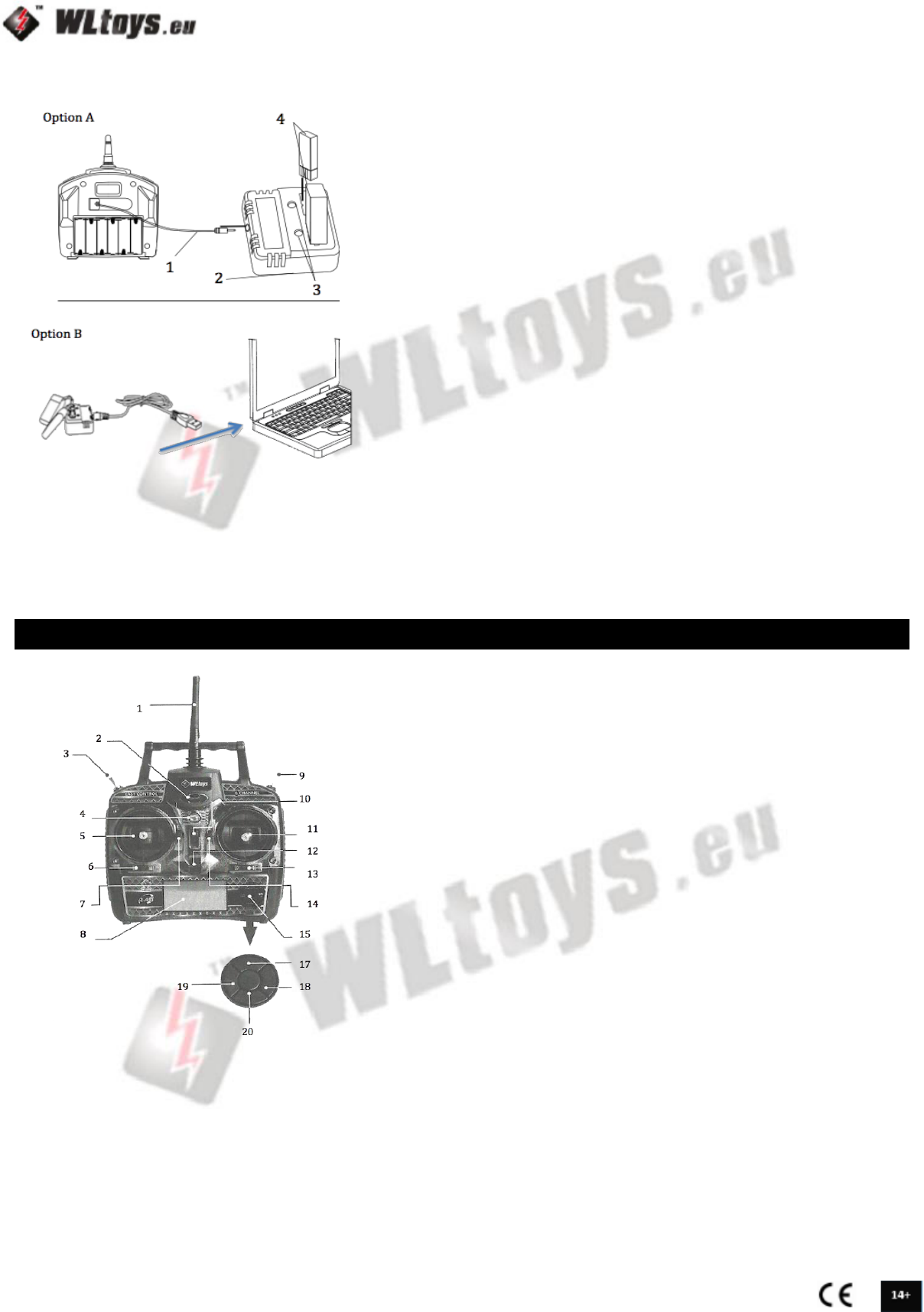Optie A: Via de afstandsbediening (V252/V939/V911)
1. Draad
2. Laadstation
3. LED
4. Batterijen
De stekker uit de achterkant van de afstandsbediening halen en
aan het oplaadstation koppelen. Zet de afstandsbediening aan
en plaats een of beide accu's in het oplaadstation. De laad lamp
op het oplaadstation zal rood oplichten. Na ongeveer een uur
zal de laad lamp uit gaan en dan is / zijn de accu(s) weer
opgeladen.
Optie B: Via USB
De USB stekker van het laadstation verbinden met de computer
of met een andere energiebron d.m.v. een stekker (niet
bijgeleverd). Zodra deze gekoppeld is aan een energiebron zal
het led lichtje rood opgloeien. Als de accu(s) na ongeveer 1 uur
volledig geladen is / zijn zal het led lichtje weer uitgaan.
Als het led lichtje op het oplaadstation uit is, het oplaadstation
weer ontkoppelen.
1. Antenna
2. Aan/uit LED
3. Gas aanhouden (Idle)
4. Oog voor keykoort
5. Linker stick
6. Rudder /Aileron trim (Mode1-2/Mode3-4)
7. Elevator / Throttle trim (Mode1-3/Mode2-4)
8. LCD Display
9. Gas blokeren (Throttel hold)
10. Modus wisselen
11. Rechter Stick
12. Aan/uit knop
13. Aileron / Rudder trim (Mode1-2/Mode3-4)
14. Throttle / Elevator trim (Mode1-3/Mode2-4)
15. Functie knoppen
17. Modus wisselknop
18. 3D/6G Mode Switch
19. Rudder snelheid, Hoog/Laag
20. Hover Debugging keys
- Afhankelijk van de besturingsmodus verschild de besturing naar wens. kijk op het plaatje voor de verschillende opties
- Door middel van de 3D/6G knop kan de gyro uitgezet worden om 3D te kunnen vliegen.
- Je kan met behulp van de snelheidsmodus de snelheid van de helikopter aanpassen.