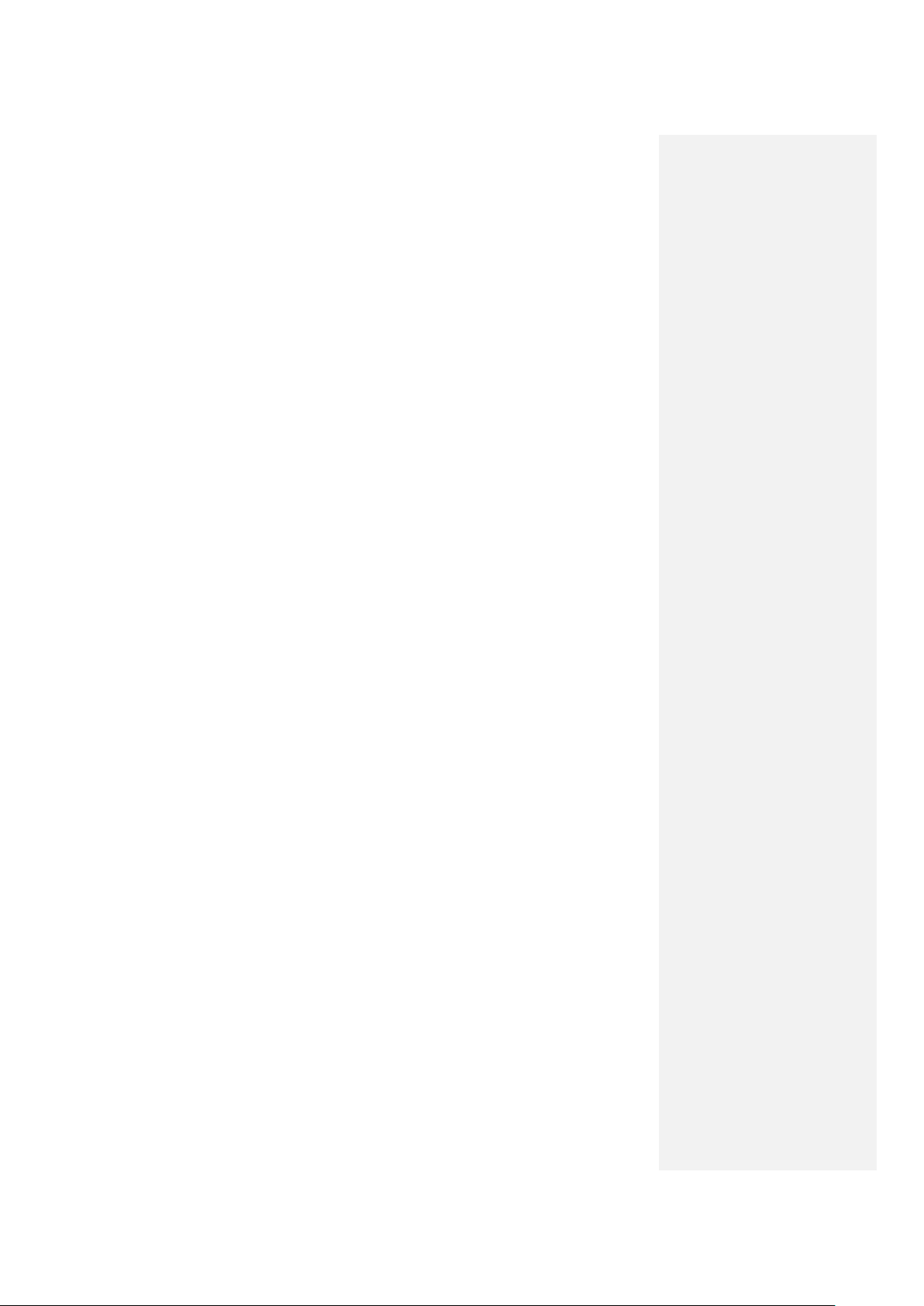12
Speciale droogfuncties
1. Instructies voor de vochtigheid sensor
Deze functie detecteert automatisch de vochtigheid van het wasgoed en zal daarom de
droogtijd aanpassen, afhankelijk van de hoeveelheid wasgoed.
Deze functie zal automatisch in werking gaan tijdens de droogcyclus, echter niet tijdens de
programma’s “Warm”, “Koel”, en “Luchten”.
2. Extra tijd toevoegen aan het droogprogramma
Door middel van deze functie kunt u zelf extra tijd toevoegen aan het droogprogramma. De
toe te voegen tijd varieert van 20 tot 60 minuten door op de “Tijd” knop te drukken. Deze
functie is speciaal geschikt voor weinig en klein wasgoed, zoals een washand of twee paar
sokken. Het is als het gebruik van de timer, alleen voor het “Warm” programma.
3. Uitstellen van het droogprogramma
Deze functie geeft u de mogelijkheid het droogprogramma tot maximaal 24 uur uit te stellen,
door herhaaldelijk op de “Uitstel” knop te drukken. U kunt kiezen uit het uitstellen van 1 tot
24 uur. De uitsteltijd betekent dat het programma zal starten over x:xx uur
Zodra de uitstelfunctie is geactiveerd, zal de resterende uitsteltijd en het icoontje zichtbaar
zijn. Na 30 seconden zal “- “ zichtbaar zijn op de display.
Zo stelt u de uitstelfunctie in:
1. Doe het wasgoed in de machine en sluit de deur goed.
2. Druk op de “Aan/Uit” knop en draai aan de programma keuzeknop om het gewenste
programma te selecteren.
3. U kunt ook de programma’s: “Anti Kreuk” of “Voorzichtig” kiezen.
4. Druk op de “Uitstel” knop.
5. Druk herhaaldelijk op de “Uitstel” knop, tot u de gewenste uitsteltijd heeft gevonden.
6. Nadat u op de “Start/Pauze” knop heeft gedrukt, staat de droger op stand-by. Zodra
de uitsteltijd is verstreken, zal het programma automatisch starten.
7. Indien u nogmaals op de “Start/Pauze” knop drukt, zal de uitstelfunctie worden
gepauzeerd.
8. Indien u de uitstelfunctie wilt annuleren, drukt u op de “Aan/Uit”knop.
4. Instellen van het kinderslot
Dit apparaat is voorzien van een kinderslot om te voorkomen dat kinderen per
ongeluk op de knoppen drukken waardoor storingen kunnen ontstaan.
In de stand-by stand van het apparaat kunt u 3 seconden, gelijktijdig op de
“Voorzichtig” en de “Anti kreuk” knop drukken om het kinderslot te activeren. De
droger zal nu niet meer reageren op de ingedrukte knoppen en het
corresponderende icoontje “Kinderslot” zal verlicht zijn.
5. Instellen van de Anti Kreuk functie
Aan het einde van een droogcyclus volgt de anti-kreuk fase 30 minuten (fabrieksinstelling) of
120 minuten (door uzelf ingesteld). Indien u de anti-kreuk functie heeft geselecteerd zal de
LED verlichting zichtbaar zijn en zal de trommel blijven draaien zodat uw wasgoed niet zal
kreuken. Met uitzondering van de “Warm”, “Koel”en “Luchten”, kunt u de anti-kreuk functie
bij ieder droogprogramma selecteren.