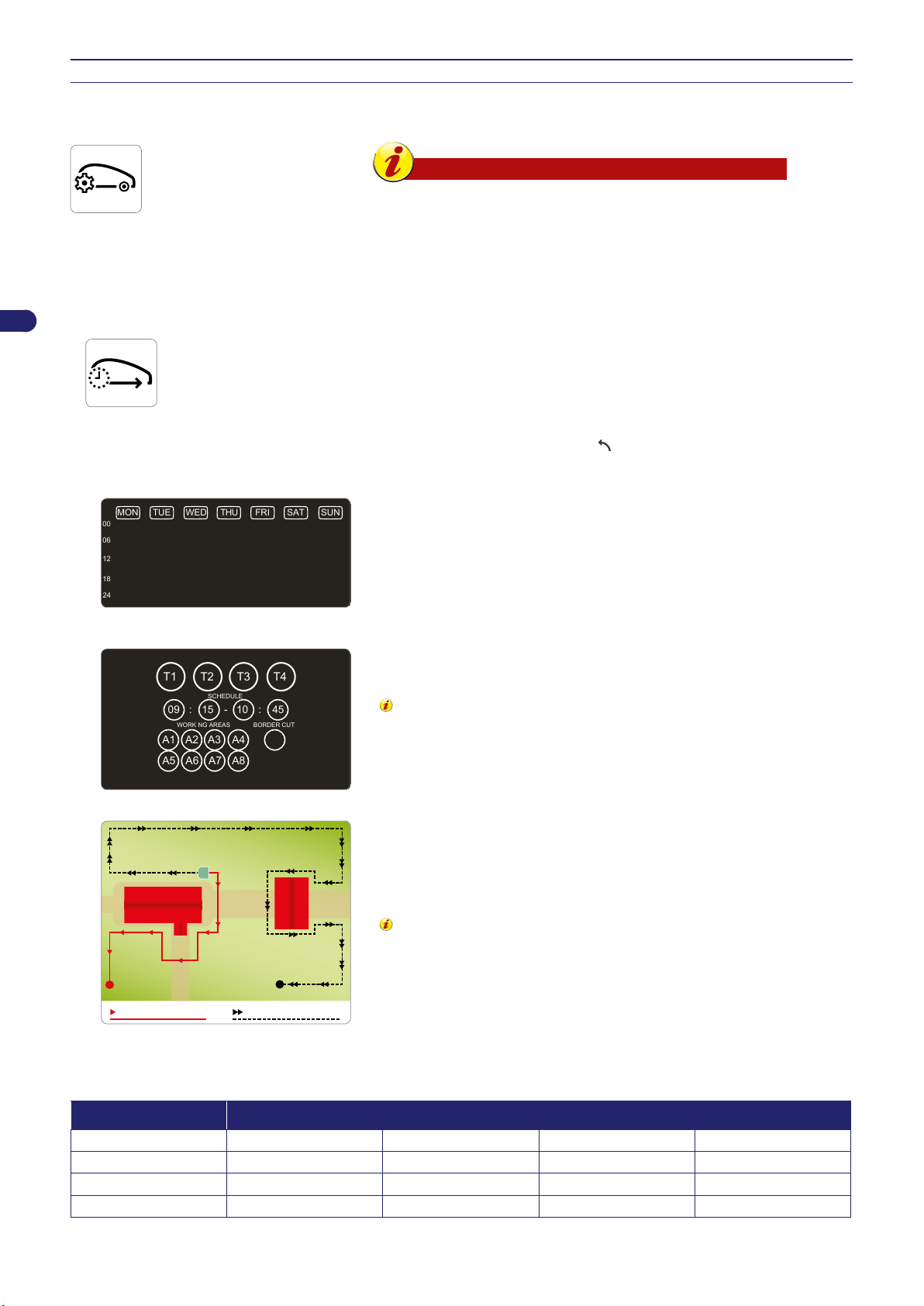24
Gebruiksvoorschriften
NL
INSTELLING MENU – MODUS PROGRAMMERING
Programmering robot
Belangrijk
-Om de mogelijkheden van het product zo goed mogelijk te benutten,
wordt aanbevolen om de robot te programmeren om alle dagen te
werken.
-Indien meer dan één werkzone moet geprogrammeerd worden, wordt
aanbevolen om in de programmering minstens twee werkperiodes te
gebruiken om de maaifrequentie in de zones te vergroten.
Instelling timer
Werkprogramma
De werkperiodes T1,T2,T3,T4 mogen elkaar niet overlappen, want de
robot zal die periode elimineren.
T1
T2
Om de werkzones te bereiken, om terug te keren naar het laadstation of
om random te werken, kan de robot zich ook in de zones A3 en A4 begeven.
m² (ft²) T1 T2 T3 T4
400' 10:00 11:00 14:00 15:00
800' 10:00 11:00 14:00 18:30
1200 ' 10:00 13:00 15:00 18:00
1800 '09:00 21:00