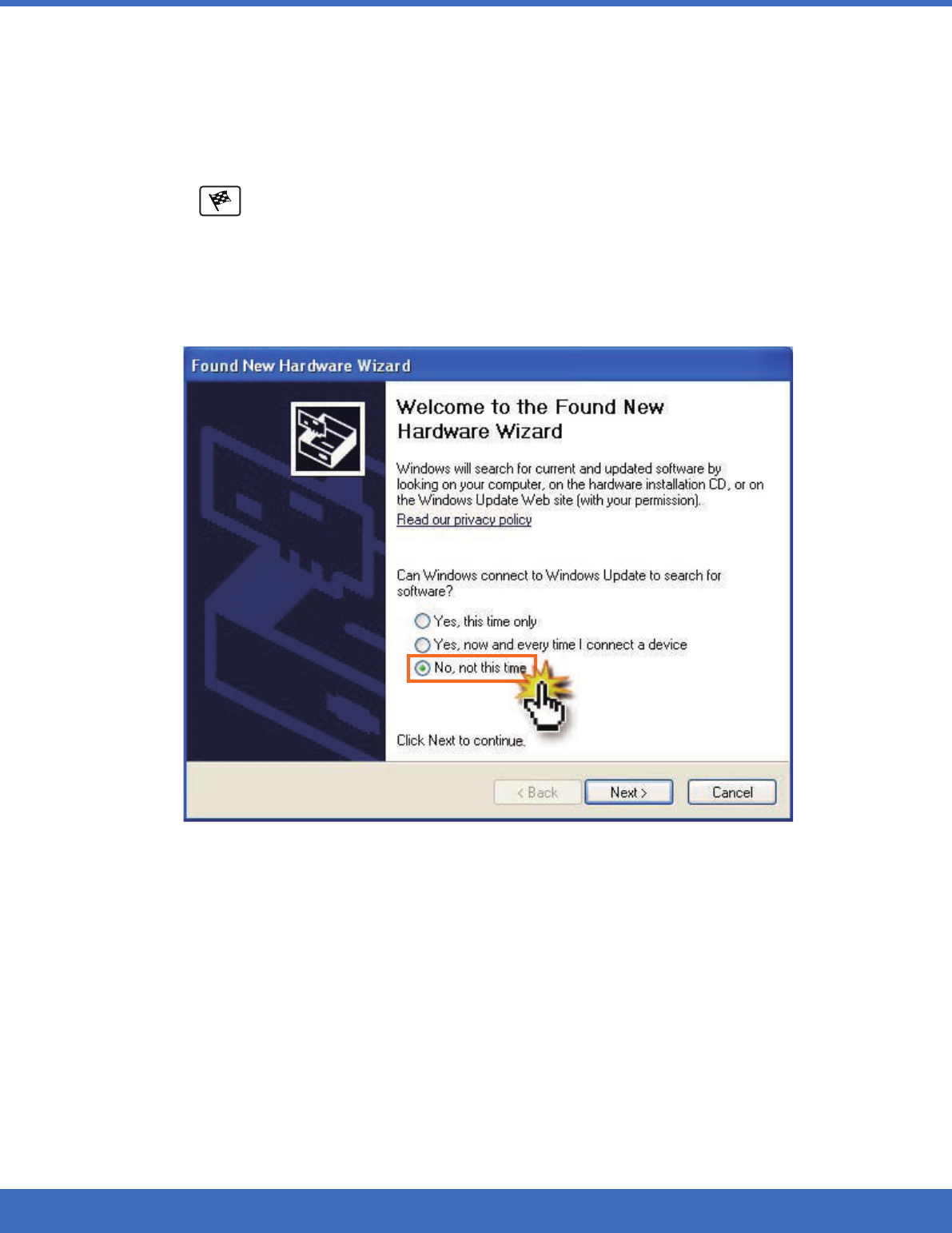51
INSTALLING THE USB DRIVER
Before connecting WBT-202 to computer (for navigation software or TimeMachineX…etc.) via
USB interface, please install the USB driver according to following processes.
Switch the WBT-202 to MSD mode and execute the WBT_Tool.1.
The USB driver (USB_DRV.inf) will be auto-copied to the path at “… \ my document \ 2.
WBT202”.
Press the (Flag) button to leave MSD mode.3.
Turn on the WBT-202 again and connect to computer via USB cable. At this moment, the 4.
computer will auto-detect the new USB device and ask for the software installation. The
Found New Hardware Wizard will pop up as below, please select item of “No, not this time”
and press “Next button for further operation.