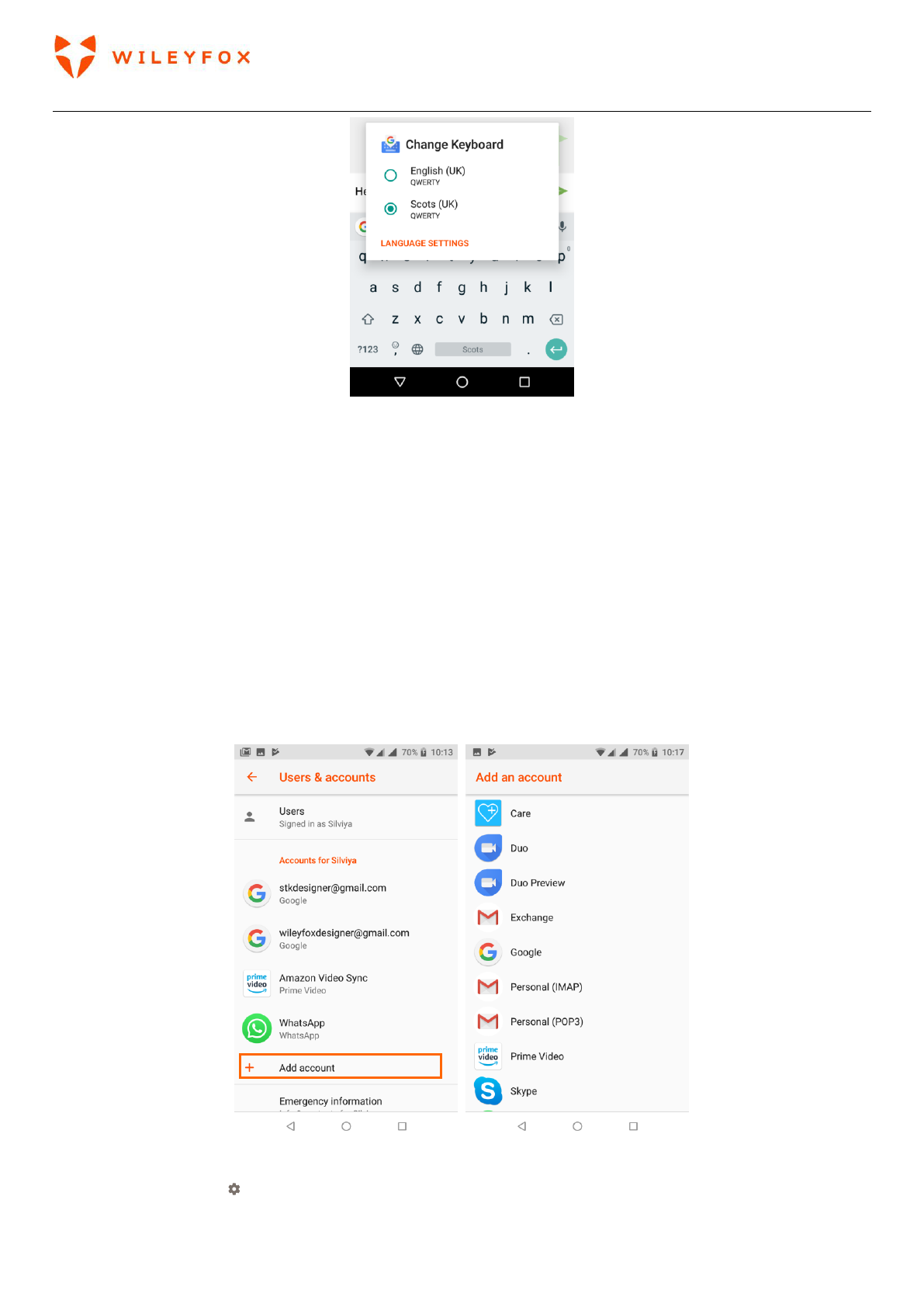Swift 2 User Manual | English
39
5. Control Access
5.1 Manage accounts on your Wileyfox device
You can add more accounts so that information associated with those accounts automatically syncs with
your Wileyfox phone. You’ll need to set up an account on your device if you want to receive email or get
apps on Google Play – that you must have done already.
You can also add multiple users for your Wileyfox device, if, for example, several people share a device.
Adding users is different from adding accounts. Each user has separate settings and can’t access the
accounts of other users, whereas a single user can have multiple accounts and switch between them
easily.
If you have set up a Google account when you started the device for first time, then you can access it
through the Google option and edit sync options (see image below).
Add an account (See image above)
1. Go to Settings > Users & Accounts.
2. Touch Add account.