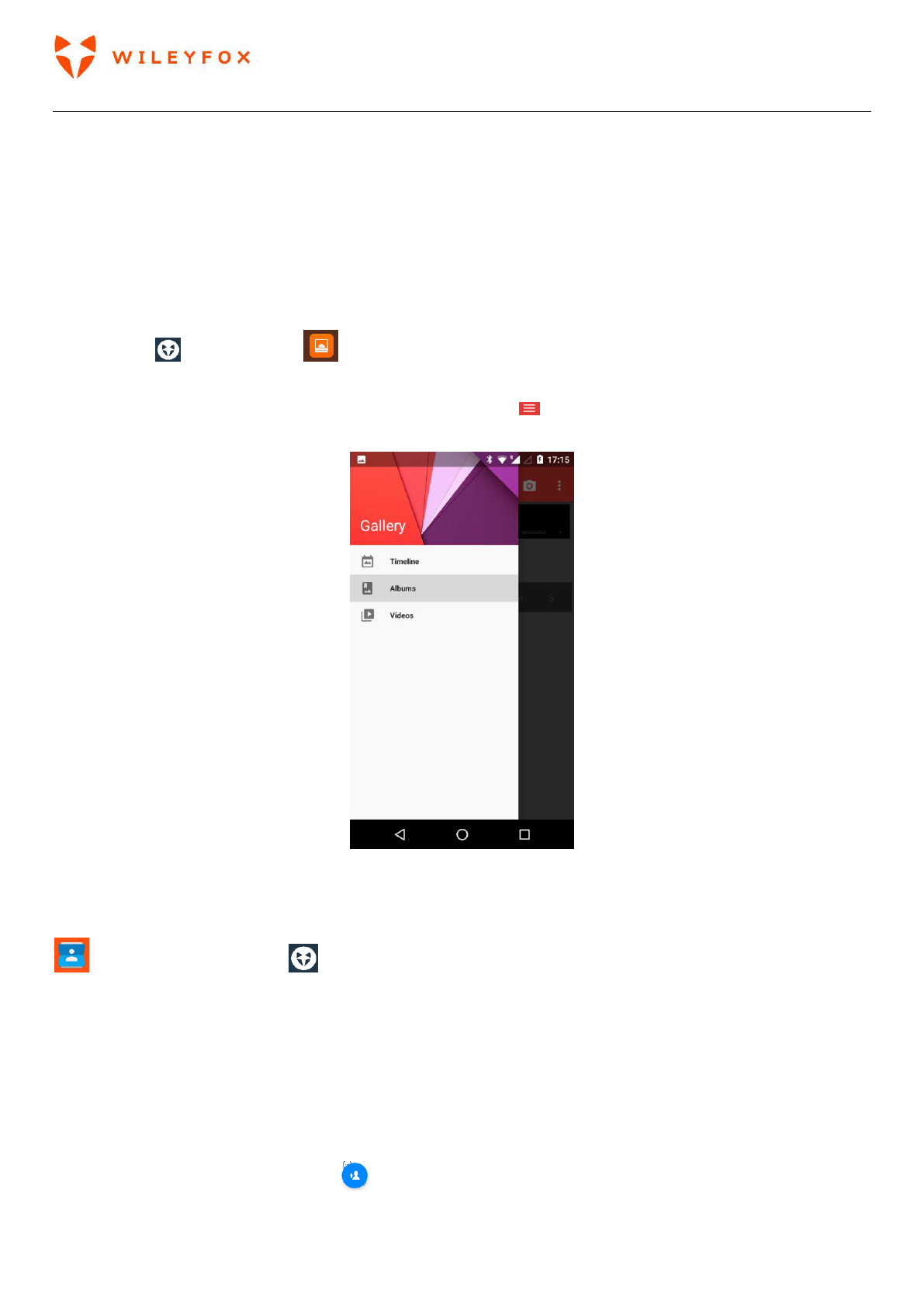Spark User Manual | English
48
7.5 Photos/Gallery
The Gallery App gives you instant access to all the photos on your phone.
To open Photos from the:
• Camera app. Click on the image on the bottom right of the screen.
• Apps Tray . Touch Photos .
The Photos app makes it easy to back up your photos and videos, organize them, and share.
You can access the Gallery views by touching the Menu icon and select how to preview your
photos/videos.
7.6 Contacts
The Contacts app gives you quick access to all your stored contacts. To open it, touch the Contacts icon
on a Home or Apps Tray .
When you first turn on your device and sign into a Google Account, existing contacts from that account are
synced with your Contacts app. After that, your contacts stay in sync automatically on your different
devices or a Web browser.
sssAll your Contacts information is available from Gmail, Hangouts, and other apps. As you add contacts
from different sources, they’re synced automatically across all the places you need them.
When you open the Contacts app, you can:
• View all contacts or favourites. Choose from the top of the screen.
• Add a contact. Touch Add Contact .