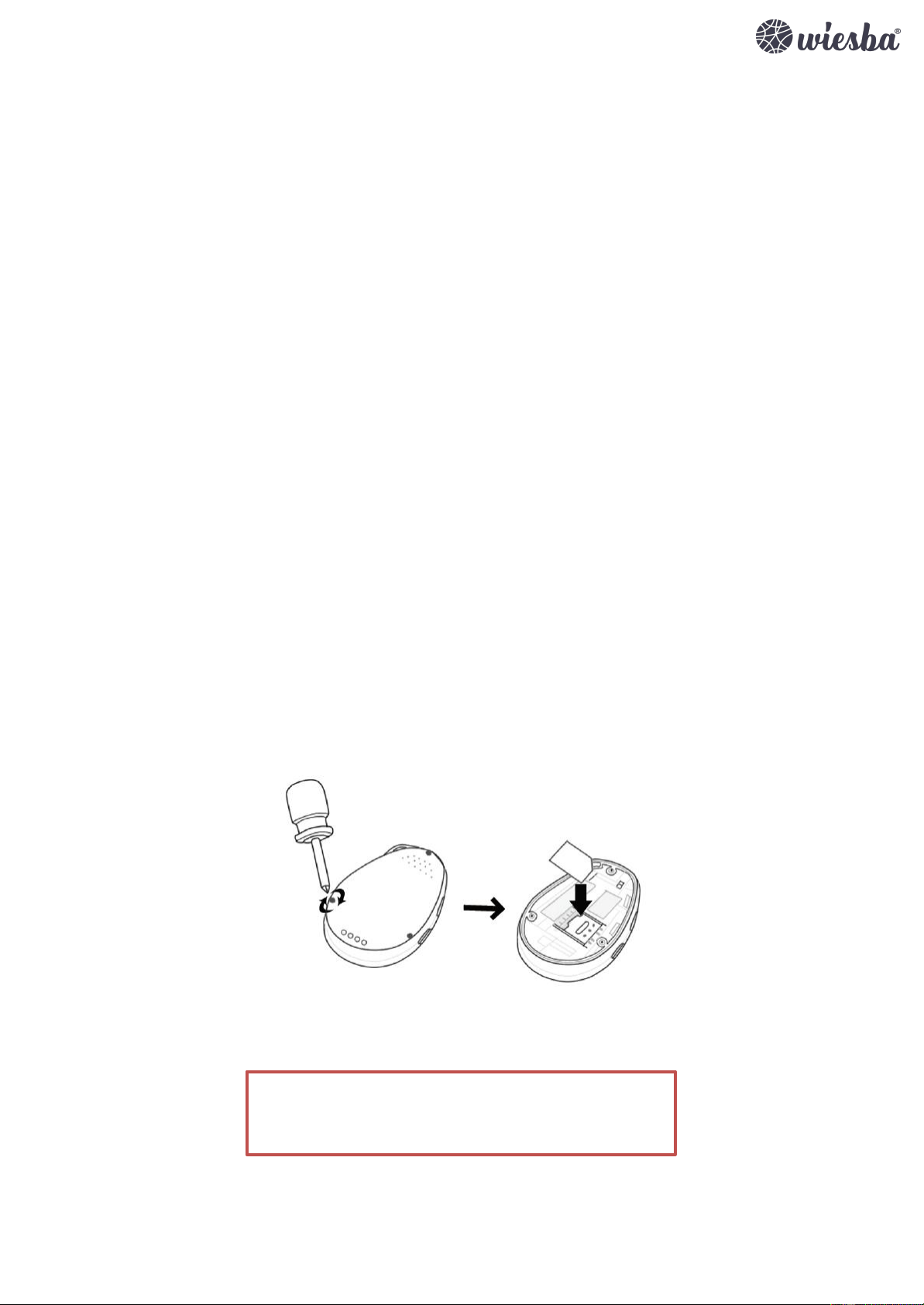6
4.3 Installatie simkaart
Een simkaart is niet inbegrepen. Iedere 3G of 4G simkaart voldoet.
KPN of Vodafone. Kies niet voor een provider die werkt via het netwerk van T-Mobile (zoals
Simpel, T-Mobile, Tele2). T-Mobile heeft namelijk aangegeven eind 2020 te stoppen met het
2G netwerk. En dit is nu juist het netwerk waar de SOS-tracker goed op functioneert. KPN
garandeert tot tenminste april 2025 een betrouwbaar netwerk en Vodafone heeft geen
plannen te stoppen met 2G. Bij twijfel: informeer vooraf of uw provider 2G blijft
ondersteunen de komende jaren. In België zijn er vooralsnog geen plannen om het 2G
Tip!: Als u een prepaid kaart gebruikt, zorg er dan voor dat deze automatisch wordt
opgeladen als het beltegoed te laag wordt. Zo kunt u altijd blijven bellen. Dit kunt u
instellen/aanvragen bij uw provider (KPN, Vodafone, Simyo, etc.).
U kunt ook een voordelig abonnement overwegen, zodat u altijd de SOS-tracker kunt
gebruiken.
Kijk bij de keuze van de provider vooral naar de kosten per bericht. Hier zitten vaak grote
prijsverschillen in.
Een nanosimkaart kan op deze wijze worden geïnstalleerd:
1. Als de simkaart vergrendeld is met een pincode, gebruik dan een telefoon om deze te
ontgrendelen en daarna de pincode uit te schakelen.
2. Schroef de schroeven aan de achterkant los en verwijder de achterkant van de gps-tracker.
3. Plaats de nanosimkaart (kleinste maat), zorg ervoor dat de simkaart tegoed heeft.
4. Schroef de achterkant van de tracker weer terug.
Let op (WB64S (2G)): Ons advies is te kiezen voor een provider die werkt op het netwerk van
netwerk stop te zetten. Dit geldt alleen voor de WB64S (2G) variant. Onder de barcode op de
doos vindt u het model van de tracker (WB64S (2G) of WB65S (4G)).