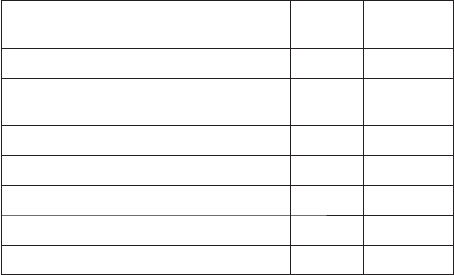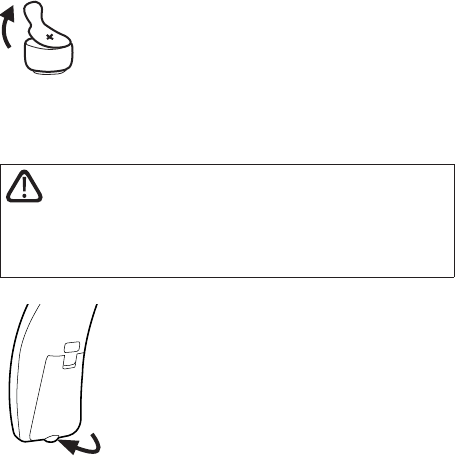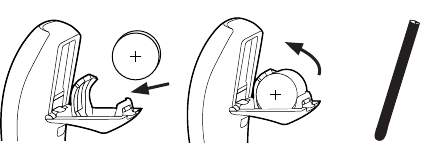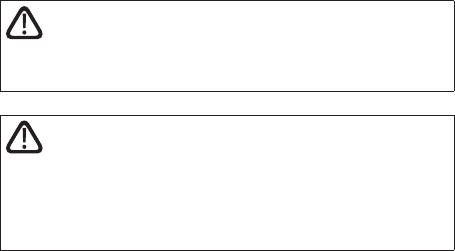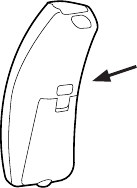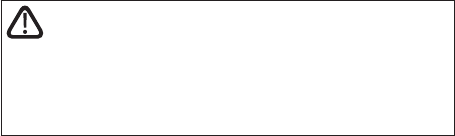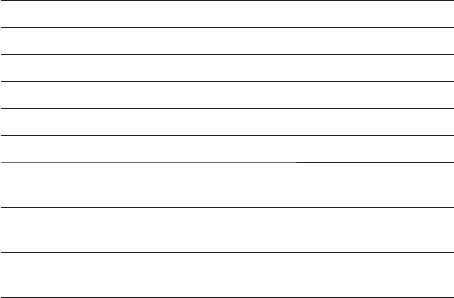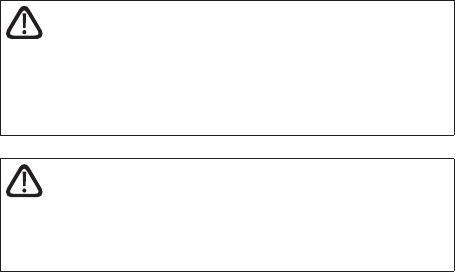CONTENTS
SYMBOLS. . . . . . . . . . . . . . . . . . . . . . . . . . . . . . . . . . . . . . . .
THEHEARINGAID . . . . . . . . . . . . . . . . . . . . . . . . . . . . . . . .
Acousticindicators. . . . . . . . . . . . . . . . . . . . . . . . . . . . . . . . . .
Thebattery . . . . . . . . . . . . . . . . . . . . . . . . . . . . . . . . . . . . . . . .
Insertingthebattery . . . . . . . . . . . . . . . . . . . . . . . . . . . . . .
Lowbatteryindication . . . . . . . . . . . . . . . . . . . . . . . . . . .
Turningthehearingaidonandoff . . . . . . . . . . . . . . . . . . .
Rightleftidentification. . . . . . . . . . . . . . . . . . . . . . . . . . . . .
Positioningthehearingaid. . . . . . . . . . . . . . . . . . . . . . . . . .
Removingthehearingaid. . . . . . . . . . . . . . . . . . . . . . . . . . .
Volumeadjustment . . . . . . . . . . . . . . . . . . . . . . . . . . . . . . . .
Lostpartneralarm . . . . . . . . . . . . . . . . . . . . . . . . . . . . . . . . .
Programs . . . . . . . . . . . . . . . . . . . . . . . . . . . . . . . . . . . . . . . . .
Switchingbetweenthelisteningprograms. . . . . . . . . .
Zen . . . . . . . . . . . . . . . . . . . . . . . . . . . . . . . . . . . . . . . . . . .
Usingatelephone. . . . . . . . . . . . . . . . . . . . . . . . . . . . . . . . . .
CLEANING. . . . . . . . . . . . . . . . . . . . . . . . . . . . . . . . . . . . . .
Thehearingaid . . . . . . . . . . . . . . . . . . . . . . . . . . . . . . . . . . . .
ACCESSORIES. . . . . . . . . . . . . . . . . . . . . . . . . . . . . . . . . . .
INCASEOFMALFUNCTION . . . . . . . . . . . . . . . . . . . . . . .
CARINGFORYOURHEARINGAID. . . . . . . . . . . . . . . . . .
WARNINGS. . . . . . . . . . . . . . . . . . . . . . . . . . . . . . . . . . . . .
ADVICE . . . . . . . . . . . . . . . . . . . . . . . . . . . . . . . . . . . . . . . .
Adaptingtoyourhearingaids. . . . . . . . . . . . . . . . . . . . . . .
REGULATORYINFORMATION. . . . . . . . . . . . . . . . . . . . . .
ADDITIONALPROGRAMFORMS . . . . . . . . . . . . . . . . . . .
3