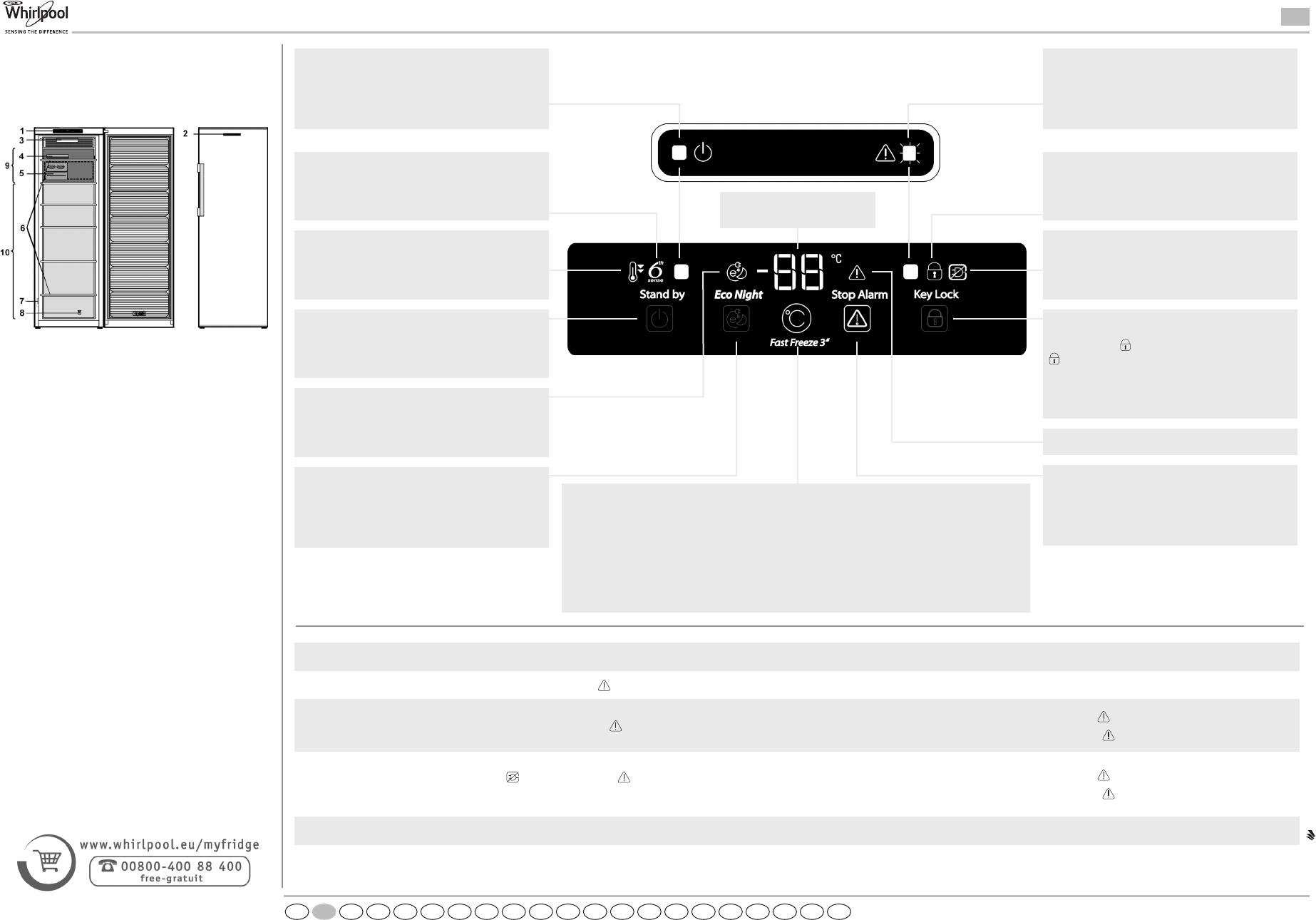GB
1. Control panel
2. Indications: Power ON/Alarms
3. LED’s lighting
4. Ice packs*
5. Twist Ice Maker*
6. Glass shelves
7. Rating plate with commercial name
8. Door reversibility kit
9. Area for freezing fresh food or to store frozen food
10. Area for storing frozen foods
* Available on selected models
HOW TO START THE APPLIANCE
After plugging the appliance to the mains, it starts the
operation automatically. After starting the appliance, wait
at least 4-6 hours before placing food into the appliance.
When the appliance is connected to the power supply, the
display lights up and all the icons appear on the display for
approximately 1 second.
The default (factory) values of the freezer compartment
settings light-up.
HOW TO CHANGE DOOR SWING
- see enclosed instructions (Model Version_2).
Specifications, technical data and images may vary
from model
Read the Instructions for Use carefully before using
the appliance.
5019 620 00011/A
QUICK START GUIDE
ALARMS TABLE Signal Cause Cure
Door open alarm
The acoustical alarm is activated and the Alarm Indicator blinks.
The door has remained open for more than 2 minutes. Close the door.
Temperature alarm
The Temperature display blinks (°C) and the Alarm Indicator remains on.
The inside temperature is not adequate.
Press the Stop Alarm button ; the acoustical alarm stops, the Temperature Display (°C)
blinks and the Alarm Indicator remains on until a temperature < -10°C is reached.
Long black-out alarm.
The Black Out Alarm icon remains on, the Alarm indicator blinks and the
Temperature display (°C) blinks, showing the maximum temperature reached during blackout.
Prolonged power failure, able to cause the inside temperature to increase to 0°C.
Press the Stop Alarm button ; the acoustical alarm stops, the Temperature Display (°C)
blinks and the Alarm Indicator remains on until a temperature < -10°C is reached.
Malfunction. The letter "F" blinks on the display (°C). Product malfunction. Contact the After-sales Service.
CAUKR
ROBG
RUS
HSKCZPLFINDKNSGRIPENLFGBD
Printed in Italy 02/13 - Whirlpool
®
Registered trademark/TM Trademark of Whirlpool group of companies - © Copyright Whirlpool Europe s.r.l. 2013. All rights reserved - http://www.whirlpool.eu
6
th
SENSE indicator
6th SENSE technology automatically works to ensure the
optimal conditions to preserve the stored food.
FAST FREEZE indicator
ON/STANDBY button
To put the product in Stand-by, press and hold the button
for 3 seconds. All the icons turn off except dashes "- -"
Press again the button to reactivate the appliance
KEY LOCK indicator
POWER ON (EXTERNAL LED) indicator
An external green LED showing that the appliance is
switched ON. It automatically turns off when opening the
door.
KEY LOCK button
To lock/unlock the keys of the Control Panel, press the
Key Lock button for 3 seconds: the Key Lock indicator
will be displayed for a short time and an acoustical
signal will be played.
BLACK OUT ALARM
Long Black-out Alarm indicator.
(see the Instructions for Use)
ALARM (EXTERNAL LED)
This red LED can blink to show the occurrence of an alarm
or a failure even when the door is closed. Please open the
door and check on the internal Control Panel which
alarm/failure is occurring.
ECO NIGHT indicator
ECO NIGHT (NIGHT TIME RATE) button
Press to activate/deactivate the Eco Night function. The Eco Night
function enables appliance energy consumption to be concentrated in
the reduced rate hours, generally at night (see the Instructions for
Use).
STOP ALARM button
Press in case of alarm.
ALARM indicator (see the below Alarms Table)
TEMPERATURE/FAST FREEZE button
Temperature Setting
The appliance is normally factory-set for operation at the recommended temperature of -18°C. The internal
temperature can be adjusted between -16°C and - 24°C, proceeding as follows:
• Press the temperature setting button (°C). The storage temperature can be changed by -1°C with each
pressure of the button: the value changes cyclically between -16°C and -24°C.
Fast Freeze
• Press for 3 seconds to activate the Fast Freeze function (see the Instructions for Use)The function switches
off automatically after about 50 hours.
TEMPERATURE DISPLAY (°C)
Set temperature display.