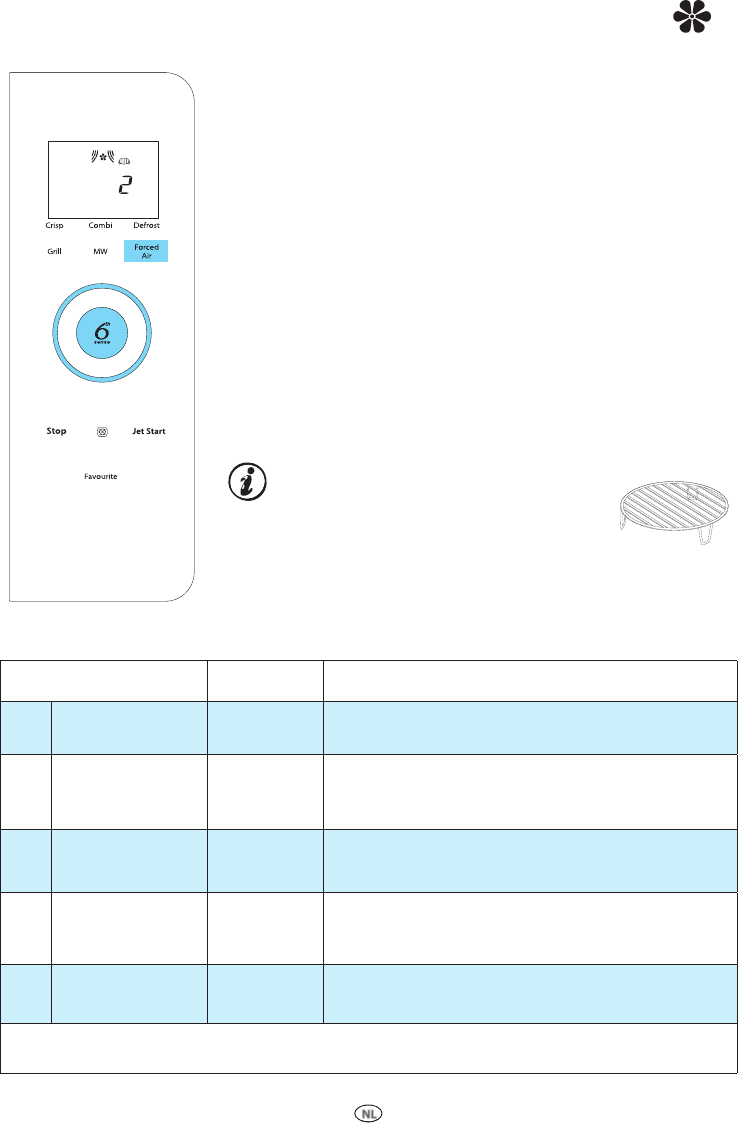q
DRUK OP DE FORCED AIR-TOETS .
w
DRUK OP DE INSTELKNOP OM DE Automodus in te stellen.
e
DRAAI AAN DE INSTELKNOP om de voedingsgroep te selecteren (zie
tabel).
r
DRUK OP DE INSTELKNOP.
t
DRAAI AAN DE I nstelknop om het gewicht van het voedsel in te
stellen.
y
DRUK OP DE INSTELKNOP. De functie wordt gestart.
ER IS EEN VOORVERWARMINGSFASE voordat de bereiding wordt gestart
voor sommige voedingsgroepen.
TIJDENS het voorverwarmingsproces, wordt PRE-HEAT afwisselend
weergegeven.
GEBRUIK DEZE FUNCTIE voor het bakken van cakedeeg, koekjes, theege-
bakjes en broodjes.
PLAATS HET VOEDSEL altijd op het lage rooster.
ZORG DAT HET GEBRUIKTE KEUKENGEREI magnetron- en ovenbestendig
is wanneer u deze functie gebruikt.
AUTOMATISCHE GEFORCEERDE LUCHT
VOEDINGSGROEP HOEVEELHEID TIPS
q1
CAKEDEEG 400-800g
GEBRUIK EEN magnetron- en ovenbestendige cakescho-
tel.
2
COOKIES 600g
GEBRUIK DE crispplaat als bakplaat, eventueel bedekt
met bakpapier. VOEG voedsel toe wanneer de oven u
hierom vraagt.
3
BROODJES 600g
GEBRUIK de crispplaat als bakplaat en plaats papieren
vormen op de plaat. VOEG voedsel toe wanneer de
oven u hierom vraagt.
4
VOORGEBAKKEN
BROODJES DIEPGEVRO-
REN
300g Toevoegen wanneer de oven is voorverwarmd.
5
VOORGEBAKKEN
BROODJES
300g
Voor vacuüm verpakte broodjes. Toevoegen wanneer
de oven is voorverwarmd.
VOOR VOEDSEL DAT NIET IN DEZE TABEL wordt genoemd of dat minder of meer weegt dan het aanbevo-
len gewicht, moet u de handmatige functie kiezen.