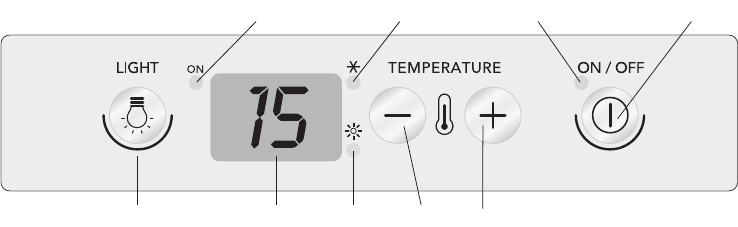Gerät in Betrieb setzen
Gerät einschalten
Den Stecker in die Steckdose stecken um das Gerät in Betrieb zu setzen und die Temperatur über die
Fronttafel des Geräts einstellen; eine grüne Meldeleuchte leuchtet auf und meldet dass das Gerät
eingeschaltet ist.
Im Inneren des Geräts ist eine Lampe installiert die automatisch beim Öffnen der Tür einschaltet oder
durch die entsprechende Taste an der Steuertafel bei Bedarf eingeschaltet werden kann.
Temperatur einstellen
Für den einwandfreien Betrieb des Geräts empfehlen wir die Temperatur laut den Angaben des
Paragraphen „Einleitung zum Weinthema“ einzustellen.
Hinweis:
Die Umgebungstemperatur, die Häufigkeit mit der die Tür geöffnet wird und die Position des Geräts
können die Innentemperatur beeinflussen.
Beschreibung des Bendienfelds
a) Taste ON/OFF : Ein- / Ausschalten des Geräts
b) Meldeleuchte Gerät in Betrieb
c) Taste (+) um die Temperatur zu erhöhen (max. +18°C)
d) Taste (-) um die Temperatur zu verringern (max. +6°C)
e) Meldeleuchte Kühlvorgang aktiviert
f) Meldeleuchte Heizung aktiviert
g) Display Innentemperatur
h) Taste für Innenbeleuchtung
i) Meldeleuchte für Innenbeleuchtung
Temperatur einstellen
Die Temperatur des Geräts wurde werkseitig auf 15°C eingestellt.
Falls erforderlich, kann die Temperatur folgendermaßen geändert werden:
1. Wenn das Gerät an das Stromnetz geschlossen worden ist, zeigt das Display die eingestellte
Innentemperatur an.
2. Drücken Sie die Taste (+) circa eine Sekunde lang; die Temperaturanzeige beginnt zu blinken.
3. Drücken Sie die Tasten (+) oder (-) bis die gewünschte Temperatur angezeigt wird.
4. Warten Sie 5 Sekunden bis die Anzeige fest leuchtet; nun ist die neue Temperatur eingestellt.
5. Warten Sie bis die eingestellte Temperatur erreicht worden ist und legen Sie die Weinflaschen in den
Weinklimaschrank hinein. Die Innenbeleuchtung schaltet nicht ein (oder schaltet vorübergehend aus)
wenn die Innentemperatur 24°C überschreitet um die eingestellte Temperatur schneller erreichen zu
können.
Temperaturkontrolle
Am Display kann die Innentemperatur jederzeit angezeigt werden.