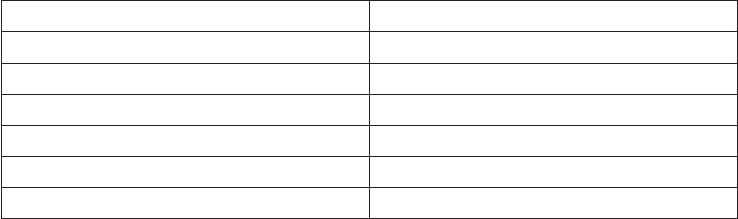8
• When the oven is plugged in initially, a beep will sound and the clock will display "1:01".
• Each time a button is touched, a beep will sound to acknowledge the touch. Two beeps means the
oven does not accept the entry.
• If a program is interrupted for 20 seconds and is not resumed, the system will go into standby mode.
• When the program ends a buzzer will sound and the word "End" will be displayed. This will be
repeated every 2 minutes until a button is pressed or the door is opened.
• During the cooking cycle, press STOP once to stop it, and press START/EXPRESS to resume cooking.
Press STOP twice to cancel it.
Setting digital clock
With the oven ready for input, press the CLOCK button once or twice to set the digital clock in 12 hours
or 24 hours cycle.
FOR EXAMPLE: Suppose you want to set the oven clock time to 8:30.
1. Press CLOCK button once or twice.
2. Turn TIME/WEIGHT to indicate the hour digit 8.
3. Press CLOCK button once.
4. Turn TIME/WEIGHT dial to indicate the minute digits until the screen shows 8: 30.
5. Press CLOCK to confirm the setting.
Note: To check clock time during cooking, press the CLOCK button once, the time will be displayed for
3 seconds.
Microwave cooking
To cook with microwave power alone, press the MICROWAVE button a number of times to select a
cooking power level, and then use the TIME/WEIGHT dial to set a desired cooking time. The longest
cooking time is 95minutes.
For example, suppose you want to cook for 1 minute at 60% of microwave power.
1. Place the food into the oven,close the door.
2. Press MICROWAVE button 3 times.
1. Turn the TIME/WEIGHT dial clockwise to 1:00.
2. Press START/EXPRESS to confirm.
Note: You can check the present power by pressing MICROWAVE button once.
HOW TO SET THE OVEN CONTROLS
PRESS MICROWAVE BUTTON COOKING POWER
Once 100%
Tw i c e 80%
3 times 60%
4 times 40%
5 times 20%
6 times 00%