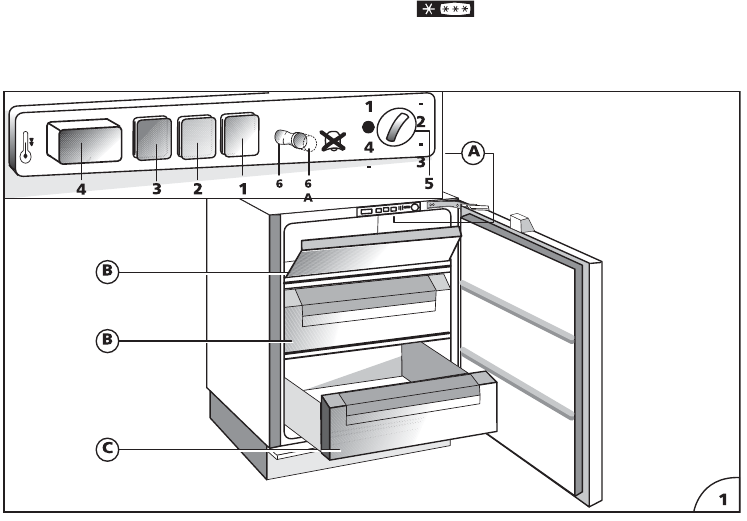14
The appliance you have just bought, marked by the symbol , allows the freezing - in of fresh and
cooked food, the production of ice cubes and the storage of frozen food. Please read these instructions
carefully, as they include a description of your appliance and the useful hints to enable you to achieve the
best performances required to freeze fresh food and to store already frozen food.
DESCRIPTION OF THE APPLIANCE (Fig. 1)
A) Control panel
1. Operation control lamp (green light)
2. Temperature control lamp (red alarm light) with acoustic signal
3. Fast freeze control lamp (yellow light)
4. Fast freeze switch
5. Temperature control knob (thermostat)
6. Open door alarm switch (if present)
B) Baskets (freezing - in and storage baskets)
C) Storage basket only.
Some models are supplied with containers filled with cooling liquid(eutectics): remove them from the back
of the basket (C) and position them next to each other inside the basket.
INSTALLATION
Ensure that the appliance is not damaged. Transit damages must be reported to your dealer within 24
hours of receipt of the appliance. The appliance should not be installed close to heat sources such as
cookers, central heating, boilers, sunlight, etc. It must however be located in a well ventilated dry space. If
the following type of installation cannot be avoided, respect these side distances:
a) between appliance and oil or coal stoves: 30 cm minimum.
b) between appliance and gas or electric cooker: 3 cm minimum.
The appliance must stand on a stable and level surface: install it following the instructions given on the rear
of the template, delivered with the appliance. Leave the appliance to stand for two hours before
connecting it to the electricity supply. We suggest that during this time the interior is cleaned with a
sponge dampened in a solution of water and vinegar, after which the baskets can be fitted into the
appliance.
Attention: Accessibility to the plug has to be guaranteed even after installation of the appliance to
disconnect it, if required. Alternatively, connect the appliance to the mains by means of a two-pole
switching device with contact separation of 3 mm situated in an accessible position.
KNOW YOUR APPLIANCE