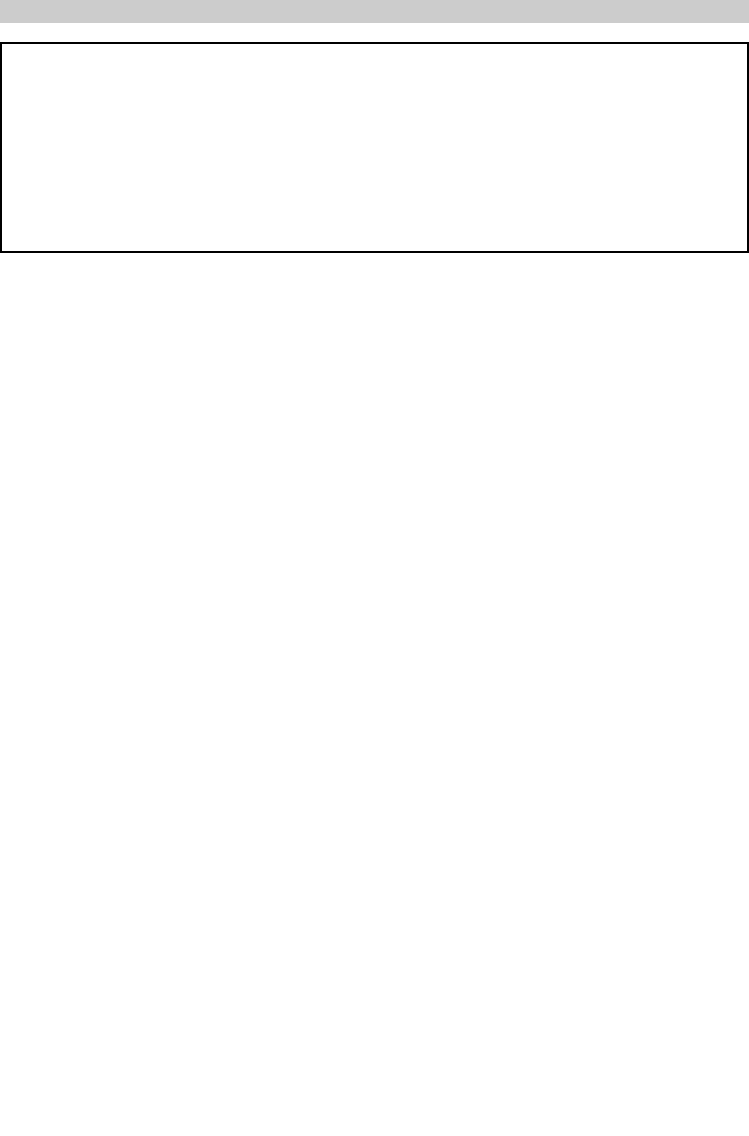18
If the key is pressed continuously, the setpoint value will
change rapidly. The digital display (2) will automatically
return to the actual value approximately 2 seconds after the
key is released.
Standard setback
If the soldering tool is not used within a period of 20 minu-
tes the temperature will be automatically reduced to a
standby temperature of 150 °C (300 °F). After three
setback periods (60 min.) the ”AUTO OFF” function will be
activated and the soldering iron will be switched off.
Activating the standard setback function: When switching on
the unit press the ”UP” button until ”ON” appears in the
display. Use the same process to switch the unit off. ”OFF”
will appear in the display (state upon delivery).
The use of very fine soldering tips may have a negative
effect on reliable function.
Feed setting (Channel 2)
After switching to Channel 2, the digital display (2) will show
the speed in the SFC mode or the feed period in the SFA
mode. This value can be changed in the desired direction by
touching or continuously pressing the ”Up” or ”Down” key
(3) (4). If the key is pressed continuously, the setpoint value
will change rapidly. If no keys are pressed, the unit will auto-
matically switch to Channel 1 after approximately 10
seconds and show the actual temperature.
Setting range:
SFA mode – feed period (solder)
1 - 300 (10ms intervals)
SFC mode – speed
10% - 100%
Rapid feed:
Simultaneous pressing of the ”UP” and ”DOWN” keys advan-
ces the solder wire at max. speed (100%). Recommended
for advancing the filler wire after the solder roll is replaced.
SFA / SFC mode switch:
Press the channel selection key (7) continuously and set the
desired mode with the ”UP” key (3). The new operating
mode will appear on the display.
Adjusting the temperature window
Press the channel selection key (7) and ” Down ” (4) simul-
taneously. The blinking value (in °C/°F) of the current tem-
perature window will appear on the display (factory-set to
”000”).
The factory setting ”000” means:
Temperature monitor circuit has been switched off and the
unpowered contact (16) is always low-resistant.
°C display
The setting ” 001 – 099 ” corresponds to the following:
Size of the temperature window + - 1°C to + - 99°C
°F display
The setting ” 001 – 178 ”corresponds to the following:
Size of the temperature window +- 1°F to +-178°F
Unpowered contact (potential independence)
If the actual temperature of the soldering tool is within the
temperature window (tolerance width), the contact (16) will
be low-resistant. If the temperature is outside the tempera-
ture window, this will be indicated on the display (2) as ”HI”
(temperature too high) or ”LO” (temperature too low) at 2
second intervals. The contact (16) is high-resistant.
The transistor output of an optocoupler functions as the
unpowered contact of the unit. Care must therefore be taken
to note the polarity of the voltage to be applied.
PLUS (+) at Pin 2
MINUS (-) at Pin 3
This contact can be loaded with max. 24V / 20mA
English
Technical specifications
Dimensions (l x w x h): 120 X 217 X 199 mm
Supply voltage: 230 V / 50Hz
Output voltage: 24 VAC (Channel 1); 24 VDC (Channel 2)
Power: 90 W
Fuse: T800 mA
Temperature control: stepless 50 °C – 450 °C
Accuracy: + - 9°C
Equipotential bonding: Initial state: hard grounded