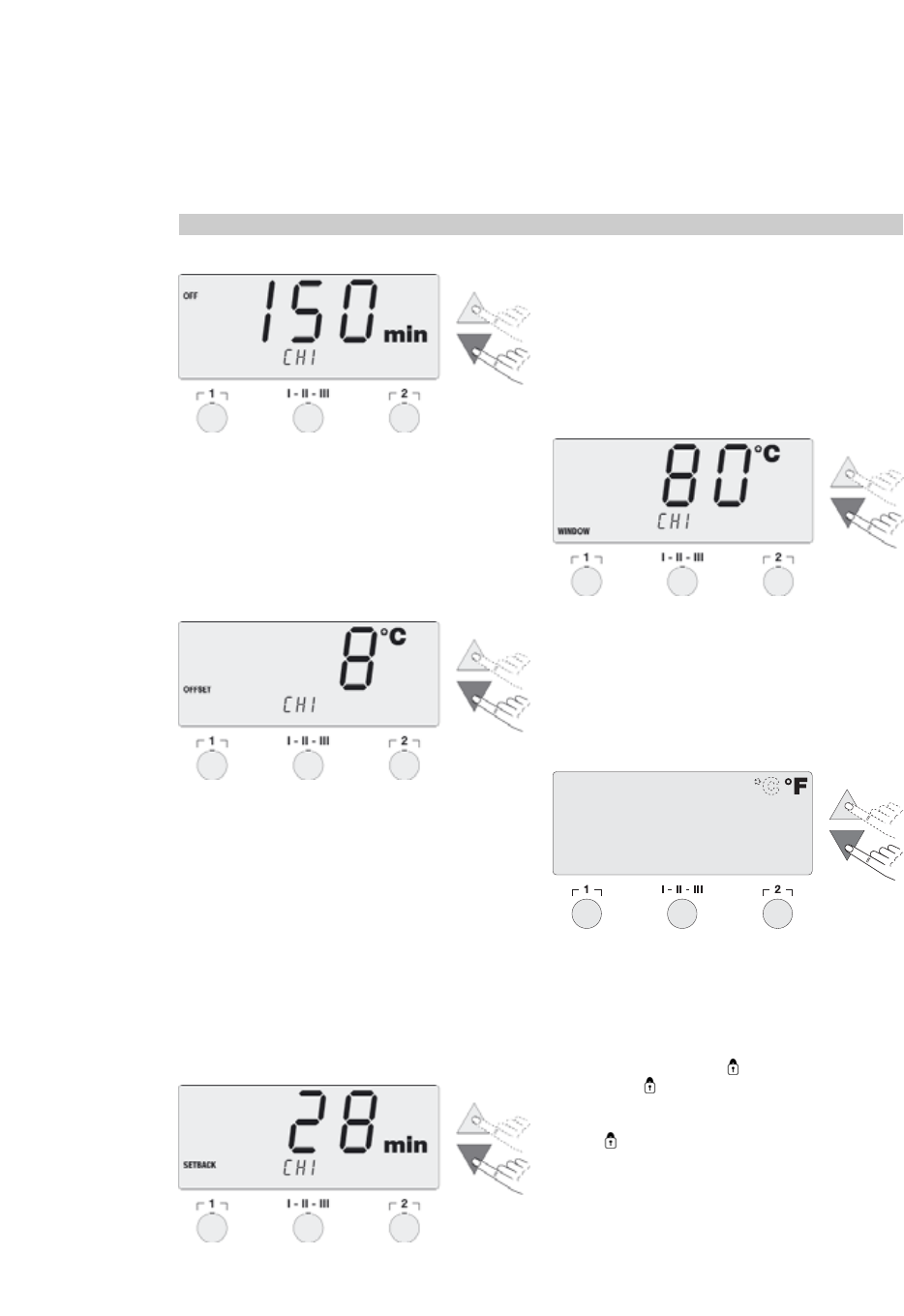5.1.5. Funkcija Window
Temperatras intervÇla ierobeÏojums, maksimÇli ±99°C
(±180°F) par pamatu ¿emot iepriek‰ noteiktu temperatru
(skatiet 4.5.). Nemain¥gÇ temperatra atrodas iestatÇmÇ
temperatras intervÇla vid.
Ar UP/DOWN tausti¿iem mainiet intervÇla lielumu.
Ar I atgriezieties izvïlnes iepriek‰ïjÇ punktÇ.
Ar II dodieties uz nÇkamo izvïlnes punktu.
5.1.6. °F/°C pÇrslïg‰ana
PÇrslïdziet temperatras versiju no °C uz °F vai otrÇdi.
Ar UP/DOWN tausti¿iem pÇrslïdziet no °C uz °F.
Ar I atgriezieties izvïlnes iepriek‰ïjÇ punktÇ.
Ar II dodieties uz nÇkamo izvïlnes punktu.
5.1.7. Noslïg‰anas funkcija
Lodï‰anas iekÇrtas noslïg‰ana. Pïc Noslïg‰anas
lodï‰anas iekÇrtai nevar main¥t iestat¥jumus. Ir iespïjama
temperatras tausti¿u I, II un III lieto‰ana.
RÇd¥jumos parÇdÇs “OFF”
DisplejÇ mirgo simbols. Ar UP vai DOWN tausti¿iem var
ievad¥t tr¥s simbolu noslïg‰anas kodu. Lai aktivizïtu kodu,
III tausti¿‰ jÇtur 5 sekundes. Beidzot stacija ir noslïgta, un
simbols displejÇ ir aktivizïts.
Ja izvïlni atstÇj poz¥cijÇ "OFF" ar tausti¿iem I, II vai III,
kods nav saglabÇts.
Lai atslïgtu, ‰ajÇ izvïlnes punktÇ rÇd¥jumos parÇdÇs "ON".
Ievadot kodu un apstiprinot to ar tausti¿u III, iekÇrta atkal ir
atslïgta.
153
5.1.3. Temperatras intervÇls
ReÇlo lodgalvas temperatru, ievadot temperatras interv-
Çlu, var main¥t diapazonÇ ±40°C.
Ar UP vai DOWN tausti¿u mainiet intervÇla vïrt¥bu.
Ar I atgriezieties izvïlnes iepriek‰ïjÇ punktÇ.
Ar II dodieties uz nÇkamo izvïlnes punktu.
5.1.4. Setback laiks
Nelietojot lodÇmuru, tÇ temperatru pïc iestat¥tÇ Setback
laika beigÇm samazina l¥dz Standby (nodroses) tempe-
ratrai (skatiet 4.1.3.). Setback laiku, kad lodï‰anas
iekÇrta atgrieÏas gaid¥‰anas reÏ¥ma poz¥cijÇ, var iestat¥t
no 0 l¥dz 99 min¥tïm. Iestatot "0 min" Setback funkcija ir
izslïgta. Par setback funkciju signalizï mirgojo‰s eso‰Çs
vïrt¥bas rÇd¥jums un displejÇ rÇda "STANDBY". Setback
stÇvokli var izslïgt, nospieÏot jebkuru tausti¿u.
Ar UP vai DOWN tausti¿u mainiet Setback laika vïrt¥bu.
Ar I atgriezieties izvïlnes iepriek‰ïjÇ punktÇ.
Ar II dodieties uz nÇkamo izvïlnes punktu.
VÇciski