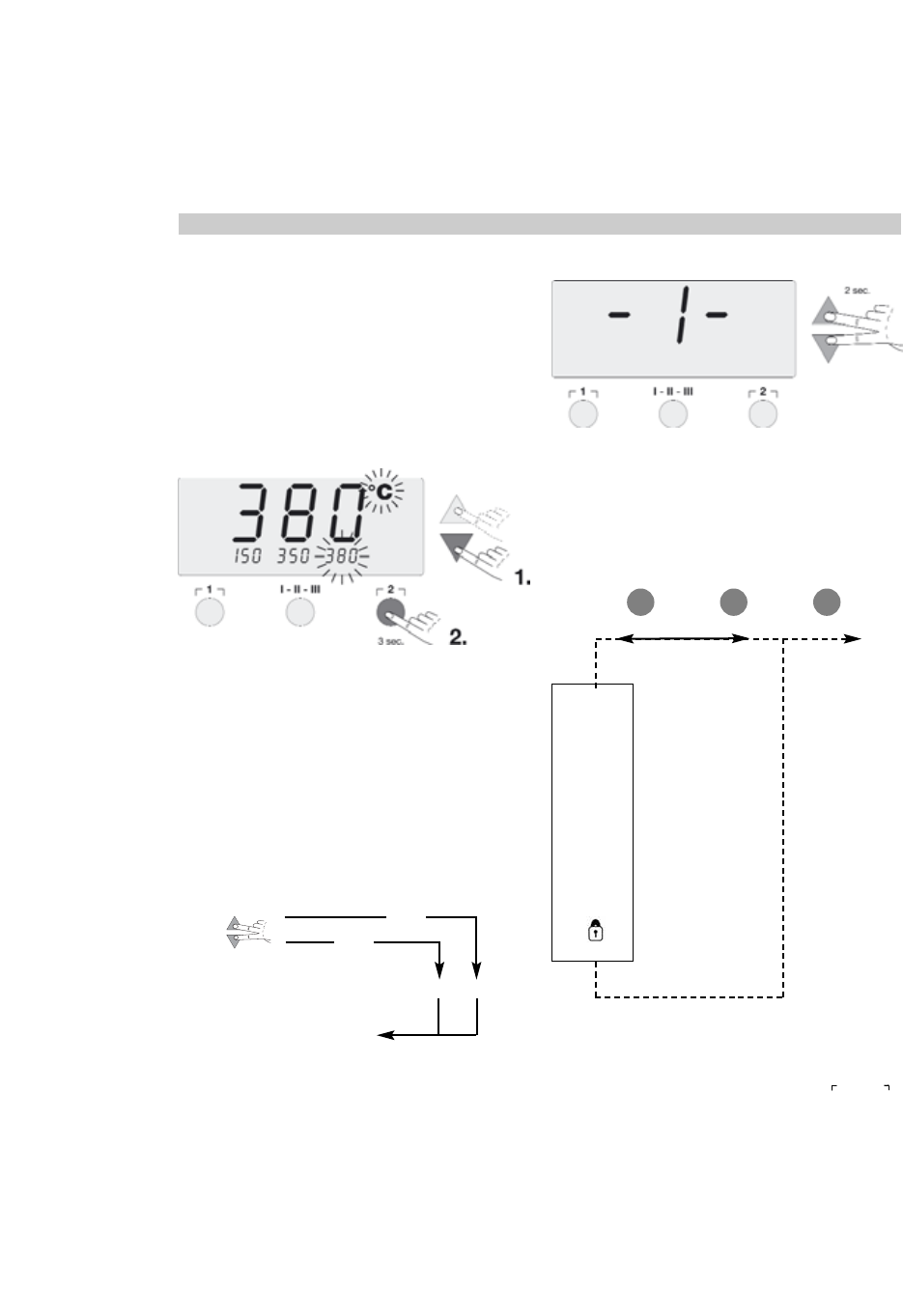Premendo il tasto centrale I-II-III le tre temperature fisse
vengono visualizzate per ca. 2 sec nel display in basso.
Premendo il tasto UP o DOWN viene regolato il nuovo valore
della temperatura (vedi 4.1.1). Il simbolo della temperatura
°C o °F lampeggia. Successivamente tenere premuto il tasto
della temperatura desiderato, cioè I, II o III. Quando il tasto è
premuto, il piccolo display abbinato al tasto lampeggia e
dopo 3 sec. assume il valore indicato dal display grande.
Rilasciare il tasto della temperatura.
La definizione di un tasto della temperatura con un valore
"Setback" basso, offre la possibilità di ridurre manualmente
la temperatura quando non si utilizza il saldatoio.
5. Funzioni speciali
Le funzioni speciali sono suddivise in due livelli di menu:
Menu di funzioni speciali 1: funzioni utilizzate spesso, come
STANDBY, OFFSET, SETBACK, ...
Menu di funzioni speciali 2: funzione di calibratura e Remote
Id
5.1. Funzioni speciali del menu 1
Scegliere il canale desiderato (CH1 o CH2) per l'immissione
delle funzioni speciali. Premendo temporaneamente i tasti
UP e DOWN, dopo ca. 2 sec. viene attivata la scelta del menu
per le funzioni speciali e nel display compare - I - , rilascia-
re i tasti.
30
Sono possibili le seguenti regolazioni:
Offset, Setback, temperatura di Standby, Off time, funzione
Lock, Window, versione temperatura.
I tasti I e II servono per la scelta del menu.
Con il tasto III si esce nuovamente dal menu (EXIT).
Ripristino delle regolazioni di fabbrica per le funzioni
speciali:
Azionare e tenere premuto il tasto 2 .
Successivamente premere contemporaneamente i tasti UP e
DOWN. Nel display compare "FSE". La stazione di brasatura
adesso viene riportata sulla regolazione di fabbrica.
5.1.1 Temperatura di Standby
Una volta trascorso il tempo di Setback impostato, la tempe-
ratura nominale scende automaticamente al valore di
Standby. La temperatura effettiva viene indicata lampeggi-
ando, nel display compare "STANDBY".
Con i tasti UP o DOWN regolare il tempo di Standby.
Italiano
-1- -2-
III (EXIT)
4 sec.
2 sec.
STANDBY
OFF
OFFSET
SETBACK
WINDOW
°C / °F
I II III EXIT
Menüauswahl Exit