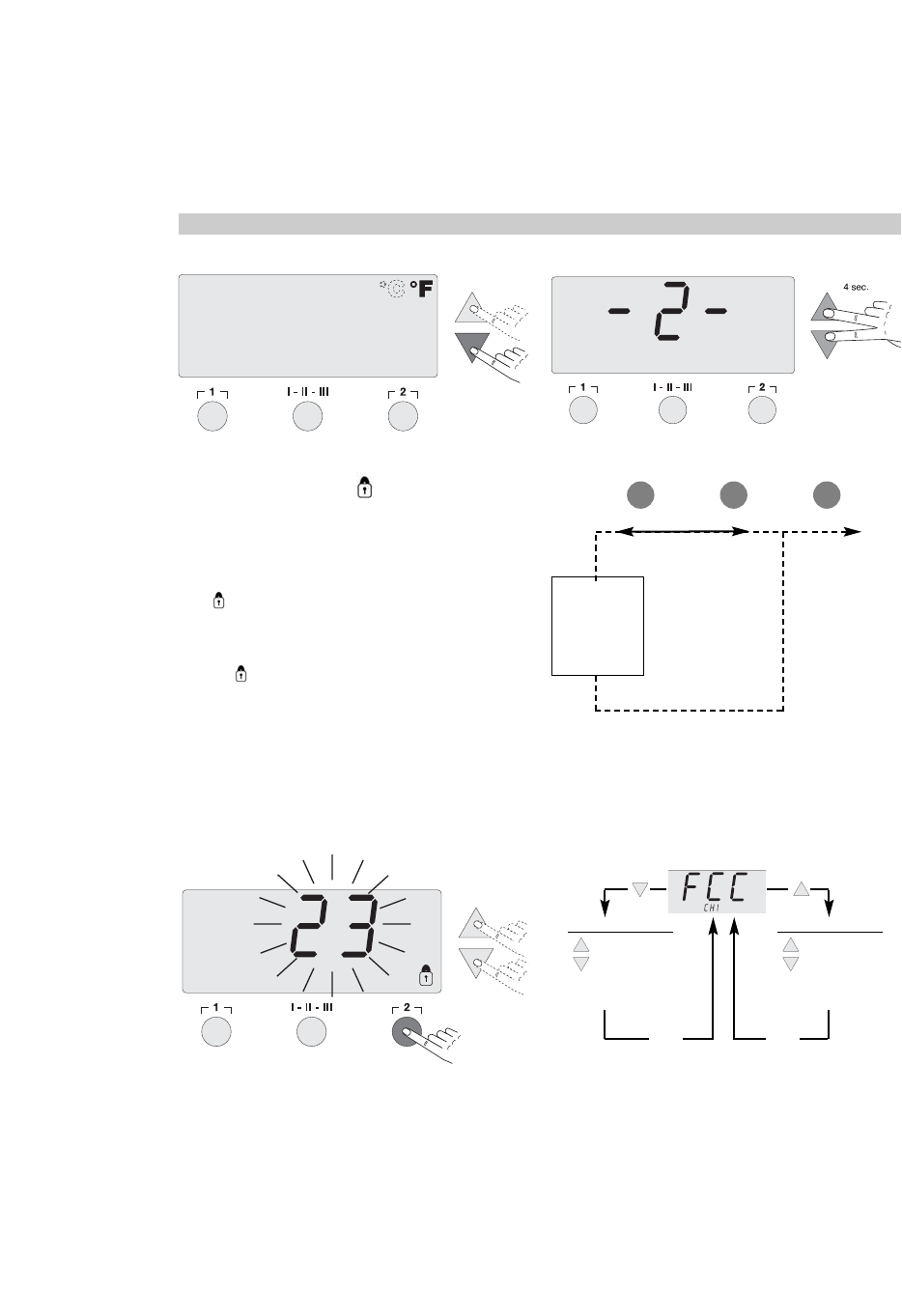5.1.7 Verriegelungsfunktion
Verriegelung der Lötstation. Nach dem Verriegeln sind an der
Lötstation keine Einstelländerungen möglich. Bedienung der
Temperaturtasten I, II, III ist möglich.
In der Anzeige erscheint “OFF”
Das Symbol im Display blinkt. Mit der UP oder DOWN
Taste kann ein 3-stelliger Verriegelungscode eingegeben
werden. Zum Aktivieren des Codes muss die III Taste 5 sec.
lang gedrückt werden.Anschließend ist die Station verriegelt
und das Symbol im Display aktiviert.
Wird das Menü in der Stellung "OFF" mit den Tasten I oder II
verlassen, ist kein Code abgespeichert.
Zum Entriegeln erscheint in diesem Menüpunkt "ON" in der
Anzeige. Nach Eingabe des Codes und der Bestätigung mit III
Taste ist die Station wieder freigegeben.
Mit I zum vorherigen Menüpunkt wechseln.
Mit II zum nächsten Menüpunkt wechseln.
5.2 Sonderfunktionen Menü 2
Gewünschten Kanal (CH1 oder CH2) für die Eingabe der
Sonderfunktionen auswählen. Durch gleichzeitiges Drücken
der UP und DOWN Taste wird nach ca. 4 sec die Menüaus-
wahl 2 für die Kalibrierfunktion und die Stationskennung
aktiviert. Im Display erscheint - 2 - , Tasten loslassen.
Die Taste I und II dienen zur Menüauswahl.
6
5.2.1 Kalibrierfunktion (Factory Calibration Check)
Mit dieser Funktion ist es möglich, die Temperaturgenauig-
keit der Lötstation zu überprüfen und eventuelle Abweich-
ungen auszugleichen.
Dafür ist es notwendig die Lötspitzentemperatur zu messen.
Dazu kann ein beliebiges externes Temperaturmessinstru-
ment benutzt werden.
Mit der UP oder DOWN Tasten den Kalibrierpunkt wählen.
Mit der Taste 2 wird das Menü wieder verlassen (Exit).
Mit der UP Taste zum Kalibrierpunkt 450°C / 842°F
Mit der DOWN Taste zum Kalibrierpunkt 100°C / 212°F
Kalibrierung auf die werksseitige Einstellungen
zurücksetzten.
Taste 2 betätigen und gedrückt halten.Anschließend die
Tasten UP und DOWN gleichzeitig drücken. Im Display
erscheint „FSE“. Die Lötstation ist nun wieder auf die
Deutsch
Kalibrier-
funktion
REMOTE Id
I II III EXIT
FCC 100°C/212°F
+ 1
- 1
II Bestätigung
FCC 450°C/842°F
+ 1
- 1
II Bestätigung
EXIT
EXIT
5 sec.
Menü 2 Menüauswahl Exit