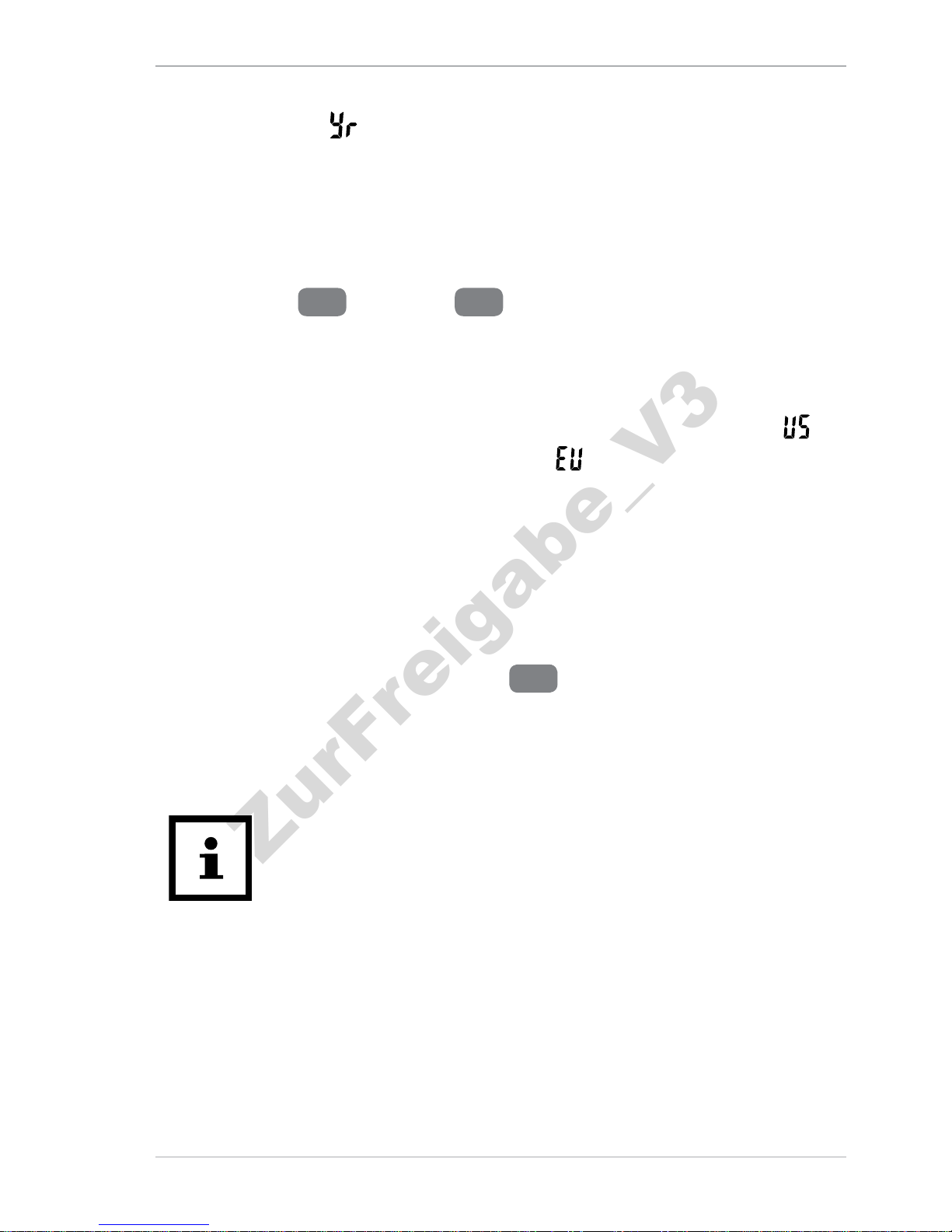3. Push the SET button to confirm the setting.
A message “ ” (year) will show on the display.
4. Push the M button to set the year and then push the SET
button to confirm.
5. Repeat steps 3 to 4 to set the month, date, hour time and
minute time.
The date 20 and time 21 are shown at the lower left
corner of the display.
6. After the minute time is set, push the M button to select
12-hour time format or 24-hour time format.
The 12-hour time format is indicated by the message “ ”
and the 24-hour time format by “ ”.
7. Push the SET button to access voice output mode. With the
M button, you can configure voice output “L1” (English), “L2”
(Spanish) or “OFF” for no voice output.
8. Push the SET button to access volume mode. Set the
volume of the voice output with the M button.
9. Push the START/STOP button 3 to save the settings.
The blood pressure monitor will also automatically save
all settings and switch itself off without any operation for
3minutes.
It is important to set the date and time. Otherwise,
you will not be able to save the measurement
results correctly and to access them again later.