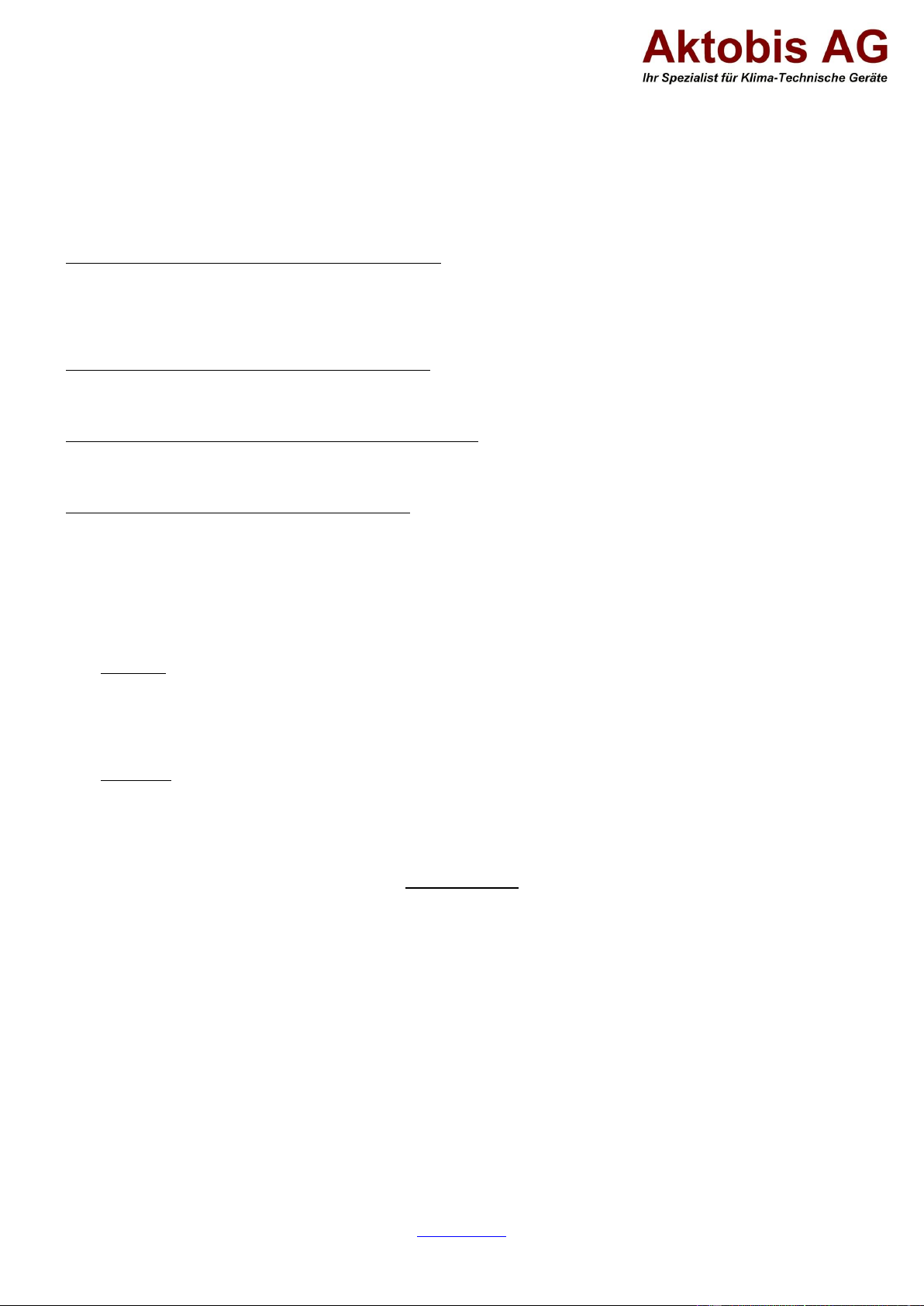Aktobis AG, Borsigstr. 20, D-63110 Rodgau / Germany
www.AKTOBIS.de
Email: Info@Aktobis.de
The filter change indicator can light up in three different colours to show you which filter to change !
Filter change indicator lights up yellow: The combi-filter must be replaced !
Filter change indicator lights up blue: The activated charcoal filter must be replaced !
Filter change indicator lights up red: The HEPA filter must be replaced !
Important notes on resetting the filter change indicator:
After you have changed the filter, you must reset the filter change indicator so that it disappears from the display.
For each colour of the filter change indicator, there is a combination of two buttons that must be pressed for at least
5 seconds to reset the filter change indicator !
Reset the yellow filter change indicator (combi-filter): Simultaneously press and hold the air circulation setting
button and the night mode selection button for at least 5 seconds until the air purifier confirms the reset with a short
beep. The filter change indicator should now go out.
Reset the blue filter change indicator (active charcoal filter): Simultaneously press and hold the selection button for
automatic mode and the selection button for night mode for at least 5 seconds until the air purifier confirms the
reset with a short beep. The filter change indicator should now go out.
Reset the red filter change indicator (HEPA filter): Press and hold the air sensor button and the night mode
selection button simultaneously for at least 5 seconds until the air purifier confirms the reset with a short beep. The
filter change indicator should now go out.
13.) Cleaning & Storage
Always unplug the appliance from the mains before cleaning it !
13.1 Cleaning:
Use a soft and damp cloth to clean the outside of the unit.
Only use mild cleaning agents to clean your air purifier.
Please make sure that no water gets into the interior of the appliance or onto the filters at any time !
13.2 Retention:
We recommend covering the unit for storage or ideally packing it in its original box.
Store the unit in a dry and sufficiently ventilated place/space.
Technical data:
Model name: WDH-H600A
Voltage: 220 - 240V / 50Hz
Max. Power consumption: 145 W (0.66 A)
Max. Air circulation: 540 m³/h
Recommended max. room size: 66 m² (165 m³)
Noise emission: Max. 66 dB(A)
Dimension (H/W/D): 850 x 450 x 420 mm
Weight: 22 kg
For the technical data, deviations are reserved !!!