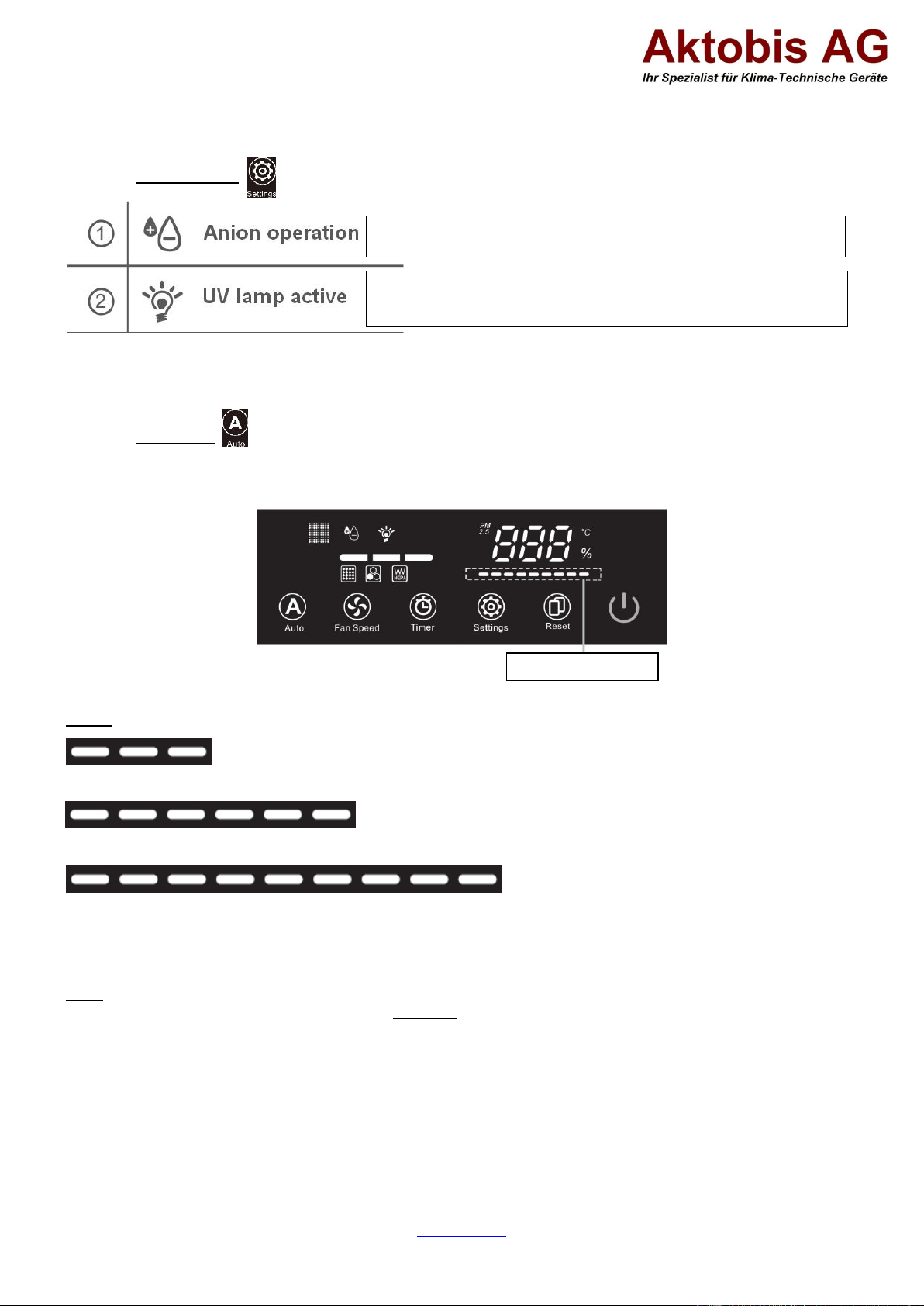Aktobis AG, Borsigstr. 20, D-63110 Rodgau / Germany
www.AKTOBIS.de
Email: Info@Aktobis.de
5.) Setting the various operating modes (functions)
Press the Settings button in succession for the desired setting:
Furthermore, combinations can be set that enable joint operation of the individual functions !
6.) Activate the automatic air sensor
Press the Auto button on your air purifier. The air sensor thus switches on and automatically starts measuring
the air quality. There are 4 possible results of the determined air quality (see diagram below):
Please note that the proper air sensor function is only available after approx. 3 minutes !
No bar (PM-value 0-30) = Very good air quality > Air circulation extremely low
3 bars (PM-value 30-75) = Light air pollution > Air circulation jumps to level 1 (weak)
6 bars (PM-value 75-150) = Average air quality > Air circulation jumps to level 2 (medium)
9 bars (PM-value over 150) = Bad air quality > Air circulation jumps to level 3 (strong)
In addition to the air quality display shown above, you will also see a PM value in the display. You can read at the
top which air quality category the respective PM value falls into.
Note: The air sensor is located at the front right behind the filter flap and reacts mainly to odors and slightly to
particles in the air and thus always gives only a tendency of the air quality. Since it is a tendency (similar to a
weather station), this function cannot provide a 100% reliable statement about pollutants in the room air or about
the entire area of a room.
From a humidity of approx. 80% r.l. upwards, the air sensor probe may malfunction. In this case, we ask you to
dispense with the air sensor function (Auto).
Furthermore, stronger operating fluctuations may occur from time to time, as the air sensor probe is exposed to the
air draught.