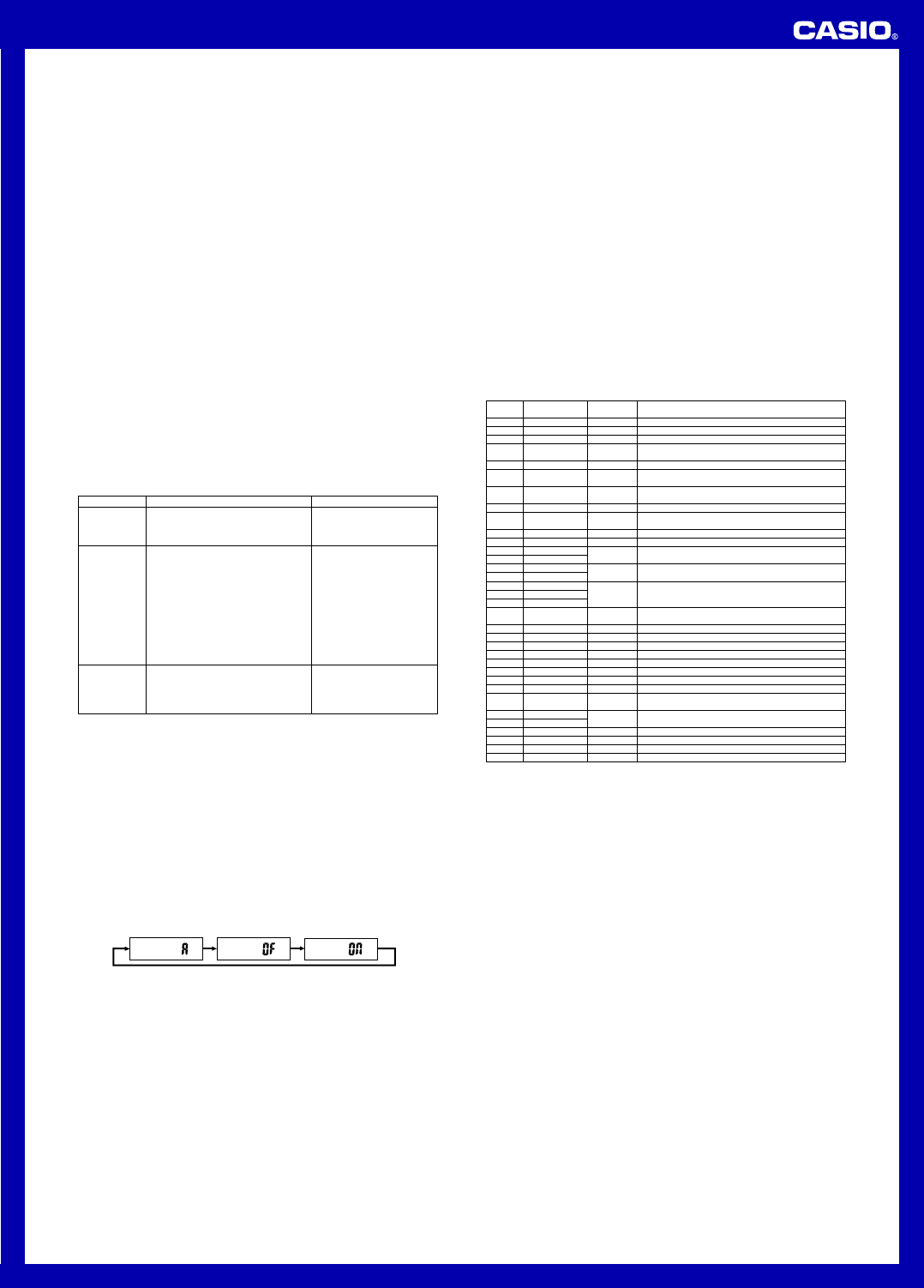USER’ S GUIDE 2554
4
General Precautions
• The watch is designed to automatically update the date and da
period January 1, 2000 to December 31, 2039. Setting of the date b
calibration signal cannot be perf
• This watch can receive signals that diff
years
• Even when the watch is within the reception range of the tr
reception is impossible if the signal is b
formations between the watch and signal source.
• Signal reception is aff
changes.
• The time calibration signal is bounced off the ionosphere.
factors as changes in the reflectivity of the ionosphere, as w
ionosphere to higher altitudes due to seasonal atmospheric changes or the time of
day ma
impossible
• Reception is best when the antenna built into the 12 o'clock edge of the w
facing in the gener
the watch while the time calibration signal receiv
stable reception impossible
• Think of the watch as acting lik
signal.
• Proper signal reception can be difficult or ev
listed below
Near
Far a
mountains
Underground, in tunnels or in f
Near high-tension wires, neon signs, or radio stations with interf
Near railroads, highwa
In trains or cars
• Radio interference can mak
• Strong electrostatic charge can result in the wrong time being set.
T
Check the follo
Problem
Cannot perform
manual receive
Auto receiv
turned on, but
the receive
indicator does
not appear on
the display
Probable Cause
•
The watch is not in the Timek
• Y
City Codes as your Home City Code:
BER, PA R , LON, or AT .
• Y
• The watch was not in the
or W
performing some button operation
during the auto signal receive operation
was performed.
•
Even if receive is successful, the receiv
indicator disappears ev
• Time data (hour, minutes
was received during the last receive
operation.
only when time data and date data
(year
What you should do
• Enter the Timekeeping Mode
and try again.
• Select the correct Home City
Code.
• Perform manual signal receiv
or wait until the next auto
signal receive operation is
performed.
• Check to make sure the watch
is in a location where it can
receive the signal.
•
Put the watch in a location
that is suitable f
reception.
Time setting is
incorrect
following signal
reception.
• If the time is one hour off, the DST
setting may be incorrect.
• The Home City Code setting is not
correct for the area where you are using
the watch.
• Change the DST setting to
Auto DST
• Select the correct Home City
Code.
Auto Summer
The time calibration signal transmitted from Mainflingen, Germany includes both
standard time and summer time (Daylight Saving
(DST) switching is turned on, the watch switches betw
time (DST) automatically in accordance with the calibration signal.
• Daylight Sa
Time.
• When using the watch within the reception range of the Mainflingen transmitter , and
BER, PA, LON, or Ais selected as the Home City code, select A
on the auto summer time setting.
• The default auto summer time setting is ABER , PA ,
LON or Aas y
• If you e
probably best to turn off auto time switching.
T
1.A until the current auto receiv
to flash, which indicates the setting screen.
2.C twice until the summer time (DST) setting screen appears.
3.D to cycle through the summer time settings in the sequence shown below
4.A to exit the setting screen.
Auto DST( ) DST off( ) DST on( )
Timekeeping
• The day of the week is automatically displa
month, and day) settings
• The year can be set in the range of 2000 to 2039.
• The watch’s built-in full automatic calendar automatically mak
diff
reason to change it e’ s battery replaced.
• The current time for all city codes in the
calculated in accordance with the Greenwich Mean
city
• GMT differential is calculated b
(UTC
*
) data.
*
The letters “ UTC ” stands for “Universal Time Coordinated,” which is the world-wide
scientific standard of timekeeping.
(cesium) clocks that keep accurate to within microseconds
added or subtracted as necessary to keep UTC in sync with the Ear’s rotation.
The reference point for UTC is Greenwich, England.
12-hour/24-hour Timekeeping
The 12-hour/24-hour timekeeping format you select in the
applied in all other modes (except f
Mode).
• With the 12-hour format, the P (PM) indicator appears on the display f
range of noon to 11:59 p
midnight to 11:59 a.m.
• With the 24-hour format, times are display24
indicator
• The W
format, regardless of the 12-hour/24-hour format setting in the
• In all modes besides the
upper left corner of the display is alwa
Backlight Precautions
The backlight uses an EL (electro-luminescent) panel that causes the entire display to
glow for easy reading in the dark.
In any mode, press B to illuminate the display f
• The electro-luminescent panel that provides illumination loses power after v
use.
• The illumination provided by the bac
direct sunlight.
• The watch may emit an audib
due to vibration of the EL panel used for illumination, and does not indicate
malfunction.
• The backlight automatically turns off whenev
• Frequent use of the bac
HONOLULU
ANCHORAGE
LOS ANGELES
DENVER
CHICAGO
NEW Y
CARACAS
RIO DE JANEIRO
LONDON
PA R
BERLIN
City
City
GMT
Other major cities in the same time zone
Code
Differential
City Code
– – –
HNL
ANC
LAX
DEN
CHI
NYC
CCS
RIO
– – –
– – –
GMT
LON
PA R
BER
–11
–10
–9
–8
–7
–6
–5
–4
–3
–2
–1
+0
+1
P
P
NOME
SAN FRANCISCO, LAS
SEA
EL P
HOUSTON, D
NEW ORLEANS, MEXICO CITY
MONTREAL, DETROIT
P
LA P
SAO P
MONTEVIDEO
PRAIA
DUBLIN, LISBON, CASABLANCA, DAKAR,
ABIDJAN
MILAN, ROME, MADRID
HAMBURG, FRANKFURT
A
CAIRO
JERUSALEM
JEDDAH
TEHRAN
DUBAI
KABUL
KARACHI
DELHI
DHAKA
Y
BANGK
HONG K
TOKY
SEOUL
ADELAIDE
SYDNEY
NOUMEA
WELLINGTON
+2
+3
+3.5
+4
+4.5
+5
+5.5
+6
+6.5
+7
+8
+9
+9.5
+10
+11
+12
HELSINKI, IST
CAPE TO
KUW
MOSCOW
SHIRAZ
ABU DHABI, MUSCA
MALE
MUMBAI, K
COLOMBO
JAKAR
SINGAPORE, KUALA LUMPUR, BEIJING,
MANILA, PERTH, ULAANBAA
PY
DA
MELBOURNE, GUAM, RABA
PORT VILA
CHRISTCHURCH, NADI, NA
AT H
CAI
JRS
JED
THR
DXB
KBL
KHI
DEL
DAC
RGN
BKK
HKG
TY
SEL
ADL
SYD
NOU
WLG
• Based on data as of December 2001.