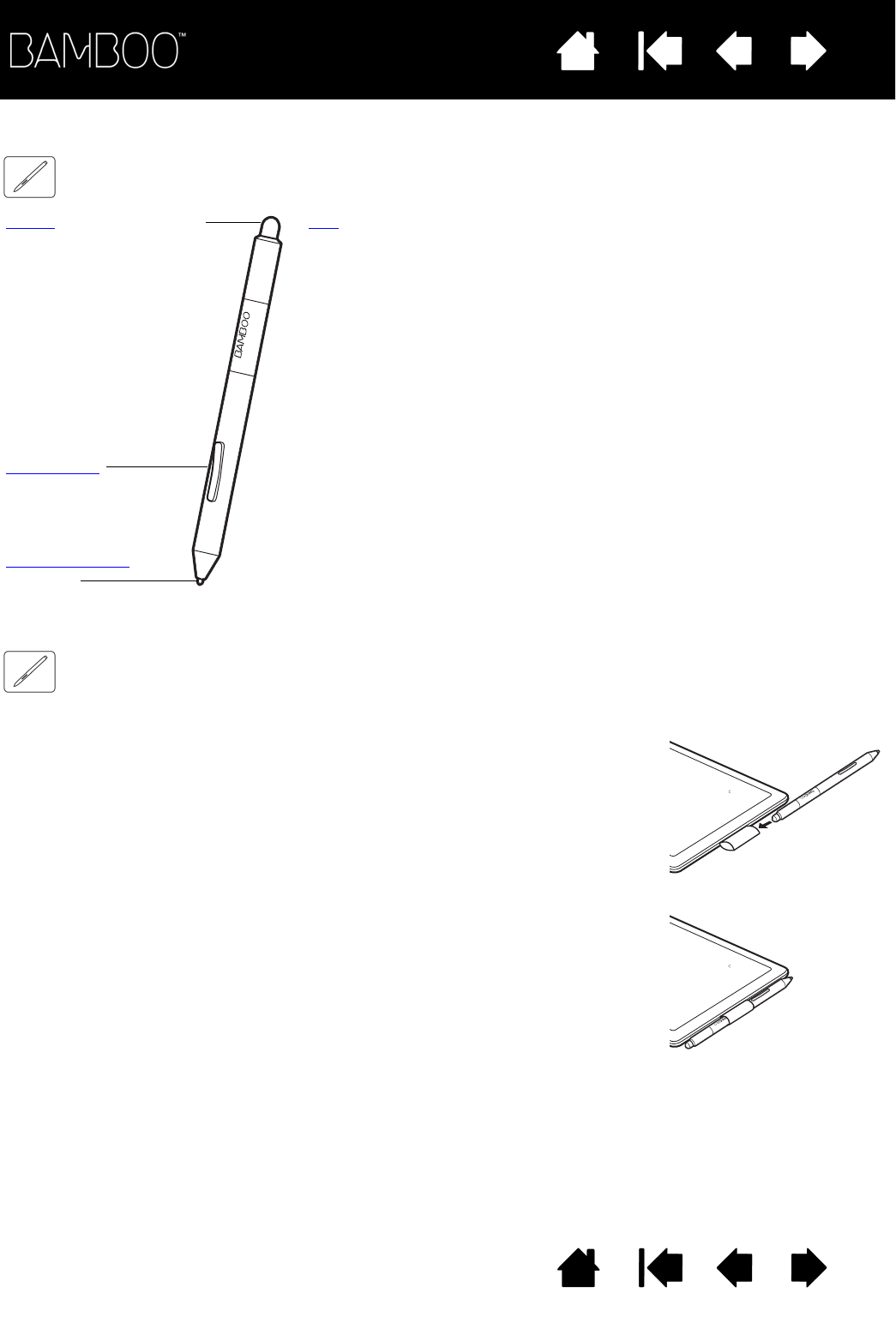Eraser (when equipped)
Pen buttons
Replaceable nib
(pen tip)
Pen
Cordless, battery-free, and pressure sensitive. Use this freehand tool for
image editing and creating natural-looking pen strokes. It is also an efficient
tool for document annotation and taking notes in applications that support
handwriting recognition.
You will find the pen ideally suited to enhance your workflow by enabling the
pen and digital ink features found within Microsoft Windows 7, Vista, and
Office 2007 or later. Take advantage of digital mark-up for collaborative
editing and use digital ink to take notes in applications that support
handwriting recognition.
Important: When not in use, place the pen in the pen holder or lay it
flat on your desk. The eraser end of the pen should be inserted first
into the loop. To maintain the sensitivity of your pen, do not store it
in a container where it will rest on the tip or eraser.
Leaving the pen on the tablet may interfere with screen cursor
positioning when using other pointing devices, or may prevent your
computer from going to sleep.
• Insert the eraser end of the pen into the loop.
• Do not wedge the pen buttons inside the loop. Doing so may cause the
buttons to be continually depressed and possibly fail.
Important: You can also lay the pen flat on your desk. Leaving the pen
on the tablet may interfere with screen cursor positioning when using
other pointing devices, or may prevent your computer from going to
sleep.
Do not store the pen in a holder or stand other than the one provided
with your Bamboo tablet or purchased from Wacom. The pen may be
damaged if it falls out of an unsuitable stand. The sensitivity of your pen
may be affected if stored in a container where it rests on the tip or
eraser.