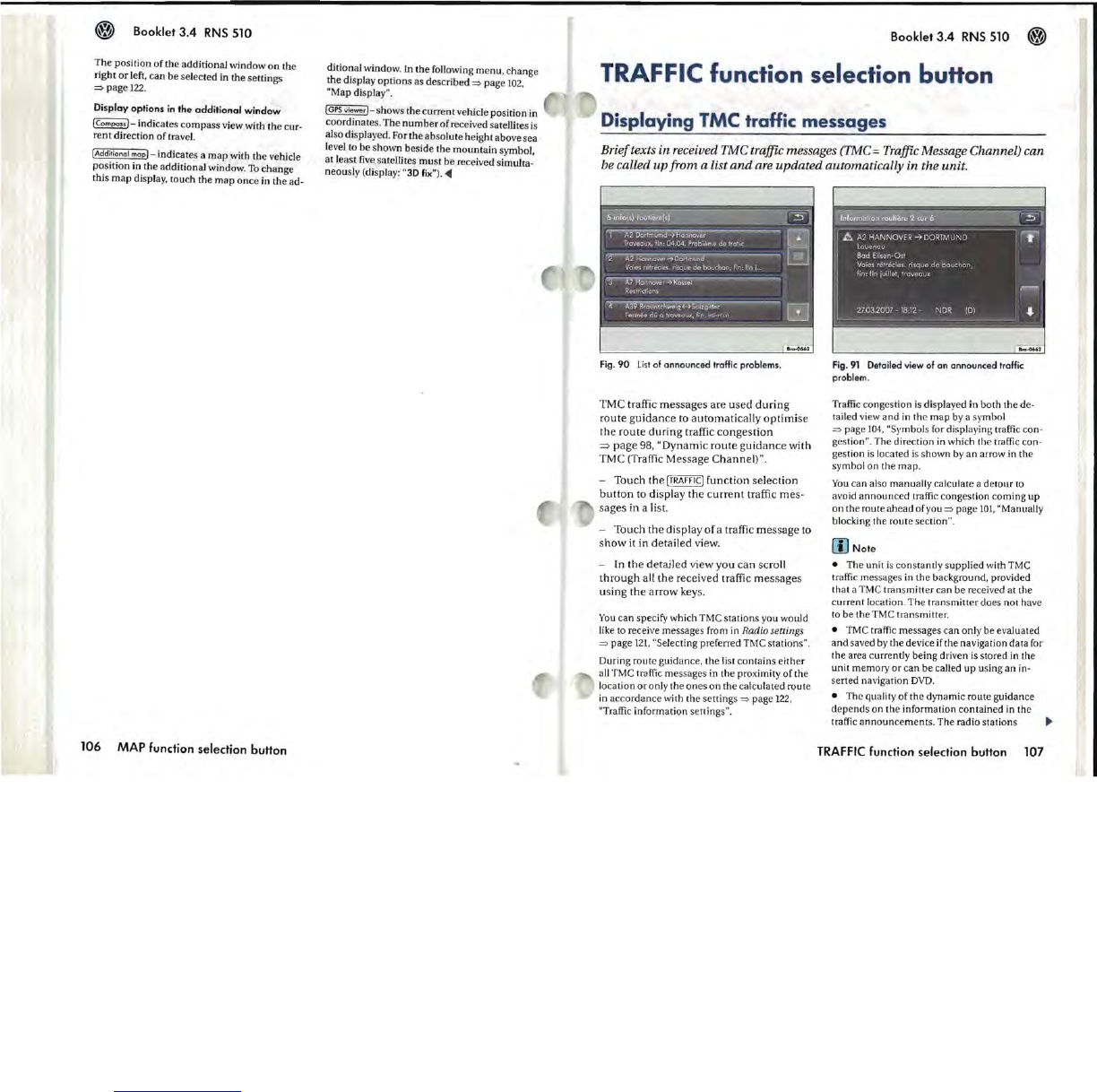Booklet
3.4
RNS
510
The
posilion
of
the
additional window
on
the
right
or
left. can be selected in the settings
:::::>
page
122.
Display options
in
the
additional
window
(CompassJ-
indicates
compass
view with the CUT-
rent direction
of
travel.
IAdditional mapJ indicates a
map
with
the
vehicle
position in
the
additional window.
To
change
this
map
display. touch the
map
once
in
the
ad-
106
MAP function selection button
ditional window. In the following
menu
. change
the display
options
as
described
:::::>
page
102.
"Map display".
(GPS
viewerJ-
shows the currentvehicIe position
in
coordinates.
The
number
of
received satellites
is
also displayed.
Forthe
absolute
height above sea
level
to
be
shown
beside the
mountain
symbol.
at
least five satellites
must
be received simulta-
neously (display:
"3D
fix").
~
Booklet
3.4
RNS
510
~
TRAFFIC function selection buHon
Displaying
TMC
traHic
messages
Brief
texts in received TMC traffic messages ([MC = Traffic Message Channel) can
be called
up
from a list
and
are
updated
automatically
in
the unit.
Fig.
90
List
of
announced traffic problems.
TMC traffic messages are
used
during
route
guidance
to
automaticaJly
optimise
the
route
during
traffic
congestion
=>
page
98. "Dynamic
route
guidance
with
TMC (Traffic Message Channel)".
- Touch the
[TRAFFIC]
function selection
button
to display
the
current
traffic mes-
sages in a list.
- Touch the display
of
a traffic
message
to
show
it in detailed view.
- In
the
detailed view you can scroll
through
all the received traffic messages
using
the
arrow keys.
You
can specify which TMC stations you would
like
to
receive messages from in Radio settings
:::::>
page
121.
"Selecting preferred TMC stations".
During route guidance. the list contains
either
all TMC traffic messages in the proximity
of
the
location
or
only the
ones
on
the calculated route
in
accordance
with the
settings:::::>
page
122
.
"Traffic information
sett
ings
".
Fig.91 Detailed
view
of an announced traffic
problem.
Traffic congestion
is
displayed in both the de-
tailed view
and
in the
map
by a symbol
:::::>
page
104
. "Symbols for displaying traffic con-
gestion". The direction in which the traffic con-
gestion
is
located
is
shown
by
an
arrow in the
symbol
on
the map.
You
can
also manually calculate a
detour
to
avoid
announced
traffic congestion coming
up
on
the route
ahead
of you
:::::>
page
101.
"Manually
blocking the route section".
rn
Nate
• The unit is constantly supplied with TMC
traffic messages in the background, provided
that a
TMC transmitter
can
be received
at
the
current
location.
The
tra
nsmitter
does not have
to be the
TMC
tran
smitter.
•
TMC
traffic messages can only be evaluated
and
saved by the device if the navigation data for
the area currently being driven is stored in the
unit
memory
or
can
be called
up
using an in-
serted navigation
DVD.
•
The
quality
of
the dynamic route guidance
depends
on
the
information
contained
in the
traffic
announcements.
The
radio stations
~
TRAFFIC
function selection button
107