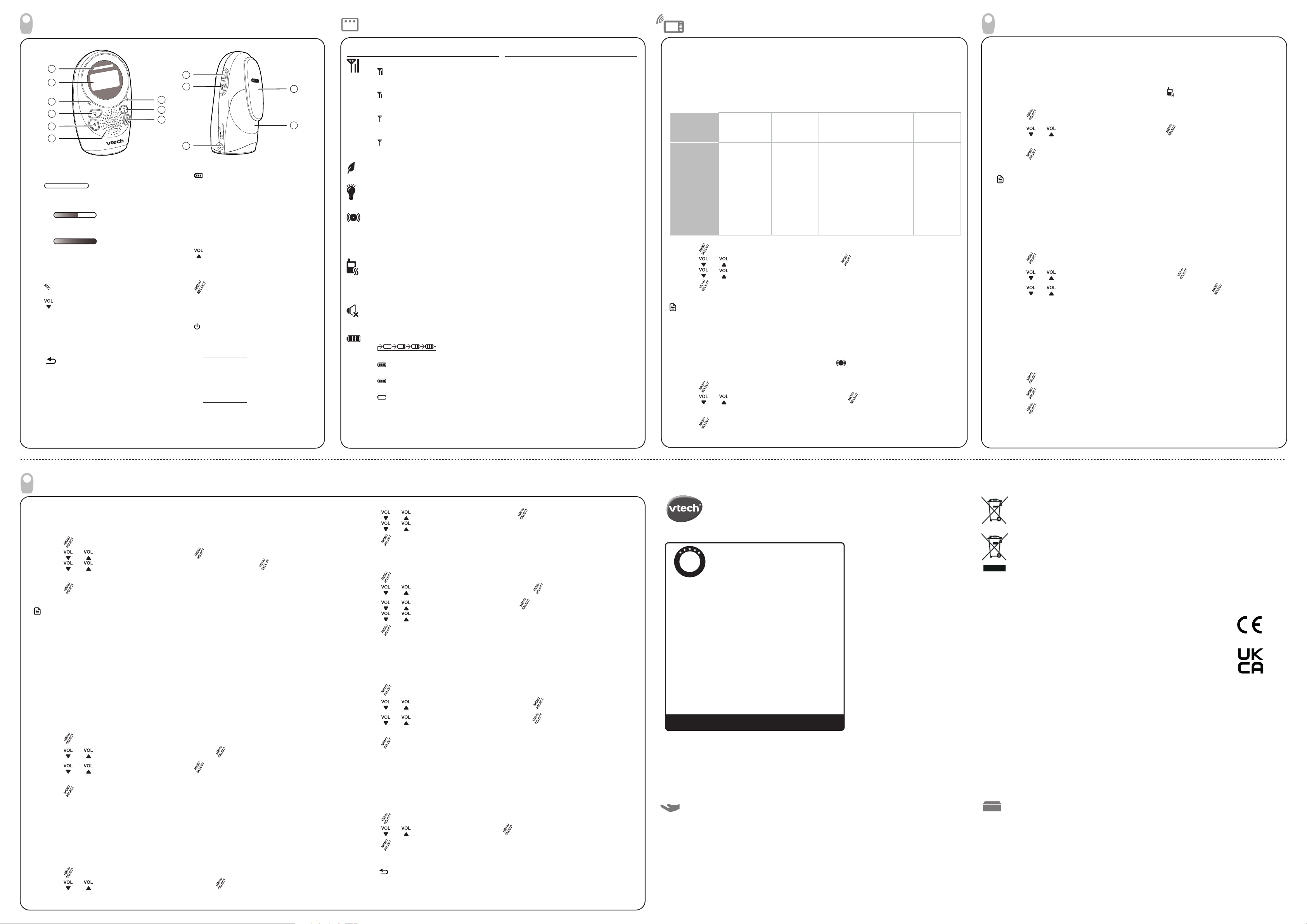Over
1
6
2
3
5
7
8
9
4
1Visual sound indicator
The visual sound indica
sound lev
• One to
lights indicate a moder
detected b
•
indicate a higher
detected b
crying loudly).
2LCD display
3 Microphone
4
• Press t
volume.
• Pr
reaches the minimum to turn it off
• While in a menu, press to scr
5
• While in a menu, press to return to
the previous menu.
6Speaker
7 Battery
• Light on when the battery is being
charged.
• Light flashes when the battery is low
and needs charging.
• Light off
running on
installed, or
on battery
8
• Pr
• While in a menu, press to scr
9 Menu/Select
• P ress to enter.
• While in a menu, press to choose an
item, or save a setting.
10 On/O
• Press and hold t
screen turns on.
• Press and hold again
the screen
• While in a menu, press
idle screen.
11 T
• Press and hold t
12 Power jack
13 Belt clip
14 Battery
P
P
LINKED • The link between
the parent unit and
the baby unit is
established.
LOW • The parent unit
uses only the
rechargeable
battery pack and
it needs to be
recharged.
N • The link between
the parent unit and
the baby unit is lost
continuously for
over 10 seconds.
SEARCH • The parent unit is
out of range of the
baby unit, or the
baby unit is out of
power.
TALK • Y
parent unit to talk
to your
MUTE • The parent unit
speaker
turned off.
11
10
12
13
14
Adjust the sound sensi
Y
ex
detect sounds.
sounds that HIGHE.
If you have turne
VOX
Sensitivity
level
Highest High Medium Low Lowest
Description (Default se
The parent
unit speaker
constantly
and you will
hear all sounds
(including
backgr
noises) fr
your
room.
The parent
unit speaker
turns on for
soft babbling
and louder
sounds from
your
remains quiet
when your
baby
soundly
The parent
unit speaker
only turns
on for
babbling
and louder
sounds from
your
remains quiet
when your
baby
soft sounds.
The parent
unit speaker
only turns
on for
and louder
sounds from
your
remains quiet
when your
baby
soft sounds.
The parent
unit speaker
only turns
on for
crying or
screeching
sounds from
your
remains quiet
when your
baby
soft sounds.
1 Press when the parent unit is not in use.
2. Press or to scroll to SENSITIVITY , then press .
3. Press or to cho
4. Press to confirm your selection. The screS a
confirmati
Note
• To enteVOX L me
Sound aler
If
which had trigger
When the sound alert of is shown on LCD display
sound alert is prOFF .
1 Press when the parent unit is not in use.
2. Press or to chSOUND ALER, the . The screON? or
OFF?.
3. Press to confirm your selection. The screS a
confirmati
Sound sensitivity
Sta
Connection status
• displays when strong signal
strength is detected between the
baby unit and the parent unit.
• displays when moderate signal
strength is detected between the
baby unit and the parent unit.
• displays when the w
strength is detected between the
baby unit and the parent unit.
• flashes when the link between the
baby unit and the parent unit is lost.
ECO mode
• Displays
Glow-on-ceiling starry
• Displays when
the baby
Sound alert
• Displays
parent
• Flashes when ther
detected fr
Vibration alert
• Displays when the
parent
• Flashes when ther
detected fr
Mute
• Displays
volume is turned o
Battery
• animates when the
battery
• displays solid
fully char
• flashes when
with
• flashes when
lev
• No battery
no battery
opera
opera
Vibrat
Y
detects sounds
unit.
When the is shown on L
vibration alert is prOFF .
1 Press when the parent unit is not in use.
2. Press or to chVIBE ALERT, then p . The screON? or
OFF?.
3. Press to confirm your selection. ThS and you h
confirmati
Note
• EON , the pSE .
Adjust the speak
YVOLUME 1 to VOLUME 5 , using the
parent
T
1 Press when the parent unit is not in use.
2. Press or to chBAB, the .
3. Press or to ch . The s
displaysS and y
Night light
The baby
Y
turn on or o
T
1 Press when the parent unit is not in use.
2. Press again to choose N. The screON? or O.
3. Press to confirm your selection. The screS a
confirmati
Lu
The baby
lullabies on the bab
1 Press when the parent unit is not in use.
2. Press or to chLU, th .
3. Press or to chPL, th . The s
displaysP or STO.
4. Press to confirm your selection. The screS a
confirmati
Notes
• I
• IP is s
play
• WP on
the idle screen.
T
Y
temp
the p
Set tempera
YoF) or Co C).
1 Press when the parent unit is not in use.
2. Press or to scroTEMP, then pre .
3. Press or to choF , the . The scFA
or CELSIUS?.
4. Press to confirm your selection, The screS a
confirmati
Set tempera
Y
set betwo F (10o C) and 69 o Fo C). The maximum t
70 o F (21 o C) and 86 oF (30 o C).
T
1 Press when the parent unit is not in use.
2. Press or to scroTEMP, then pre .
3. Press or to choMINIMUM , then p .
4. Press or to ch
5. Press to confirm your selection, The scSAV . Y
confirmati
T
1 Press when the parent unit is not in use.
2. Press or to scroTEMP, then pre .
3. Press or to choMA , the .
4. Press or to ch
5. Press to confirm your selection, The scSAV . Y
confirmati
Set tempera
Y
the detected
1 Press when the parent unit is not in use.
2. Press or to scroTEMP, then pre .
3. Press or to chA , then pre . ThON? or
OFF?.
4. Press to confirm your selection, The screS . Y
confirmati
Set default
Use this f
parent
unit.
1 Press when the parent unit is not in use.
2. Press or to chRESET, then pre . ThCONFIRM?.
3. Press to confirm. The screS . Y
-
Press to exit the m
Cust
The crossed-out whe
ind
damaging to
The c
tha
(2
The s
He
Disposal
IMPORT
Please ret
Customer Servic
Please call our C
+44 3306 780149 (
Declara
This product is in
This equipment complies
(2014/53/EU) and the UK’s Radio R
equipment.
VT
in compliance
Equipment
The Declaration of
http:/
To keep this product working well and looking good, follow these guidelines:
• Avoid placing it near heating appliances and devices that generate electrical noise (for example, motors or
fluorescent lamps).
• DO NOT expose it to direct sunlight or moisture.
• Avoid dropping the product or treating it roughly.
• Clean with a soft damp cloth.
• DO NOT immerse the parent unit and the baby unit in water and do not clean them under running
• DO NOT use cleaning spray or liquid cleaners.
• Make sure the baby unit and parent unit are dry before you connect them to the mains again.
General
When you are not going to use the baby monitor for some time, store the parent unit, the baby unit and the
adaptors in a cool and dry place.
St
Adul
• Thi
• Do not p
• T
acce
Credits:
The B sound file
The S sound file
The Crick sound file w
The H sound file was cr
This warranty is valid for the UK and Ireland only. For products purchased outside
the UK and Ireland , please contact your local distributor or place of purchase.
P
R
O
D
U
C
T
W
A
R
R
A
N
T
Y
ONE
YEAR
PRODUCT
Thank you for choosing this quality product from VTech.
1.The product detailed above is covered by a one year warranty from the date of purchase,
against any defects in materials or workmanship.
2.The product may be returned to the place of purchase.
returned Electronics Europe Plc (see address below), with proof of purchase,
without proof of purchase no replacement will be provided.
3.VTPlc will examine the product and if it is found to be defective
due to faulty materials or workmanship, will replace the product at their discretion.
4.If the product covered by this warranty is damaged due to misuse, modification or
unauthoriz ed repair, or because of faulty batteries, battery discharge or incorrect
electrical connections, then this warranty becomes void.
5.This warranty is personal to the original purchaser and is not transferable.
6.Breakages to the LCD screen are not covered by the warranty.
7.Products returned to Plc , should be sent
below and carefully to avoid damage in transit . Please do not include batteries or
adaptors . Please include details of the fault together with your name and address,
contact phone number and/or email address.
8.To keep an online record of your warranty, please register your product online at
www.vtech.co.uk/clubvtech
VT ech Electronics Europe Plc , c/o XPO Logistics, Warehouse 350, Cat & Fiddle Lane,
West Hallam, DE7 6HE
THIS WARRANTY IS OFFERED AS AN EXTRA BENEFIT AND DOES NOT AFFECT
CONSUMERS’
PRODUCT REGISTRATION
Visit www.vtech.co.uk/clubvtech/login
to register your VT
By joining the VT
find out about news and events, seek expert advice for parents
and let your kids play fun learning games and activities.