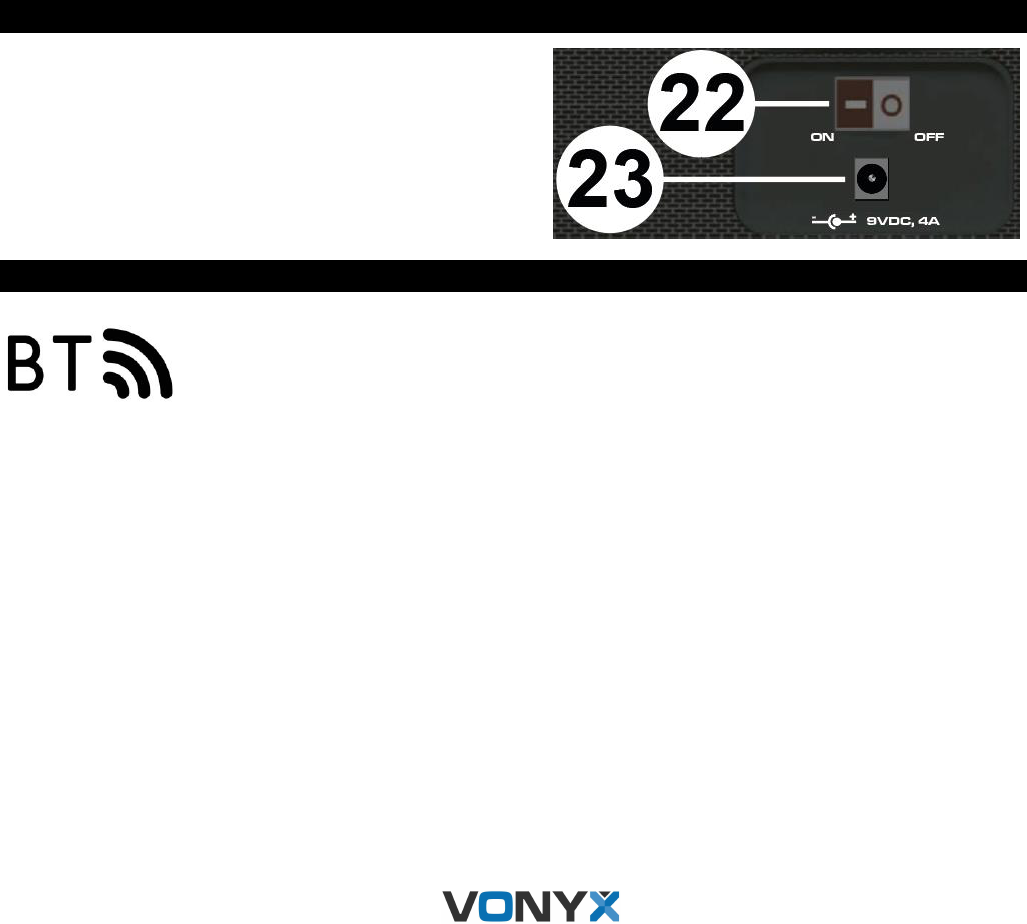11. TOUCHE FILTRE
Appuyez sur pour utiliser les filtres sonores
12. TOUCHES SKIP I<< ET >>I
Touches pour sélectionner la voie précédente ou suivante
13. TOUCHES NUMEROTEES
En mode effet sonore: En mode Hotcue:
1 = Effet avertisseur 1 = point hot cue 1
2 = Effet sirène 2 = point hot cue 2
3 = Effet saxo 3 = point hot cue 3
14. TOUCHE CUE
Lorsque l’appareil est en mode lecture, appuyez sur PLAY/PAUSE pour passer en mode Pause ; lorsque la voie est sur
Pause, appuyez sur CUE pour définir le point Cue à la position actuelle. Le témoin CUE brille lorsque le point CUE est
déterminé. Appuyez à nouveau sur la touche CUE pour aller au point CUE et mettre la voie sur Pause
15. PLAY/PAUSE
Pour démarrer la lecture ou passer sur pause
16. REGLAGE VOLUME
Level : réglage du volume de sortie du canal correspondant
Master : réglage du volume de la sortie Master
17. REGLAGE TONE (TONALITE)
High : réglage des fréquences aigües du canal correspondant
Cue : utilisez le bouton pour sélectionner le canal à écouter dans le casque pour la préécoute
Low : réglage des fréquences basses du canal correspondant
18. TOUCHE LIGHT MODE
Appuyez une fois pour activer la lumière, deux fois pour activer le mode de synchronisation du
rythme et trois fois pour éteindre la lumière
19. CROSSFADER
Crossfader pour mixer entre le canal droit et le canal gauche
20. PRISE CASQUE
Pour brancher votre casque
21. BOUTON VOLUME CASQUE
Pour régler le volume du casque
FACE ARRIERE
22. INTERRUPTEUR ON/OFF
Interrupteur Marche / Arrêt
23. DC IN 9V
Prise pour brancher de l'adaptateur fourni
CONNEXION AVEC BT
1. Activez la fonction BT sur votre appareil (téléphone mobile, tablette...) qui doit lire la musique.
Reportez-vous aux instructions d'utilisation de l'appareil.
2. Appuyez sur la touche “MODE” et activez la fonction BT.
3. Sélectionnez “VONYX L ou R” sur votre appareil BT et établissez la connexion.
Si un mot de passe est demandé, vous pouvez saisir "0000".
Attention: la distance BT est de 10 mètres environ sans obstacle.