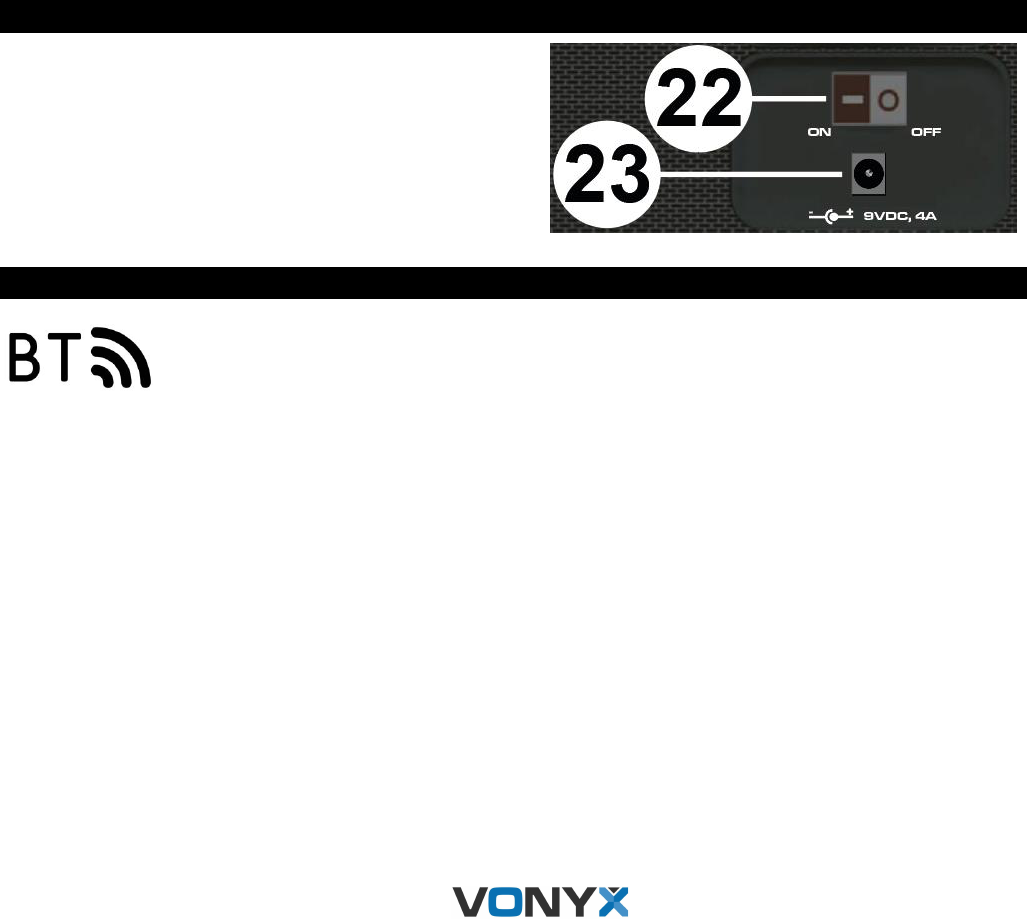11. BOTÓN FILTRO
Pulse aquí para utilizar los filtros de sonido
12. BOTONES “I<<” Y “>>I”
Utilice este botón para seleccionar la pista anterior o siguiente
13. BOTONES NUMERADOS
En modo de efecto de sonido: En modo hotcue:
1 = Efecto Bocina 1 = hot cue punto 1
2 = Efecto Sirena 2 = hot cue punto 2
3 = Efecto Saxo 3 = hot cue punto 3
14. BOTÓN CUE
Mientras la unidad está en reproducción, presione el botón PLAY / PAUSE para pausar la pista, mientras la pista está en
pausa, presione CUE para establecer el punto de referencia en la posición actual. El indicador CUE se ilumina cuando se
establece el punto CUE. Presionando nuevamente CUE lo llevará al punto de referencia y pausará la pista
15. BOTÓN PLAY/PAUSE
Inicia o pausa la reproducción
16. CONTROL DE VOLÚMEN
Level: Ajusta el volumen de salida del canal correspondiente.
Master: Ajusta el volumen de salida master
17. CONTROL DE TONO
High: Ajusta las altas frecuencias del canal correspondiente.
Cue: use este mando para seleccionar el canal que desea escuchar en sus auriculares para la escucha previa
Low: Ajusta las bajas frecuencias del canal correspondiente
18. BOTÓN LIGHT MODE
Presione una vez para encender las luces de fiesta, presione dos veces para activar el modo de luz de sincronización de
ritmo (beat-sync), presione tres veces para apagar las luces
19. CROSSFADER
Con este fader puedes mezclar entre los canales izquierdo y derecho
20. JACK AURICULARES
Conecta tus auriculares
21. CONTROL VOLÚMEN AURICULARES
Controla el volumen de los auriculares
PANEL TRASERO
22. INTERRUPTOR ON/OFF
Interruptor para encender o apagar la unidad
23. ENTRADA ALIMENTACIÓN 9V
Entrada para enchufar el el adaptador suministrado
CONEXIÓN CON BT
1. Active la función BT en su dispositivo (teléfono móvil, tableta, etc.) a la que desee reproducir la
música. Consulte las instrucciones de funcionamiento de ese dispositivo.
2. Presione el botón "MODE" y active la función BT.
3. Seleccione “VONYX L o R” en su dispositivo BT y realice la conexión BT.
Si se requiere contraseña, puede ingresar "0000".
Atención: La distancia BT es de aprox. 10 metros sin barrera.