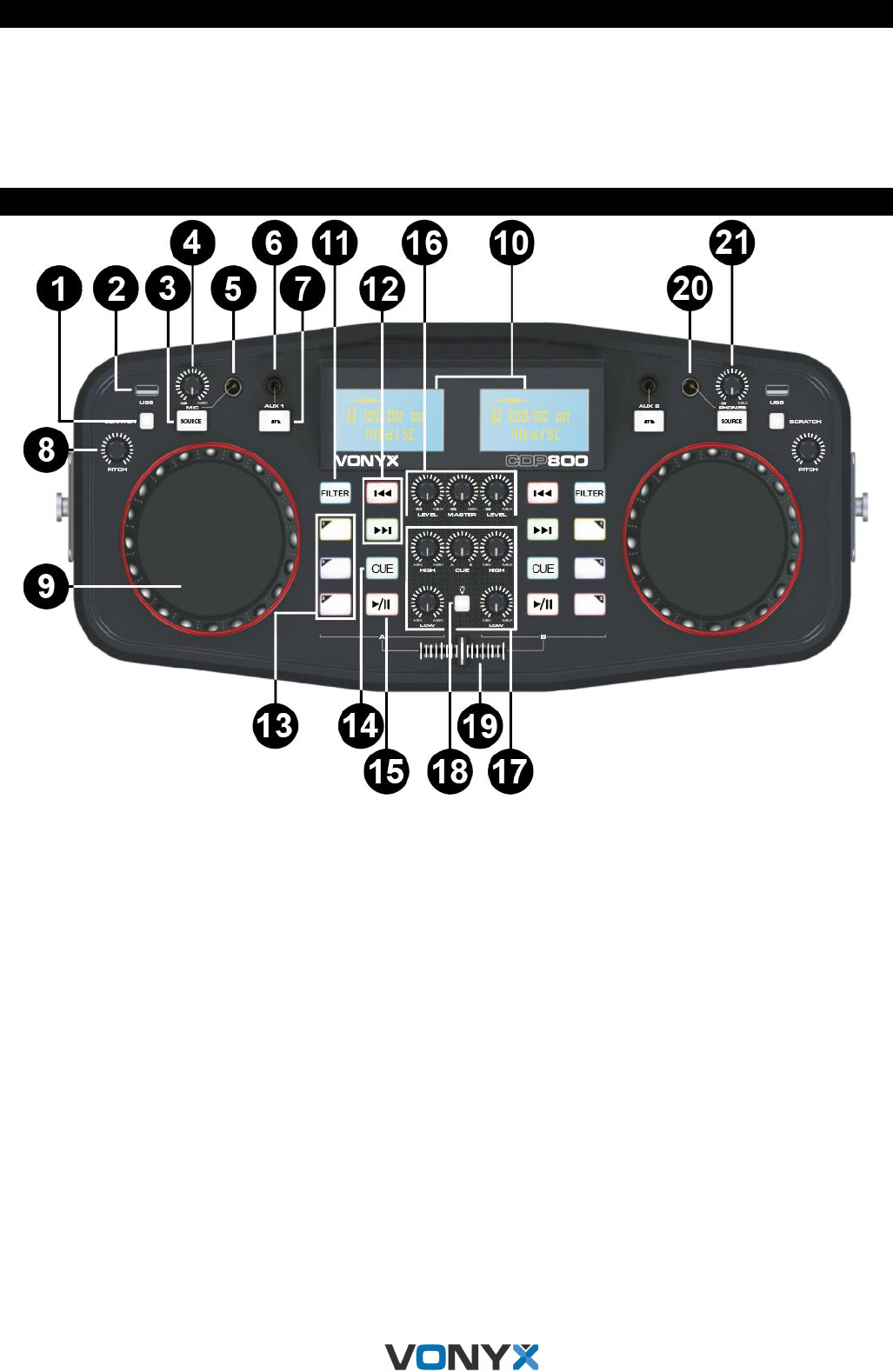UITPAKKEN
LET OP! Onmiddellijk na ontvangst, zorgvuldig uitpakken van de doos, controleer de inhoud om ervoor te zorgen dat alle
onderdelen aanwezig zijn en zijn in goede staat zijn ontvangen. Bij transportschade of ontbreken van onderdelen onmiddellijk
de verkopende partij inlichten. Bewaar de verpakking en het verpakkingsmateriaal. Indien het product moet worden
teruggestuurd, is het belangrijk dat het product in originele verpakking wordt geretourneerd.
Als het apparaat is blootgesteld aan drastische temperatuurverschillen (bv. na het transport), schakel het apparaat niet
onmiddellijk in. De ontstane condensatie kan het apparaat beschadigen. Zorg ervoor dat het apparaat op kamertemperatuur
komt en steek vervolgens de voedingsstekker in het stopcontact/wandcontactdoos.
CONTROLEPANEEL
1. SCRATCH TOETS
Wanneer de scratchmodus actief is, draait u het jog/shuttlewiel met de klok mee of tegen de klok in voor scratch-effecten
2. USB POORT
U kunt geluidsbestanden van een USB-apparaat afspelen door het apparaat hier aan te sluiten
3. SOURCE TOETS
Wissel de audiobron tussen USB, AUX en BT
4. VOLUMEKNOP MICROFOON
Regelt het ingangsvolume van de microfoon
5. MICROFOONINGANG JACK
Sluit een bekabelde microfoon aan
6. AUX-INGANG JACK
U kunt uw muziekapparaat op deze aansluiting aansluiten met een 3.5mm jack kabel
7. BT TOETS
Zie "VERBINDEN MET BT" voor gedetailleerde instructies voor het opzetten van een BT-verbinding
8. PITCH
Door aan deze knop te draaien kan de pitch worden ingesteld
9. JOG & SHUTTLE WHEELS
Shuttle: Gebruik het jogwheel om de scanrichting en -snelheid te selecteren. Er wordt in voorwaartse richting gescand
wanneer het jogwheel vanuit de neutrale positie met de klok mee wordt gedraaid, in omgekeerde richting wanneer er tegen
de klok in wordt gedraaid. Het scannen gaat sneller wanneer het jogwheel sneller wordt gedraaid.
Jog: Als u in de pauzestand aan het jogwheel draait, wordt het punt waarop het geluid wordt hervat bewogen door het aantal
frames dat overeenkomt met het aantal klikken dat u draait. Met de klok mee beweegt het punt naar voren; tegen de klok in
beweegt het punt naar achteren. In de afspeelmodus verhoogt of verlaagt de jog de snelheid van het nummer (met de klok
mee: verhogen, tegen de klok in: verlagen)
10. LCD DISPLAYS
Het LCD-display geeft meerdere soorten van informatie weer
11. FILTER KNOP
Drukken om geluidsfilters te gebruiken