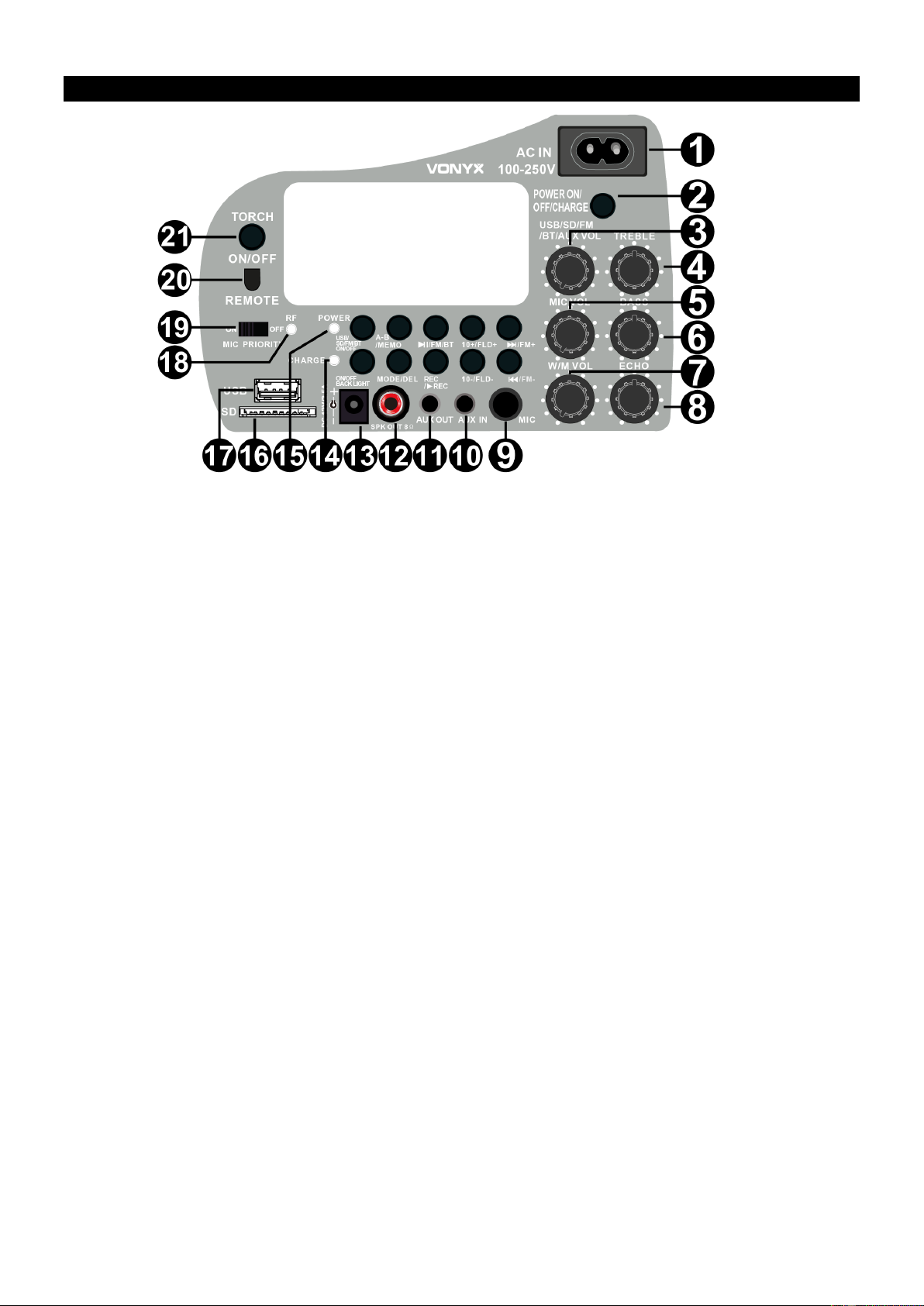PRZEGLĄD
1. Gniazdo zasilania AC
Gniazdo do podłączenia dostarczonego przewodu zasilającego.
2. Włączanie / wyłączanie / ładowanie
Naciśnij, aby WŁĄCZYĆ / WYŁĄCZYĆ główny wzmacniacz PA. Tryb ładowania może być używany tylko w stanie
WYŁĄCZENIA.
3. USB/SD/BT/AUX Volume
Regulacja głośności dla trybów USB / SD / BT / AUX.
4. Treble
Przekręć, aby wyregulować poziom wysokich tonów.
5. MIC VOL
Przekręć, aby wyregulować poziom wejścia mikrofonu przewodowego.
6. Bass
Przekręć, aby wyregulować poziom basów.
7. W/M Volume
Przekręć, aby wyregulować głośność wejścia mikrofonu bezprzewodowego.
8. Echo
Przekręć, aby wyregulować efekt echa cyfrowego.
9. Microphone Input Jack
Gniazdo wejściowe mikrofonu 6,5 mm.
10. AUX Input
Gniazdo wejściowe 3,5 mm (mono).
11. AUX Output
Gniazdo wyjściowe 3,5 mm (mono).
12. SPK Out 8Ohm
Złącze wyjściowe głośnika 8 Ohm.
13. DC12V Adapter Input
DC12V, złącze wejściowe adaptera 2,5 A.
14. Charge LED
Podczas ładowania świeci na czerwono. Przyciemniony po pełnym naładowaniu.
15. Power LED
Pokazuje stan zasilania (WŁ. / WYŁ.).
16. SD Card Slot
Włóż kartę SD do tego gniazda.
17. USB Port
Port wejściowy USB.
18. RF LED
Wskaźnik LED pokazujący stan sygnału mikrofonu. Podczas korzystania z mikrofonu 1 dioda LED zaświeci się na zielono.
Podczas korzystania z mikrofonu 2 dioda LED zaświeci się na pomarańczowo. Podczas korzystania z obu dioda LED będzie
świecić na żółto.
19. Microphone Priority Switch
Włącz, aby nadać priorytet sygnałowi mikrofonu. Podczas mówienia przez mikrofon głośność muzyki zostanie wyciszona (w
trybie MP3).
20. Odbiornik pilota na podczerwień
21. Torch
Naciśnij, aby włączyć / wyłączyć funkcję latarki.