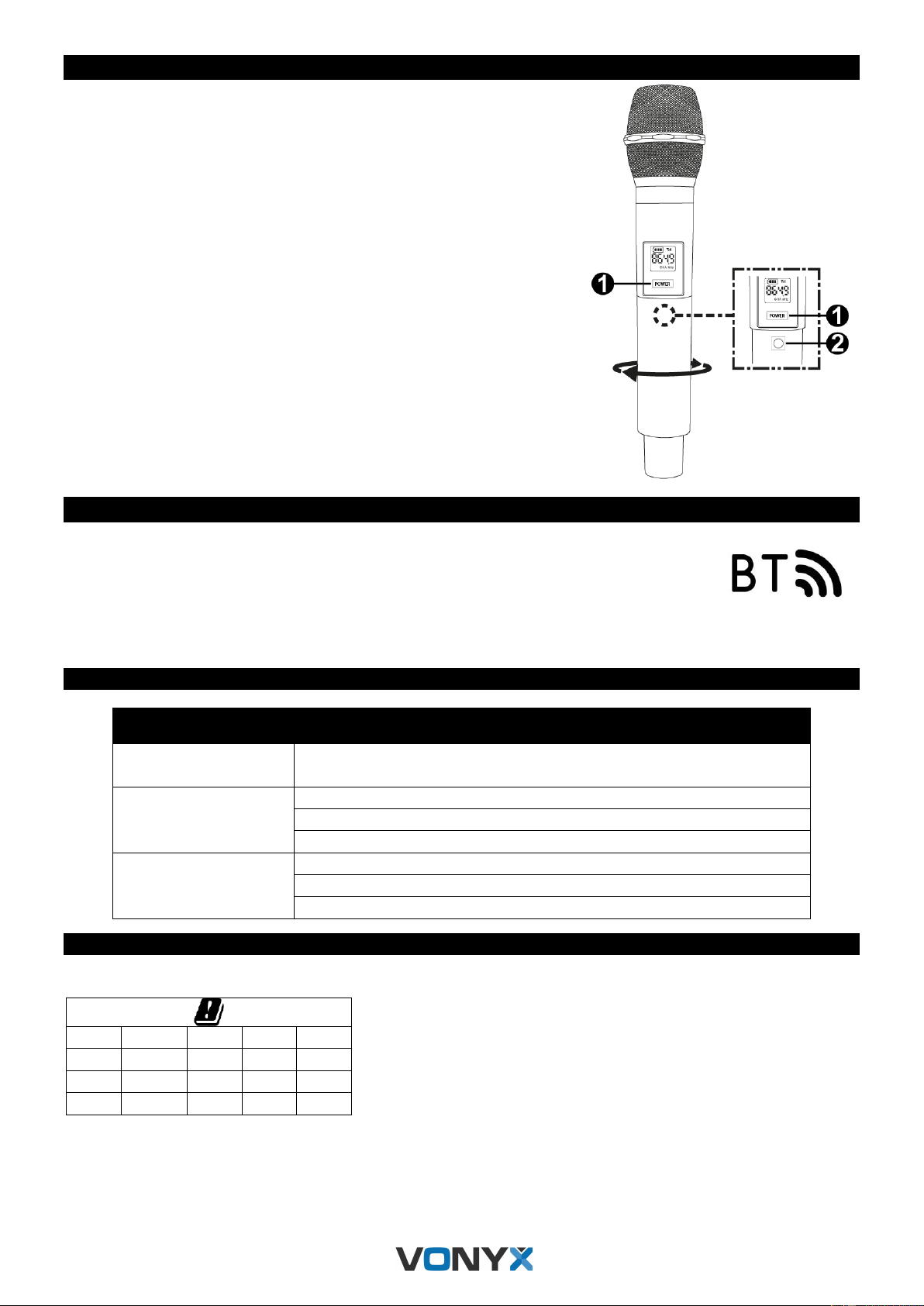UHF MICROFOON
1. AAN/UIT
Indrukken om de microfoon aan/uit te zetten.
2. Pair
Indrukken om een verbinding te maken met de PA versterker.
Instellen: Schroef het omhulsel los om toegang te krijgen tot het batterijvak en de
pair-knop. Zorg ervoor dat de juiste batterijen zijn geplaatst alvorens verder te
gaan.
Eén-op-één koppeling:
Met de microfoon in de UIT-stand: druk op de PAIR-toets (2). Druk op de
POWER-knop (1) totdat het display knippert. Zet de PA-versterker aan; de
hoofdontvanger in de PA-versterker zal zich automatisch aan de code
aanpassen.
Eén-op-meerdere koppeling:
Met de microfoon in de UIT-stand: druk op de PAIR-toets (2). Druk op de
POWER-knop (1) totdat het display knippert. Zet de PA-versterkers aan; de
hoofdontvanger in de PA-versterkers zullen zich automatisch aan de code
aanpassen.
BT VERBINDING
1. Zet de PA-versterker aan; de BT-functie is standaard uitgeschakeld. Druk 3 keer op de toets ON/OFF
MP3/FM/BT om de BT-functie in te schakelen.
2. Activeer de BT-functie op uw apparaat (mobiele telefoon, tablet, enz.) waarvan u de muziek wilt
afspelen (zie de gebruiksaanwijzing van dat apparaat). Als de match geslaagd is, wordt er een
geluidssignaal uitgezonden.
Attentie: De BT afstand is ongeveer 10 meter zonder enige barrière.
PROBLEEM OPLOSSEN:
Accu/Batterij is leeg, deze dient u op te laden.
Polariteit in acht genomen bij plaatsing van de batterij(en)?
België (BE), Denemarken (DK), Frankrijk (F), Finland (FI), Duitsland (DE), Hongarije (HU), Italië (IT), Nederland (NL),
Noorwegen (NO), Polen (PL), Portugal (PT), Roemenië (RO), Slovenië (SI), Spanje (ES), Zweden (SE), Zwitserland (CH),
Groot-Brittannië (GB)