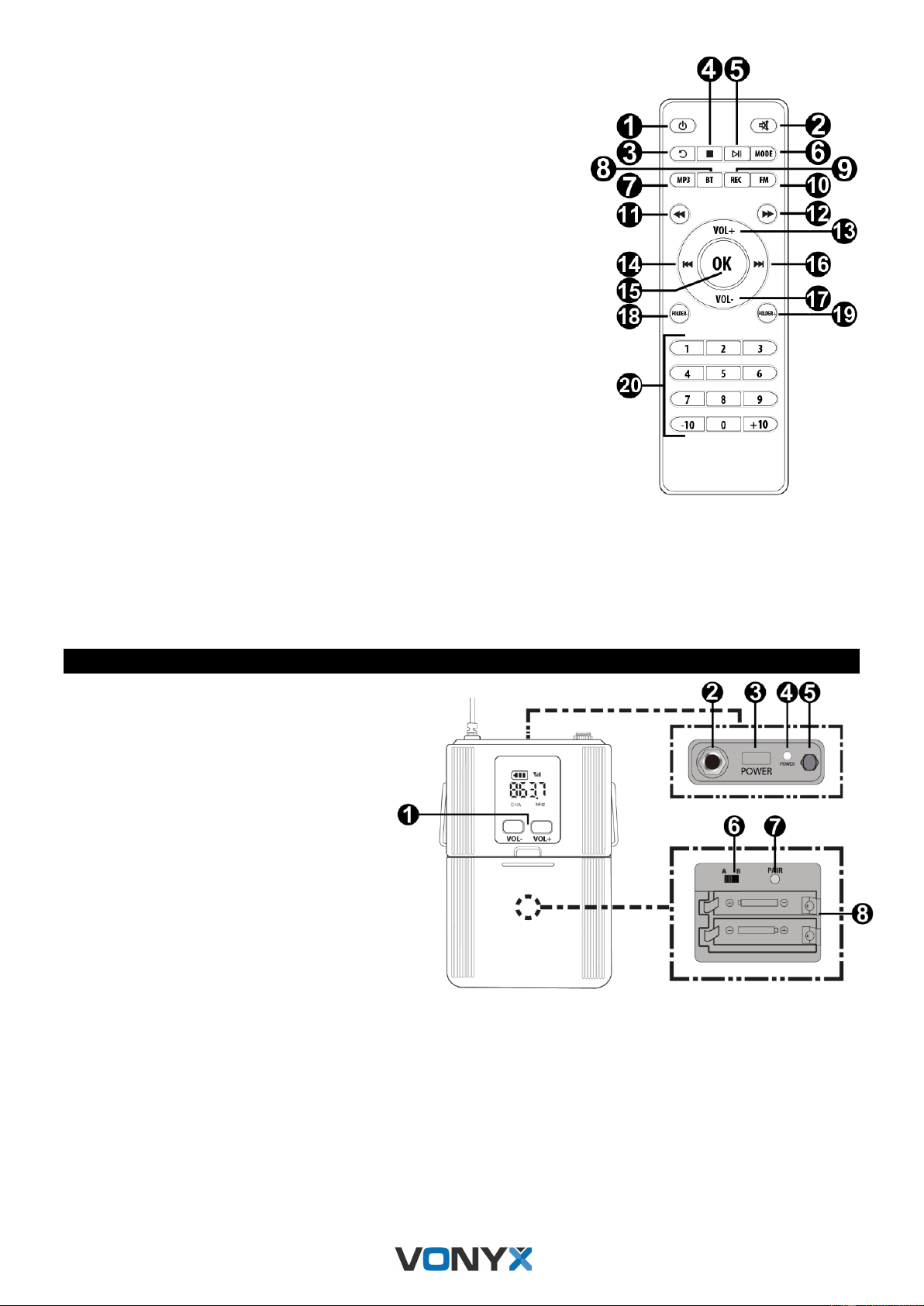7. MP3
Press to enter MP3 mode directly.
8. BT
Press to enter BT mode directly.
9. REC
Press to play your recorded files.
In MP3 mode, hold this button for more than 2 seconds to enter the MIC/AUX
recording function. The device will select the target disk automatically (USD or
SD card).During the recording, press REC again to stop the recording. The
data is recorded in the last song of the present disk.
10. FM
Press to enter FM mode directly.
11. Scan backwards
Press/hold in MP3 mode to scan backwards within a track. Press in FM mode
to decrease FM frequency -0.1MHz.
12. Scan forwards
Press/hold in MP3 mode to scan forwards within a track. Press in FM mode to
increase FM frequency -0.1MHz.
13. VOL+
Press to increase the volume level.
14. Previous
Press in MP3 mode to select the previous track. Press in FM mode to select
the last stored radio station.
15. OK
Press to confirm your selection.
16. Next
Press in MP3 mode to select the next track. Press in FM mode to select the
next stored radio station.
17. VOL-
Press to decrease the volume level.
18. Folder-
Press in MP3 mode to enter the previous folder.
19. Folder +
Press in MP3 mode to enter the next folder.
20. Numpad
UHF WIRELESS TRANSMITTER
1. Volume control
Press - to decrease the volume level, press +
to increase the volume.
2. MIC port
6.5mm microphone input jack.
3. Power ON/OFF
Press to turn on/off the transmitter.
4. Power LED
5. Antenna
6. Channel selection
Use to select the desired channel. When
choosing channel A, the display of the
transmitter will show “CHA”. Choosing channel
B will result in “CHB” to be displayed.
7. Pair
Press to initiate pairing.
8. Battery compartment
One to one pairing:
After turning on the transmitter, press the PAIR and POWER button simultaneously until the display and power LED flashes,
meaning the matching code mode has been entered. Turn on the PA amplifier power; the main receiver inside the PA amplifier
will automatically match the code.
One to any pairing:
After turning on the transmitter, press the PAIR and POWER button simultaneously until the display and power LED flashes,
meaning the matching code mode has been entered. Turn on all PA amplifiers’ power; the main receiver inside the PA
amplifiers will automatically match the code.
Change operation frequency: press the pair button to change frequency (16 frequency points available).