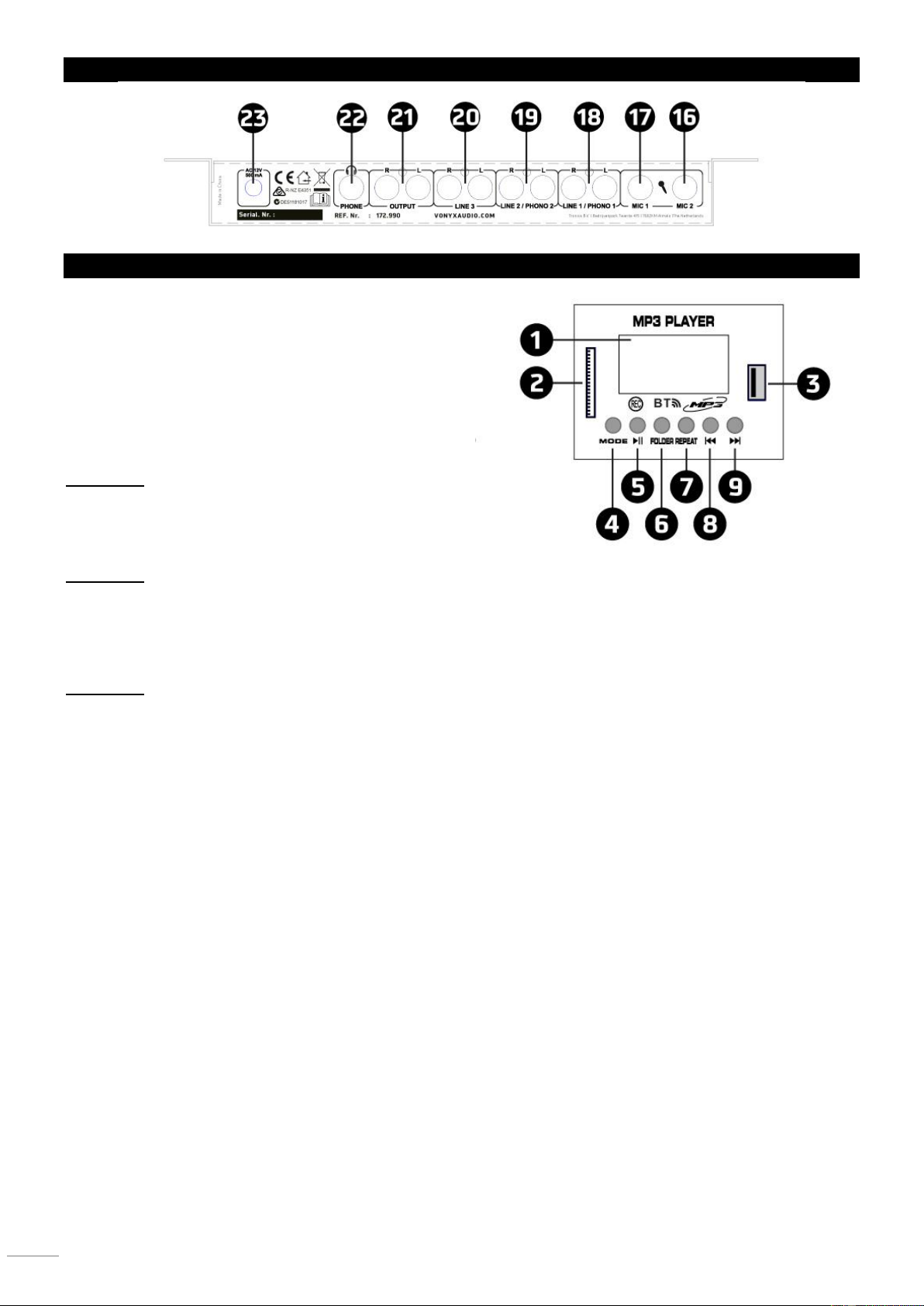ACHTERPANEEL
USB / SD / BT SPELER
1. LCD SCHERM
Het LCD-scherm laat informatie zien zoals, bestandsnaam,
verstreken tijd, totale tijd, aantal bestanden, totale aantal
bestanden, het bestandssysteem (MP3 of WAV) en de
afspeelmodus (herhalen, alles herhalen, willekeurig of herhalen
intro).
Opmerking: In de BT-modus, LCD-scherm toont alleen de
verbinding status (verbonden of niet verbonden). Alle
weergave-informatie staat op de BT-apparaat.
2. SD KAART
Poort voor de SD-kaart.
Opmerking: Voordat u de SD-kaart uitneemt, stelt u de
weergave in de pauzestand of selecteer een andere weergave
ondersteuning (USB of BT).
3. USB
Poort voor de USB-stick.
Opmerking: Voordat u de USB-stick uitneemt, stelt u de weergave in de pauzestand of selecteer een andere weergave
ondersteuning (SD of BT).
4. MODE
Deze toets heeft twee functies:
- Kortstondig indrukken, kunt u kiezen tussen: SD, USB of BT.
- Lang indrukken, kunt u de MP3-speler in of uitschakelen.
Opmerking: Als u BT-modus kiest, zal de MP3-speler zo snel mogelijk een BT-verbinding maken. U kunt uw BT-apparaat
verbinden met de MP3-speler. Hiervoor moet u uw BT-functie inschakelen op uw apparaat. Uw apparaat zoekt de MP3-speler
en vind de BT-systeem genoemd (BT). Als u uw apparaat koppelt aan de MP3-speler, moet u de PIN-code 0000 gebruiken. Nu
is uw apparaat en de MP3-speler gekoppeld.
5. PLAY / PAUZE
Deze knop wordt gebruikt om het muzieknummer te starten of in de pauzestand te zetten.
6. FOLDER / RECORD
Deze toets heeft twee functies:
- Kortstondig indrukken, kunt u een map op de SD-kaart of USB-stick selecteren. Selecteer eerst de juiste map doormiddel van
toetsen 8 en 9. Druk vervolgens op de map knop (6) om in de map te gaan. Selecteer het bestand dat u wilt luisteren
doormiddel van toetsen 8 en 9, druk vervolgens op de play-knop (5) om de weergave te starten.
- Lang indrukken, opname van uw DJ-mix. Het master-signaal zal worden opgenomen (alle ingang signalen met uitzondering
van SD / USB-speler).
7. REPEAT / DELETE
Deze toets heeft twee functies:
- Kortstondig indrukken, u kunt de afspeel modus kiezen (herhaal alle bestanden, herhaal één bestand, herhaal intro of
willekeurig afspelen)
- Lang indrukken, u kunt uw opname bestand verwijderen. Daarvoor selecteert u het bestand dat u wilt verwijderen door middel
van de knop 8 en 9 en druk op de repeat-knop (ingedrukt houden) om het bestand te verwijderen.
8. TRACK / SEARCH
Deze toets heeft twee functies:
- Kortstondig indrukken, om het vorige bestand te selecteren.
- Lang indrukken, om versneld terug te zoeken.
9. TRACK / SEARCH
Deze toets heeft twee functies:
- Kortstondig indrukken, om het volgende bestand te selecteren.
- Lang indrukken, om versneld vooruit te zoeken.