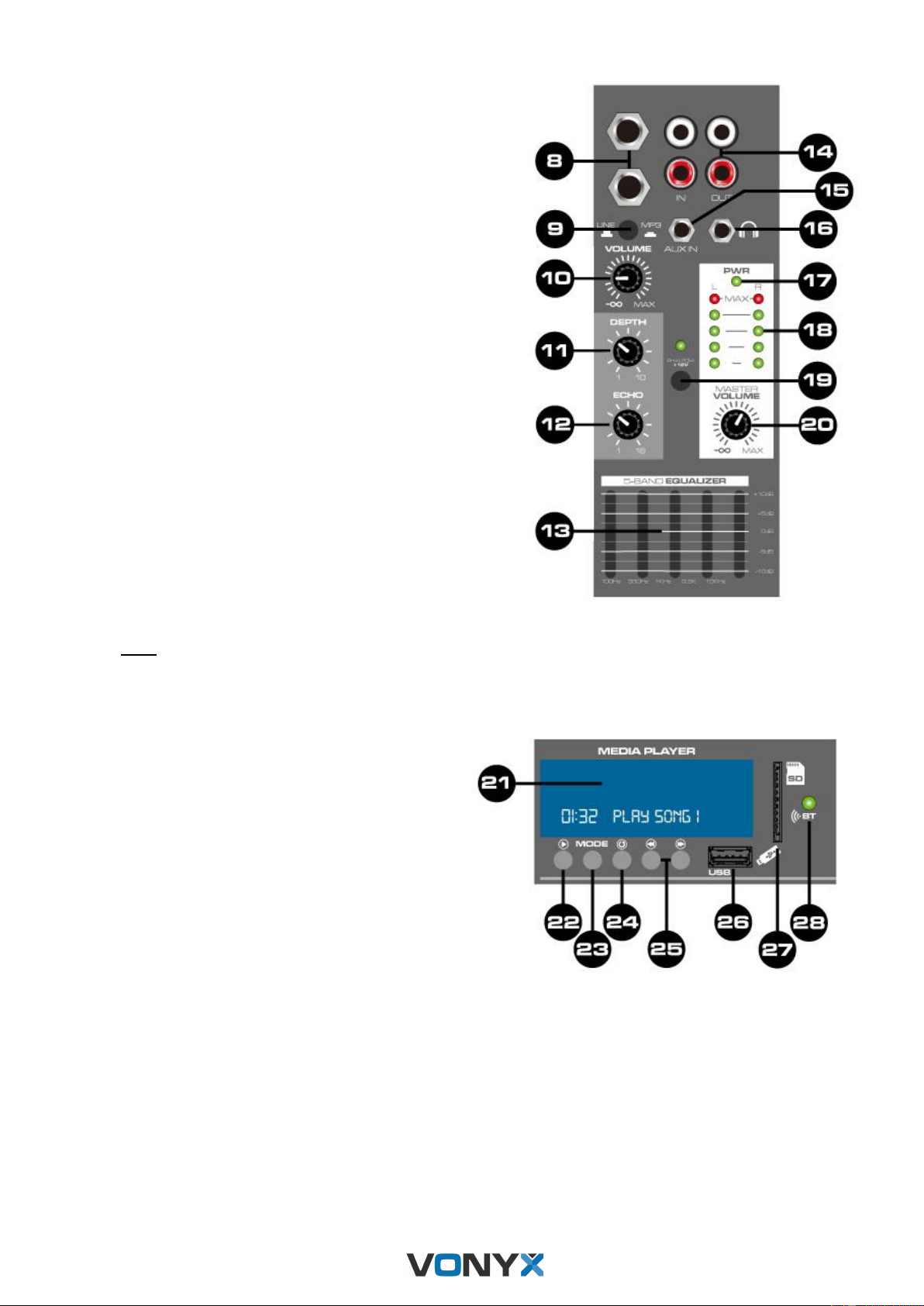8. Entrada de Línea
Entrada de jack de 6,3mm para conectar unidades con nivel de
línea, p. Mezclador, reproductor de CD, etc.
9. Interruptor selección de entrada
Selecciona la señal de entrada:
• Botón no pulsado: señal de la entrada de línea.
• Botón pulsado: señal del reproductor multimedia.
10. Volume
Ajuste el nivel de la señal de entrada de línea o MP3.
11. Depth
Ajuste la profundidad del eco con 10 pasos diferentes.
12. Echo
Ajuste la señal de eco con 16 pasos diferentes.
13. Equalizer
Ecualizador de 5 bandas para la señal maestra. Las
frecuencias de ajuste son 100Hz, 330Hz, 1kHz, 3,3 kHz,
10kHz.
14. Line In-/ Output
Entrada y salida RCA para conectar unidades de audio con
salida de nivel de línea (por ejemplo, mezclador, reproductor
de CD, grabador).
15. Entrada AUX
Entrada de jack de 3,5 mm para conectar unidades con nivel
de línea (por ejemplo, reproductor de CD / MP3 / DVD, sistema
de alta fidelidad, PC).
16. Auriculares
Conector de 3,5 mm para conectar los auriculares.
17. Indicador de Power
Este indicador se encenderá cuando se encienda la
alimentación.
18. LED VU-meter
Indicador para la representación de la señal izquierda-derecha.
19. Alimentación Phantom
Con el interruptor de alimentación phantom + 12V, puede
activar la alimentación fantasma para tomas de entrada XLR
para el canal 1-4.
Nota: La alimentación fantasma sólo debe activarse si todos los micrófonos del condensador están conectados y todo
el volumen está ajustado a la posición mínima.
20. Volúmen Master
Determina el nivel general del conjunto de sonido portátil.
21. Display LCD
La pantalla le muestra alguna información como
soporte de reproducción, nombre de archivo,
tiempo transcurrido, tiempo total, número de
archivo, número total de archivos, archivo y modo
de reproducción.
22. Play
Para cambiar entre reproducción y pausa.
23. Mode
Pulse el botón para cambiar entre la función BT /
USB / SD.
24. Repeat
Pulse la tecla para repetir una sola pista o todas las
pistas.
25. Hacia adelante / hacia detrás
Para la selección de título (accionamiento breve) y
avance rápido / retroceso (accionamiento largo).
26. Puerto USB
Conecte sus dispositivos USB a esta ranura para reproducir música con formato MP3 o WMA
27. Puerto SD
Conecte sus dispositivos SD / MMC a esta ranura para reproducir música con formato MP3 o WMA
28. Indicador BT
Este indicador se ilumina cuando se activa la función BT.