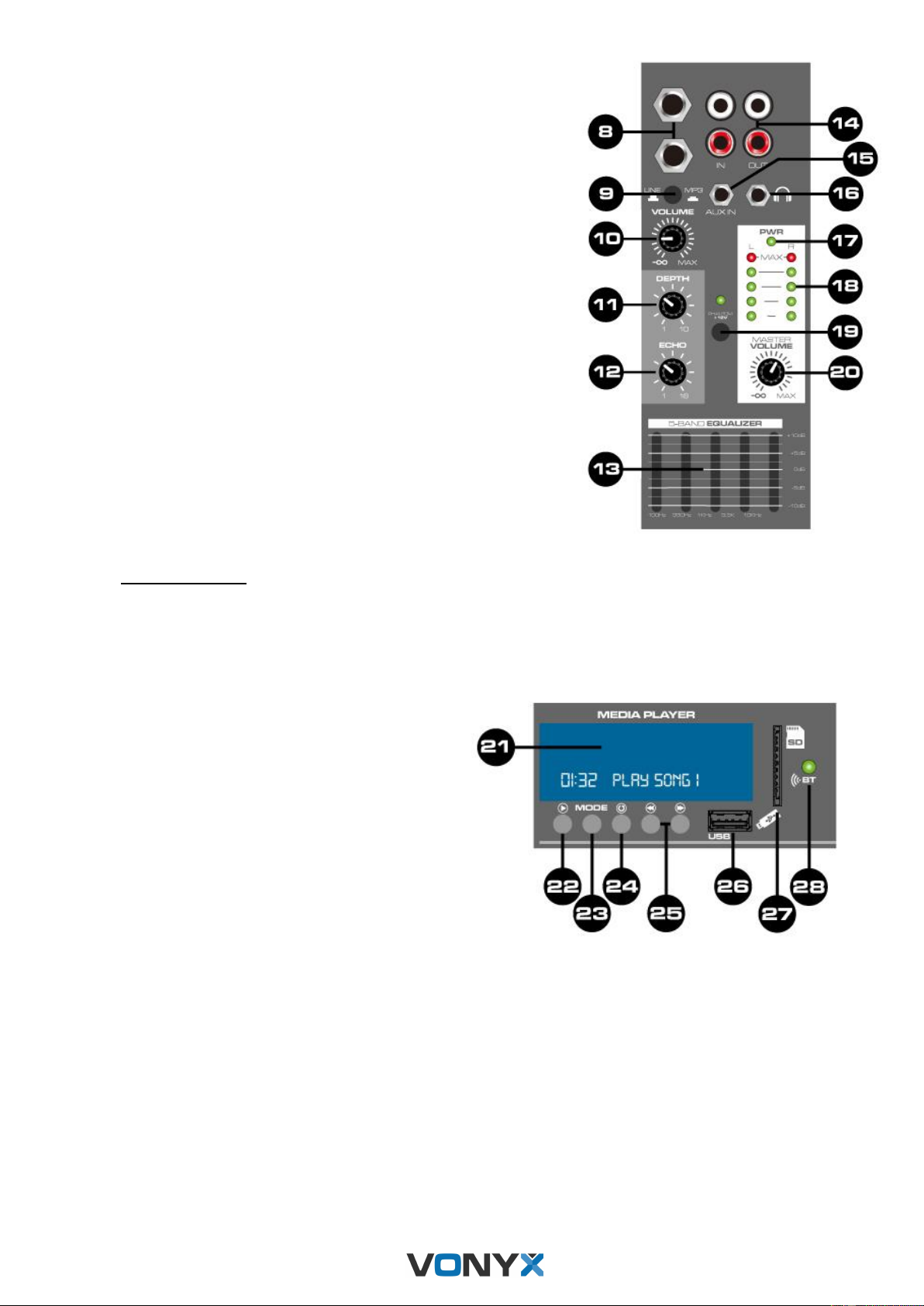8. Line-Eingang
6,3-mm-Klinkenbuchse für den Anschluss von Audiogeräten mit Line-
Pegel Ausgängen (z. B. Mischpult, CD-player usw.)
9. Eingangswahlschalter
Wählt das Eingangssignal:
• Taste nicht gedrückt: Signal des Line-eingang.
• Taste betätigt: Signal des mediaplayer.
10. Volume
Einstellen Signalpegel für Line- oder mediaplayer-Signal.
11. Depth
Stellen Sie die Echotiefe in 10 verschiedenen Schritten ein.
12. Echo-Regler
Stellen Sie das Echosignal mit 16 verschiedenen Schritten ein.
13. Klangreglung
5-Band-Equalizer für das Mastersignal. Die regelbaren Frequenzen sind
100Hz, 330Hz, 1kHz, 3.3kHz, 10kHz.
14. Line Ein-/ Ausgang
Cinch Ein- und Ausgang für den Anschluss von Audio-Geräten mit Line-
Pegel-Ausgang (z. B. Mischpult, CD-player, Audiorecorder).
15. Aux-Eingang
3,5-mm-Klinkenbuchse für den Anschluss von Audiogeräten mit Line-
Pegel Ausgängen (z. B. CD/MP3/DVD-Player, Hifi-Anlage, PC)
16. Kopfhöreranschluss
6,3-mm-Klinkenbuchse zum Anschluss eines Stereo-Kopfhörers.
17. Power Anzeige
Diese Anzeige leuchtet, wenn das Gerät eingeschaltet ist.
18. LED VU Meter
Zeigt den Pegel des Ausgang an.
19. Phantomspeisung
Mit diesem Schalter können Sie die +12V Phantomspeisung für die
XLR-Buchsen der Mikrofonkanäle 1-4 aktivieren.
Bitte beachten Sie: Die Phantomspeisung darf nur aktiviert werden, wenn alle Mikrofone angeschlossenen sind und
alle Ausgangsregler auf Minimum stehen
20. Master Lautstärkteregler
Einstellen das Mastersignal.
21. LCD-Anzeige
Das Display zeigt alle Funktionen und Daten wie
nummer, Titel und den Namen des ordner, Spielzeit
und weitere Informationen.
22. Taste Play
Zum Umschalten zwischen Wiedergabe und
Pause.
23. Taste Mode
Drücken Sie diese Taste zur Auswahl BT / USB /
SD-Funktion.
24. Taste Repeat
Drücken Sie die Taste, um eine oder alle Songs zu
wiederholen.
25. Taste Rücklauf / Vorlauf
Zur Titelwahl (kurzer Tastendruck) und zum
schnellen Vor- /Rücklauf (langer Tastendruck).
26. USB-Anschluss
USB-Anschluss zum Einstecken eines USB
Speichergeräts.
27. SD-Anschluss
SD-Anschluss zum Einstecken eines SD- und MMC-Speicherkarten. Die Kontakte der Karte müssen nach unten
zeigen.
28. BT Anzeige
Diese Anzeige leuchtet, wenn die BT-Funktion aktiviert ist.