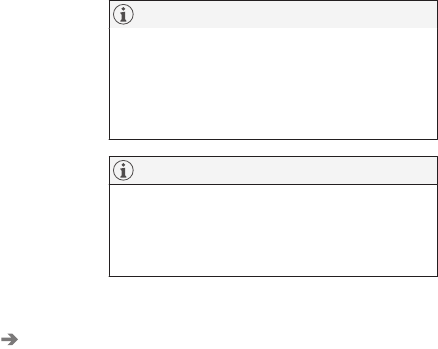AUDIO, MEDIEN UND INTERNET
* Option/Zubehör.
598
Das Fahrzeug über ein mit
Bluetooth gekoppeltes Telefon mit
dem Internet verbinden
Durch Tethering können Sie ein Smartphone-
Telefon als Bluetooth-Hotspot einrichten, der
die Nutzung der Online-Dienste im Fahrzeug
an mehreren Geräten ermöglicht.
1. Um das Fahrzeug über ein per Bluetooth
verbundenes Telefon mit dem Internet ver-
binden zu können, muss das Telefon zuvor
bereits einmal über Bluetooth mit dem
Fahrzeug verbunden gewesen sein.
2. Sicherstellen, dass das Telefon das Teilen
einer Internetverbindung (Tethering)
unterstützt und dass diese Funktion akti-
viert ist. Im iPhone wird die Funktion als
"Persönlicher Hotspot" bezeichnet. In
Android-Geräten kann die Funktion ver-
schiedene Namen haben, meistens wird
sie "Hotspot" oder "Tethering" genannt.
Bei iPhone-Geräten muss auch die Menü-
seite für das Tethering aktiv sein, bis die
Internetverbindung hergestellt wurde.
3. Wenn das Telefon bereits zuvor über Blue-
tooth verbunden war, im Topmenü des
Center Displays auf
Einstellungen tippen.
4. Tippen Sie auf
Kommunikation
Bluetooth-Geräte.
5.
Unter der Rubrik
Internetverbindung das
Kontrollkästchen für Bluetooth-
Internetverbindung markieren.
6. Wenn eine andere Verbindungsquelle ver-
wendet wird: Den Wechsel zu einer ande-
ren Verbindung bestätigen.
> Damit ist die Internetverbindung des
Fahrzeugs über das mittels Bluetooth
verbundene Telefon hergestellt.
ACHTUNG
Das Telefon und der verwendete Netz-
werkbetreiber müssen das Teilen des Inter-
netanschlusses (Tethering) unterstützen
und das Abonnement muss den Datenver-
kehr beinhalten.
ACHTUNG
Bei Verwendung von Apple CarPlay kann
die Internetverbindung im Fahrzeug nur
über Wi-Fi oder das Fahrzeugmodem* her-
gestellt werden.
Themenbezogene Informationen
•
Fahrzeug mit Internetverbindung* (S. 597)
•
Internetverbindung für das Fahrzeug über
Fahrzeugmodem (SIM-Karte) herstellen
(S. 600)
•
Telefon erstmalig über Bluetooth mit dem
Fahrzeug verbinden (S. 588)
•
Das Fahrzeug über ein Telefon (Wi-Fi) mit
dem Internet verbinden (S. 599)
•
Apple
®
CarPlay
®
* (S. 579)
•
Keine oder schlechte Internetverbindung
(S. 602)
•
Einstellungen zu Bluetooth-Geräten
(S. 596)