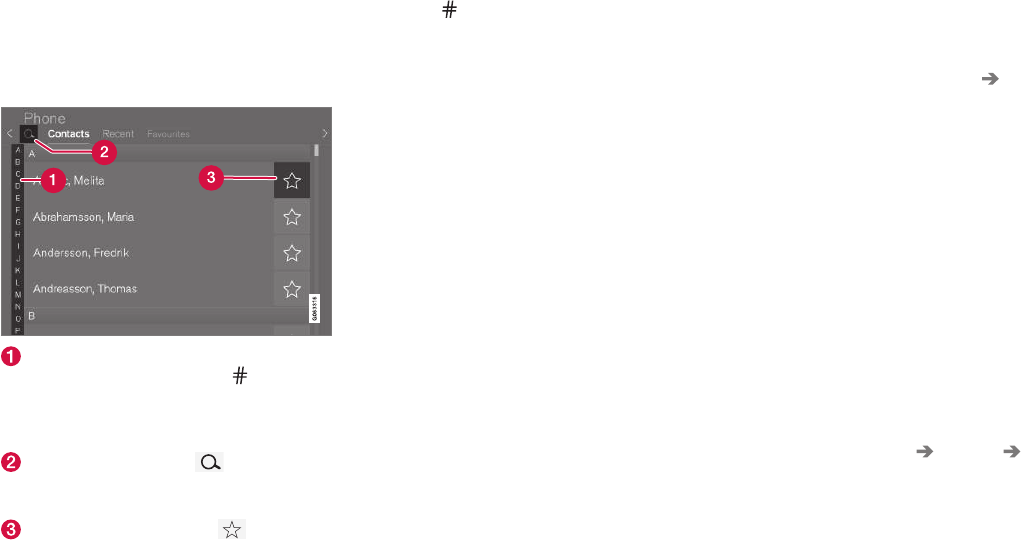AUDIO, MEDIEN UND INTERNET
}}
* Option/Zubehör.
595
Telefonbuch verwalten
Wenn ein Telefon mit Bluetooth an das Fahr-
zeug angeschlossen ist, dann kann direkt im
Center Display auf die Kontakte zugegriffen
werden.
Aus dem im Center Display gewählten Telefon
können bis zu 3000 Kontakte angezeigt wer-
den.
Zum Auffinden passender Kontakte zwi-
schen den Buchstaben und
blättern.
Je nach den im Telefonbuch abgelegten
Kontakten werden nur passende Buchsta-
ben angezeigt.
Kontakte suchen - auf tippen, um
eine Telefonnummer oder einen Namen in
der Kontaktliste zu suchen.
Favoriten - Tippen Sie auf , um einen
Kontakt in der Favoritenliste zu speichern
oder aus dieser zu löschen.
Sortierung
Die Kontaktliste ist in alphabetischer Reihen-
folge sortiert; Sonderzeichen und Zahlen wer-
den unter
aufgeführt. In den Telefon-Ein-
stellungen können Sie festlegen, ob die Ein-
träge nach dem Vor- oder Nachnamen sortiert
werden sollen.
Themenbezogene Informationen
•
Telefon (S. 587)
•
Telefon-Einstellungen (S. 595)
•
Telefon per Sprachsteuerung bedienen
(S. 157)
•
Zeichen, Buchstaben und Worte im Cen-
ter Display von Hand schreiben (S. 136)
•
Telefon erstmalig über Bluetooth mit dem
Fahrzeug verbinden (S. 588)
Telefon-Einstellungen
Wenn das Telefon mit dem Fahrzeug verbun-
den ist, können folgende Einstellungen
gewählt werden.
1. Tippen Sie im Topmenü auf
Einstellungen.
2. Tippen Sie auf
Kommunikation
Telefon und wählen Sie die gewünschte
Einstellung aus:
•
Klingeltöne - Wahl des Klingeltons. Es
ist möglich, Klingeltöne des Telefons
oder des Fahrzeugs zu verwenden.
Bestimmte Telefone sind nicht vollstän-
dig kompatibel und daher ist es nicht
möglich, in diesen Fällen Klingeltöne
des Fahrzeugs zu benutzen.
12
•
Sortierfolge – legt die Reihenfolge
fest, in der die Einträge in der Kontakt-
liste sortiert sind.
Gesprächsnotizen im Head-up-
Display*
1. Tippen Sie im Topmenü des Center Dis-
plays auf
Einstellungen.
2. Tippen Sie auf My Car Displays
Optionen Head-up Display.
3.
Telefon zeigen wählen.