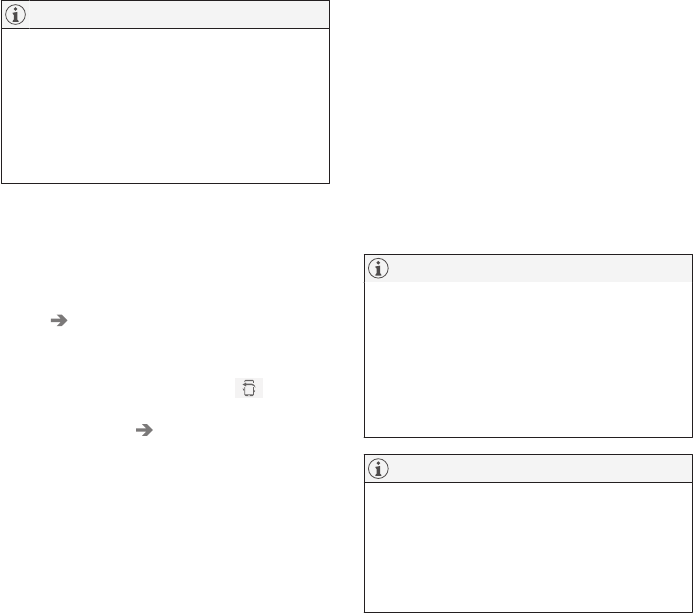AUDIO, MEDIEN UND INTERNET
* Option/Zubehör.
589
ACHTUNG
•
Bei manchen Telefonen muss die
Benachrichtigungsfunktion aktiviert
sein.
•
Nicht alle Mobiltelefone sind vollstän-
dig kompatibel und können Kontakte
und Nachrichten im Fahrzeug anzei-
gen.
Alternative 2 – Fahrzeug vom Telefon
aus suchen
1. Teilansicht für Telefon im Center Display.
•
Wenn kein Telefon mit dem Fahrzeug
verbunden ist, auf
Telefon hinzufügen
Fahrzeug erkennbar machen tip-
pen.
•
Wenn ein Telefon mit dem Fahrzeug
verbunden ist, auf
Ändern tippen.
Im Popupfenster auf
Telefon
hinzufügen
Fahrzeug erkennbar
machen
drücken.
2. Bluetooth im Telefon aktivieren.
3. Auf dem Telefon nach Bluetooth-Geräten
suchen.
> Die verfügbaren Bluetooth-Geräte wer-
den aufgelistet.
4. Den Fahrzeugnamen im Telefon auswäh-
len.
5. Ein Pop-up-Fenster zur Verbindung wird
im Fahrzeug angezeigt. Die Verbindung
bestätigen.
6. Kontrollieren, dass der im Fahrzeug ange-
gebene Zahlencode mit dem externen
Gerät gezeigten Code übereinstimmt. Ist
dies der Fall, an beiden Stellen bestätigen.
7. Ggf. Optionen für Kontakte und Nachrich-
ten im Telefon annehmen oder ablehnen.
ACHTUNG
•
Bei manchen Telefonen muss die
Benachrichtigungsfunktion aktiviert
sein.
•
Nicht alle Mobiltelefone sind vollstän-
dig kompatibel und können Kontakte
und Nachrichten im Fahrzeug anzei-
gen.
ACHTUNG
Wenn das Betriebssystem des Telefons
aktualisiert wird, kann der laufende Verbin-
dungsprozess unterbrochen werden.
Löschen Sie das Telefon in diesem Fall aus
dem Fahrzeugspeicher und führen Sie die
Verbindung erneut durch.
Kompatible Telefone
Obwohl heute die meisten Mobiltelefone über
Bluetooth verfügen, sind nicht alle Geräte
uneingeschränkt mit dem Fahrzeug kompati-
bel.
Zur Kompatibilität siehe
support.volvocars.com.
Themenbezogene Informationen
•
Telefon (S. 587)
•
Telefon automatisch über Bluetooth mit
dem Fahrzeug verbinden (S. 590)
•
Telefon von Hand über Bluetooth mit dem
Fahrzeug verbinden (S. 590)
•
Bluetooth-Verbindung mit Telefon trennen
(S. 591)
•
Wechsel zwischen Telefonen mit Blue-
tooth-Anschluss (S. 591)
•
Über Bluetooth gekoppelte Geräte entfer-
nen (S. 592)
•
Einstellungen zu Bluetooth-Geräten
(S. 596)
•
Fahrzeug mit Internetverbindung*
(S. 597)
•
Das Fahrzeug über ein mit Bluetooth
gekoppeltes Telefon mit dem Internet ver-
binden (S. 598)