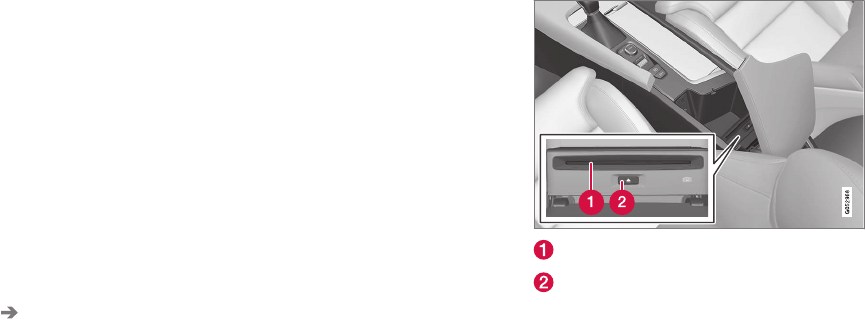AUDIO, MEDIEN UND INTERNET
* Option/Zubehör.
574
Gracenote
®
Gracenote ordnet einem abgespielten Song
z. B. den Interpreten, das Album, den Titel
und zugehörige Bilder zu und zeigt diese an.
Gracenote MusicID
®
ist ein Standard für die
Musikerkennung. Durch Erfassung und Ana-
lyse der Metadaten von Musikdateien können
Informationen zur jeweils abgespielten Musik
angezeigt werden. Metadaten aus verschiede-
nen Quellen können manchmal widersprüch-
lich oder unzureichend sein.
Da Gracenote die phonetische Bearbeitung
von Künstlernamen, Albumtiteln und Genres
unterstützt, kann die Musikwiedergabe per
Sprachsteuerung bedient werden.
1. Tippen Sie im Topmenü auf
Einstellungen.
2. Tippen Sie auf Medien Gracenote®.
3. Wählen Sie die Einstellungen für
Gracenote-Daten aus:
•
Gracenote® Online-Suche: Suche nach
abgespielten Medien in der Online-Daten-
bank von Gracenote.
•
Mehrere Ergebnisse Gracenote®: Ein-
stellung der Anzeige der Gracenote-Daten
bei mehreren Suchergebnissen.
1: Die Originaldaten der Datei werden ver-
wendet.
2: Die Gracenote-Daten werden verwen-
det.
3: Sie können zwischen den Gracenote-
und den Originaldaten wählen.
•
Kein: Es wird kein Ergebnis angezeigt.
Gracenote aktualisieren
Der Inhalt der Gracenote-Datenbank wird lau-
fend aktualisiert. Holen Sie sich die neuesten
Updates, um in den Genuss der Verbesserun-
gen zu kommen.
Weitere Informationen und die Downloads fin-
den Sie unter www.volvocars.com/intl/
support.
Themenbezogene Informationen
•
Medien abspielen (S. 571)
•
Lizenzvertrag für Audio und Medien
(S. 607)
•
Radio und Medien per Sprachsteuerung
bedienen (S. 157)
CD-Player*
Über den Mediaplayer können Sie kompatible
Audiodateien von CDs wiedergeben.
Eingabe- und Auswurföffnung für Disc.
Taste zum Auswerfen der CD.
Themenbezogene Informationen
•
Medien abspielen (S. 571)
•
Radio und Medien per Sprachsteuerung
bedienen (S. 157)
•
Kompatible Medienformate (S. 578)