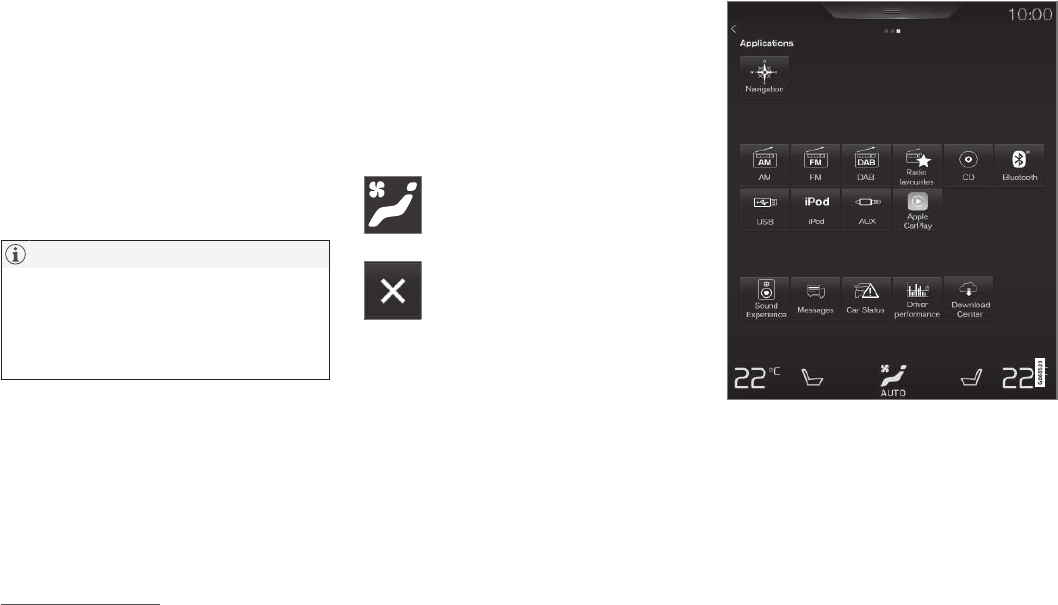EINFÜHRUNG
}}
45
Im Topmenü haben Sie Zugriff auf:
•
Einstellungen
•
Betriebsanleitung
•
Profil
•
Gespeicherte Fahrzeugmeldungen.
Topmenü verlassen: Das Display außerhalb des
Topmenüs antippen, die Home-Taste drücken
oder das Topmenü unten berühren und nach
oben ziehen. Sie sehen wieder die dahinter lie-
gende Ansicht und können in dieser wie gewohnt
vorgehen.
ACHTUNG
Beim Starten und Abschalten sowie bei
Anzeige einer Meldung auf dem Display kann
das Topmenü nicht aufgerufen werden. Auch
bei Anzeige der Klimaansicht steht es nicht
zur Verfügung.
Topmenü aus einer App aufrufen
Topmenü bei laufender App herunterziehen, z. B.
FM-Radio:
•
Tippen Sie auf
FM Radio Einstellungen –
es werden die für das FM-Radio verfügbaren
Einstellungen angezeigt.
•
Tippen Sie auf
FM Radio Manual – es wird
ein Artikel zum FM-Radio angezeigt.
Dies gilt nur für bestimmte im Fahrzeug instal-
lierte Apps. So sind z. B. für heruntergeladene
Apps von Drittanbietern keine App-spezifischen
Artikel oder Einstellungen verfügbar.
Ansicht Klima
Am unteren Displayrand wird immer die Klima-
leiste angezeigt. Hier können Sie die wichtigsten
Klimaeinstellungen, wie z. B. Temperatur, Sitzhei-
zung und Gebläsestärke, direkt vornehmen.
Auf das Symbol in der Mitte der Klima-
zeile tippen, um die Ansicht Klima zu
öffnen und Zugang zu weiteren Klima-
einstellungen zu erhalten.
Auf das Symbol tippen, um die Ansicht
Klima zu schließen und zur vorherigen
Ansicht zurückzukehren.
Ansicht Apps
Ansicht Apps mit den im Fahrzeug installierten Apps.
Streichen Sie von rechts nach links
9
über das
Display, um aus der Ansicht Home in die Ansicht
Apps zu wechseln. Hier sind alle installierten
Apps aufgeführt: Separat heruntergeladene Apps
von Drittanbietern ebenso wie die Apps für integ-
rierte Fahrzeugfunktionen, wie z. B.
FM Radio.
Manche Apps werden in der Ansicht Apps mit
9
Gilt für Linkslenker. In einem Rechtslenker in die entgegengesetzte Richtung streichen.