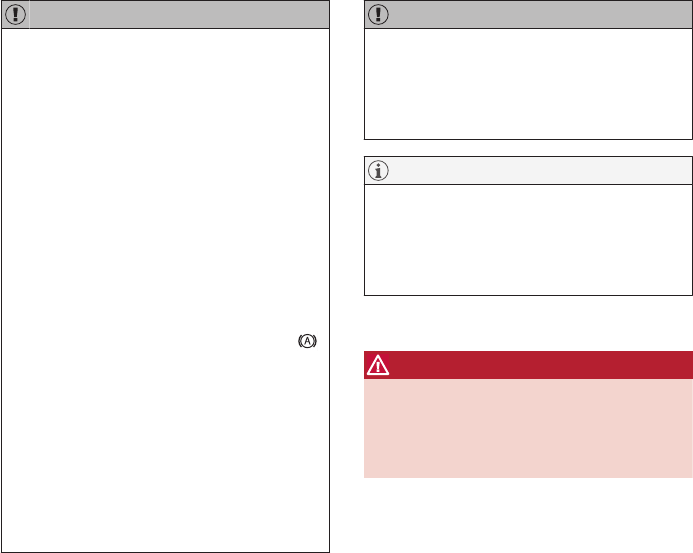MAINTENANCE AND SERVICE
* Option/accessory.
681
IMPORTANT
For car washes where the car is pulled for-
ward with rolling wheels, the following
applies:
1. Before washing the car, make sure that
the automatic rain sensor is deacti-
vated, otherwise there is the risk of it
starting and damaging the wiper arms.
2. Make sure that the door mirrors are
retracted, any auxiliary lamps secured,
antennas retracted or removed, other-
wise they risk being damaged by the
automatic car wash.
3. Drive into the car wash.
4. Switch off the "Automatic braking at
standstill" function using the button
on the tunnel console.
5. Switch off the "Automatic parking
brake application" function via the top
view of the centre display.
6. Switch off the engine by turning the
start knob in the tunnel console clock-
wise. Hold the knob in place for at
least 2 seconds.
The car is ready for the car wash.
IMPORTANT
The system will automatically switch to P
mode unless the above step is followed.
The wheels are locked in P mode, which
they should not be when putting the car
through an automatic car wash.
NOTE
Be aware that if the car has the keyless
locking and unlocking function*, the car
can be locked/unlocked when the car is
being washed if the remote control key is
within range.
Test the brakes
WARNING
Always test the brakes after washing the
car, including the parking brake, to ensure
that moisture and corrosion do not attack
the brake linings and reduce braking per-
formance.
Depress the brake pedal now and then while
driving long distances in rain or slush. The fric-
tion heat means that the brake linings heat up
and dry out. Do the same after starting in very
damp or cold weather.
Related information
•
Cleaning the exterior (p. 678)
•
Polishing and waxing (p. 678)
•
Handwashing (p. 679)
•
High-pressure washing (p. 682)
•
Cleaning the wiper blades (p. 682)
•
Cleaning exterior plastic, rubber and trim
components (p. 683)
•
Cleaning wheel rims (p. 684)
•
Rustproofing (p. 684)
•
Automatic braking when stationary
(p. 457)
•
Automatic parking brake activation setting
(p. 455)
•
Keyless and touch-sensitive surfaces*
(p. 289)