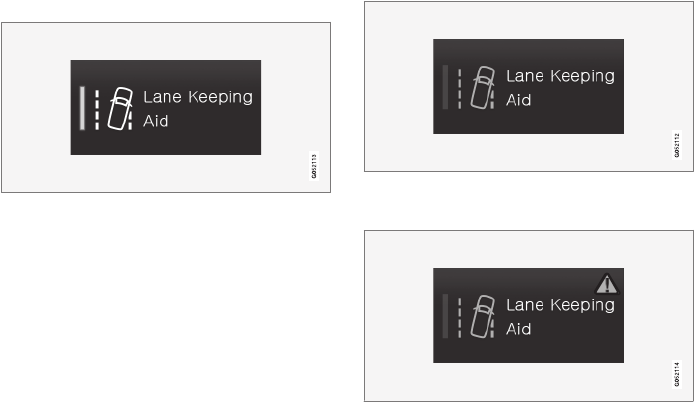||
INTRODUCTION
48
The buttons' different modes
When the LED indicator illuminates in green on a
function or parking button, the function is acti-
vated. When a function is activated, extra text
with an explanation for certain functions is
shown. The text is shown for a few seconds and
then the button is shown with the LED indicator
illuminated.
For Lane Keeping Aid, the text Works only at
certain speeds is shown, for example, when the
button is depressed.
Briefly tap on the button once in order to acti-
vate/deactivate the function.
The function is deactivated when the LED indica-
tor is extinguished.
When a warning triangle is shown in the right-
hand section of the button there is something not
working as intended.
Related information
•
Overview of the centre display (p. 33)
•
Navigating in the centre display's views
(p. 40)
•
Categories in the settings view (p. 172)